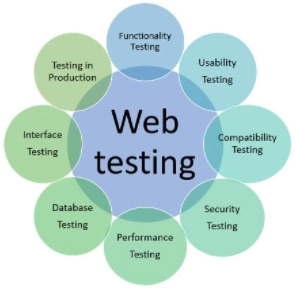Importance of web-testing
Web-testing is an integral part of software development. It is considered an umbrella term that we use to verify the stability and accuracy of an application. As a web application is the first product a user will interact with, an organization needs to create a website free from technical errors, spelling errors, or any other faults. This is where web-testing comes in as it helps resolve the issues on the given website.
Common issues that occur during web-testing
- Content
- Hyperlinks
- Site's layout
- Supported on different browsers
- Loading time for various features present on the website
- Functions
- Supported on multiple operating systems
- Check the login functionality
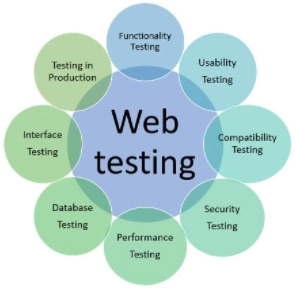
Source: Link
Types of Web Testing
Functionality Testing
We split the testing stage into two parts: front-end and back-end testing. This division helps in understanding the potential redevelopment quickly and accurately.
Front-end testing
It's concerned with testing the web application from the user's perspective. It includes testing the page's formatting, content, functionalities, checking if different links and forms attached to the website are working correctly. It also limits the validation tags for HTML, Javascript, etc.
Back-end testing
It's concerned with testing the web application from the developer's perspective. It includes testers sending requests directly to the server without using the user interface to isolate specific requests and look at the data structures.
Some of the standard checks that need to be performed are mentioned below:
- Data integrity.
- Presence of invalid pages.
- Check all the validations in each field.
- Workflow of the system.
Functionality testing can be done manually or automated.
Tools used for functionality testing are IBM rational function tester, Selenium, QTP/UTP, etc.
Performance Testing
The next step is to check the performance of the web application. It should be operative irrespective of the user’s browser and operating system. It can be divided into various stages:
Load Testing
The simplest form of testing conducted to understand the system's behavior under a specific load. Load testing is used to test how a website reacts when put under multiple users requests and simultaneous connections. It is done by creating virtual users that interact with the application in various ways using automated test scripts. The tester records results that can lead to any slowdowns in the application when hit by bulky requests.
Stress Testing
This testing is used to determine the breaking point of the website by putting it under stress and observing how well the website recovers from such crashes. It's done by adding users to the application to the point where it fails and becomes unresponsive. The tester then records the total time taken by the website to recover from the crash. In this way, one can test the limit and efficiency of the website.
Spike Testing
It works similar to load testing, where many users are added to the website. It is done to check the application's stability and ensure that it can handle expected and unexpected requests in certain instances.
Soak Testing
It is done to check the endurance of the website. During this testing, the parameters such as memory utilization are tested to detect any memory leak or any other performance issue that might occur. Many users are added to the website in this testing, and then the application is left to run for an extended period. Although a user rarely interacts with the application for an extended period, any unexpected error may occur if an application is pushed beyond what it was designed for. This testing helps catch those unforeseen issues before presenting the website to the end-user.
Tools used to perform performance testing are Loadrunner, JMeter.
Security Testing
Security is one of the essential components of a website. A website that uses sensitive information like bank details, aadhar details, or other confidential information must ensure that the user data is protected from unauthorized access or data thefts. Security testing helps in finding issues, potential vulnerabilities and ensures maximum safety of the user's information. It involves validating login credentials, session timeout after a prolonged period, validating captchas, etc.
It can be done using techniques like injection, security configuration, broken authentication, session management invalidating redirects and forwards, sensitive data exposures, etc.
Tools used to perform security testing are CROSS, Babel Enterprises.
Compatibility testing
It ensures that the given website is compatible with various devices, browsers, and operating systems. It is essential to test that an application works flawlessly across all options available to the user. This is done by breaking the process into three stages:
Browser Compatibility
This includes checking whether all the authentication requests, browser notifications are functioning correctly. All the tests must be conducted on all the versions of the browsers available.
Operating System Compatibility
Similar to browser compatibility, operating system compatibility should be done on all the versions of OS available: Linux, Windows, macOS, etc., as a different OS, can render web elements differently, and that may affect the formatting, text fields, or buttons.
Mobile Compatibility
As most users prefer mobile devices to use a web page, it is important to ensure that the web application is supported on different devices available.
Tools used to perform compatibility testing is NetMechanic.
Usability testing
This part of testing involves functional testing and improving the user's experience. A specific group of testers does it. It also checks for the validity of the content, grammatical errors, and ease of use.
It typically involves the following steps:
- Checks the content written on the website and ensures that all the functions and navigations are correctly done.
- Recruiting testers. They will help in preventing the website against different parameters.
- Analyzing the results and making proper amendments to the application.
Tools used to perform the usability testing chalk mark, ClickTale, and feedback army.
Interface testing
This testing helps in checking the communication process and ensuring that errors are displayed correctly to be amended efficiently. It is done to measure the ability of the site to deal with the interruptions from both users’ and servers’ points of view.
The main interface servers are: web server, application server, and database server that needs to be tested, and this testing ensures that all these interfaces are interacting properly and generating no errors.
Application server testing
It involves sending a request to the database and making sure that output at the client side is displayed as intended.
Web server testing
It involves checking whether the webserver is handling all the requests properly or not.
Database server testing
It involves handling the output from the database. The output should match with the intended result of the user.
Tools can be used to perform interface testing AlertFox, Ranorex.
How to test web applications
- Configuring the web browser and eliminating browser-specific behavior to make cross-browser testing easier.
- Proper planning of the test is equally important to ensure that the test serves the purpose correctly and all the functions in the website work smoothly.
- Create tests manually. One must enter all the commands and actions via scripts or keyword test commands. This approach is helpful only when very powerful and flexible test cases are required. Else it's better to use automation.
- Store the tester's results and compare them with the expected outputs. In case of any shortcomings, make the required changes in the application and re-run the test cases to validate that everything runs according to the requirements.
Frequently Asked Questions
What is the life cycle of web testing?
It is a sequence of specific actions performed to meet all the demands during the testing process. By employing a good testing life cycle, an organization ends up with a quality strategy most likely to produce better results.
Explain the difference between HTTP and HTTPS?
HTTP (Hypertext Transfer Protocol) is used for transferring data between a client and a web server in plaintext and operates on port 80. In contrast, HTTPS (Hypertext Transfer Protocol Secure) adds a security layer using SSL/TLS to encrypt the data and works on port 443. HTTPS ensures secure communication by encrypting both the request from the user and the server's response.
Explain cross-site scripting?
Ans: Cross-Site Scripting is a thread in the dynamic website, also known as XSS. It occurs when a website gathers malicious data from a user. Data collection happens in a hyperlinked form that contains malicious content within it. It allows the insertion of malicious code into the web page.
If a user accidentally clicks on a web page containing the malicious code, that code becomes part of the user's web request. This request can also execute on the user's computer and steal confidential information.
Conclusion
This article discussed the basics of web testing, its types, and why it is important to develop a well-functioning and practical web application. If these bugs are ignored during the development stage and found later on, then at that stage, it will become very time-consuming and expensive to fix those bugs. A good user experience should be an ever-present concern of any developer while building such web applications.
Recommended Readings:
If you are a beginner interested in learning and exploring other fields, you can follow our guided path to understand the core subjects of computers and get a good grip on DSA concepts. In case of any suggestions, feel free to post them in the comments section.