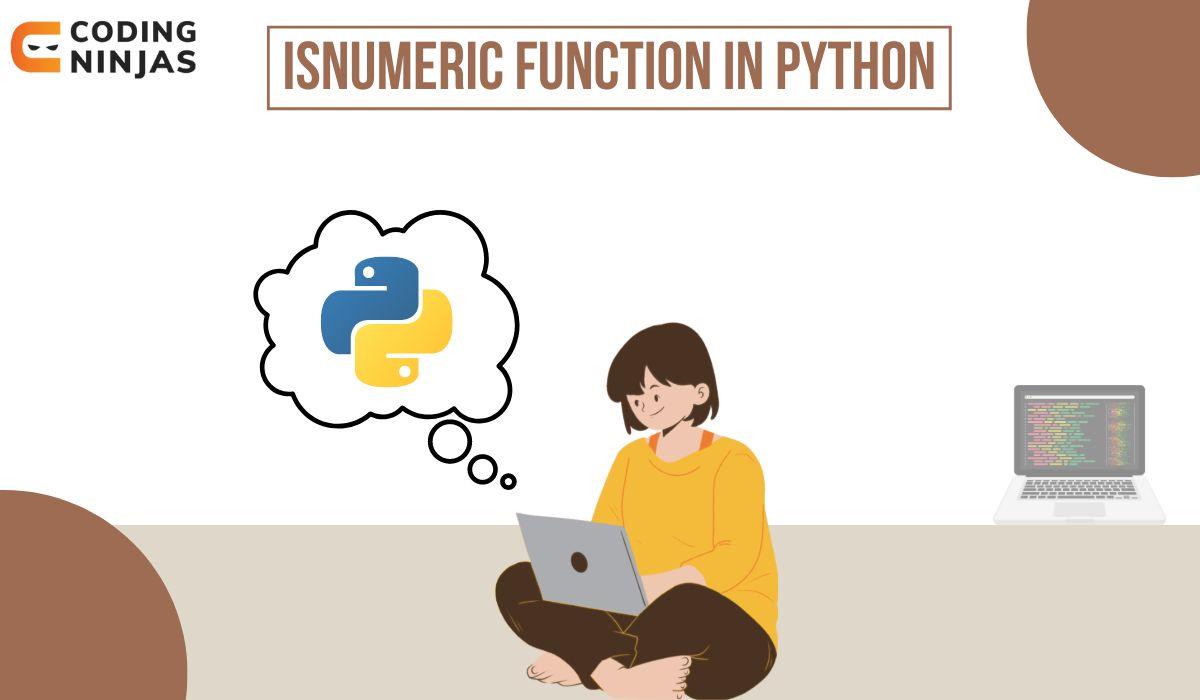Syntax of Python isnumeric() Function
It is a built-in function. It follows the following syntax:
string.isnumeric()
Uses of isnumeric() Function in Python
Isnumeric function can be used for:
-
Validating input: We can use isnumeric() to validate user input in a program.
-
Data analysis: In data analysis tasks, we need to check if a column in a dataset contains only numeric characters. We can use isnumeric() to quickly check this.
-
Processing text: It can be used to process text data, such as removing all non-numeric characters from a string. This can be useful in tasks such as text cleaning and preparation for natural language processing (NLP) tasks.
Example of Python String isnumeric() Function
To check the user input, we can use isnumeric Python function. Let us understand this with the help of a code snippet:
Code
Python
for i in range(0,5):
user_input = input("Enter a number: ")
print(user_input.isnumeric());

You can also try this code with Online Python Compiler
In the above code, the loop will run 5 times and allow user to enter their inputs.
Output
Enter a number: 1
True
Enter a number: Ninjas
False
Enter a number: #12
False
Enter a number: Ninjas123
False
Enter a number: 24
True
Explanation
We can clearly see that whenever user inputs a purely numeric value only then isnumeric() function is returning true. Otherwise it is returning false.
Ways to Implement the isnumeric() Method in Python
The isnumeric() method in Python is used to check whether a given string consists of only numeric characters. Here are two ways to implement the isnumeric() method:
1. Using the str.isnumeric() Method: Python strings have a built-in method called isnumeric() that returns True if all characters in the string are numeric characters (digits) and there is at least one character; otherwise, it returns False.
2. Using Unicode Character Properties: If you want to implement isnumeric() behavior manually, you can utilize the Unicode character properties. Every character has a Unicode category, and numeric characters fall under the category "Nd" (Decimal Digit Number).
Both methods will work to determine whether a given string contains only numeric characters. The first method is more concise and relies on the built-in functionality of strings, while the second method gives you more control over the specific characters you want to consider as numeric.
Checking numeric/non-numeric characters using isnumeric() Method in Python
In Python, the isnumeric() method is a built-in string method that allows you to determine whether a given string consists entirely of numeric characters. It's a helpful tool to validate whether a string can be interpreted as a numeric value. Here's how it works:
Python
string = "12345"
result = string.isnumeric()
print(result) # Output: True

You can also try this code with Online Python Compiler
In this example, the isnumeric() method is called on the string "12345". Since all characters in the string are numeric digits, the method returns True, indicating that the entire string can be interpreted as a numeric value.
However, it's important to note the behavior of isnumeric():
-
It returns True if all characters in the string are numeric digits. For example, digits from various scripts like Arabic, Roman, and others are considered numeric.
-
It does not consider other numeric representations like fractions, exponentials, or negative signs as numeric characters. For instance, "½", "2.5", and "-123" are not considered numeric by isnumeric().
-
It also doesn't handle whitespace or punctuation characters.
Keep in mind that the isnumeric() method might not be suitable for all scenarios, especially if you need to handle more complex numeric representations. For more specific requirements, you might need to implement custom validation using regular expressions or other methods.
Here's an example using non-numeric characters:
Python
string = "123.45"
result = string.isnumeric()
print(result) # Output: False

You can also try this code with Online Python Compiler
In this case, the presence of the period character (".") makes the isnumeric() method return False, as the string contains a non-numeric character.
Counting and Removing numeric characters
If you want to count and remove numeric characters from a string in Python, you can use the str.isnumeric() method along with list comprehensions or loops. Here's an explanation of how you can achieve this:
Counting Numeric Characters:
To count the numeric characters in a string, you can iterate through each character in the string and use the str.isnumeric() method to check if a character is numeric. If it is, you can increment a counter. Here's an example:
Python
def count_numeric_characters(input_string):
count = 0
for char in input_string:
if char.isnumeric():
count += 1
return count
input_str = "Hello123World456"
numeric_count = count_numeric_characters(input_str)
print("Number of numeric characters:", numeric_count) #OUTPUT will display 6

You can also try this code with Online Python Compiler
In this example, the count_numeric_characters function iterates through each character in the input string and counts the numeric characters using the isnumeric() method.
Removing Numeric Characters:
To remove numeric characters from a string, you can create a new string that only includes non-numeric characters. You can use a list comprehension or a loop to achieve this. Here's an example using list comprehension:
Python
def remove_numeric_characters(input_string):
result = ''.join([char for char in input_string if not char.isnumeric()])
return result
input_str = "Hello123World456"
non_numeric_str = remove_numeric_characters(input_str)
print("String without numeric characters:", non_numeric_str) #OUTPUT will display “HelloWorld”

You can also try this code with Online Python Compiler
In this example, the remove_numeric_characters function uses a list comprehension to create a new string that includes only non-numeric characters from the input string.
Both of these approaches leverage the str.isnumeric() method, which returns True if a character is a numeric character and False otherwise. These methods allow you to count or remove numeric characters from a given string in Python.
Errors and Exceptions in isnumeric() Function
If an error or exception occurs while using the isnumeric() function, it is usually due to one of the following reasons:
-
TypeError: 'NoneType' object is not callable. When we try to call the isnumeric() function on a NoneType object, we will get a TypeError.
- False Positives: The isnumeric() function may return True for strings that contain a decimal or fraction numbers in some cases.
Combining isnumeric() with conditions
You can use the isnumeric() method in combination with conditional statements to perform specific actions based on whether a string is entirely composed of numeric characters. For instance, you might want to convert a numeric string to an integer or float if it passes the numeric check:
Python
input_str = "12345"
if input_str.isnumeric():
numeric_value = int(input_str)
print("Numeric value:", numeric_value)
else:
print("Not a numeric value")

You can also try this code with Online Python Compiler
In this example, if the input_str consists only of numeric characters, the code converts it to an integer using int() and then prints it as a numeric value. If the string contains non-numeric characters, it prints a message indicating that it's not a numeric value.
String isnumeric() with another numeric type
You can use the isnumeric() method along with other numeric types, such as floating-point numbers, to validate strings that represent various numeric values:
Python
def parse_numeric_string(input_str):
if input_str.isnumeric():
return int(input_str)
elif input_str.replace(".", "", 1).isnumeric():
return float(input_str)
else:
return None
string1 = "12345"
string2 = "3.14"
string3 = "abc"
result1 = parse_numeric_string(string1)
result2 = parse_numeric_string(string2)
result3 = parse_numeric_string(string3)
print(result1) # Output: 12345 (int)
print(result2) # Output: 3.14 (float)
print(result3) # Output: None (not numeric)

You can also try this code with Online Python Compiler
In this example, the parse_numeric_string function attempts to parse the input string as an integer first using isnumeric(). If that fails, it checks whether the string can be interpreted as a floating-point number by removing one occurrence of a period (".") and using isnumeric() on the modified string. If neither condition is met, it returns None.
Using isnumeric() in these ways allows you to handle different types of numeric values and take appropriate actions based on the content of the string.
Frequently Asked Questions
What is the difference between Isnumeric and Isdigit in Python?
The isdigit() function returns True only if all the characters in a string are digits (0-9). The isnumeri() function returns True if all the characters in a string are numeric, including digits and other characters that represent numbers for example # or $.
What is the meaning of Isnumeric?
The isnumeric() method in Python checks if a string consists of only numeric characters, returning True if it does, and False otherwise.
What is the Isnumeric error in Python?
The isnumeric() method itself doesn't generate an error. However, using it on a non-string type may result in an attribute error.
How do you check if a string contains only numeric characters in Python?
To check if a string contains only numeric characters, use the isnumeric() method like this: my_string.isnumeric() returns True for numeric strings and False otherwise.
What is Isalpha and Isnumeric in Python?
In Python, isalpha() checks if all characters in a string are alphabetic, returning True if they are. isnumeric() checks if all characters are numeric, returning True if they are. Both are useful for data validation.
Conclusion
In this article, we focused on Python String isnumeric() Method. The isnumeric() method in Python helps check if a string is made up of only numbers. No errors come from using it, but make sure to use it on a string. Just call my_string.isnumeric() to see if it's all numbers!
Refer to our guided paths on Code360 to learn more about DSA, Competitive Programming, JavaScript, System Design, etc. Enroll in our courses and refer to the mock test and problems available; look at the interview experiences for placement preparations.