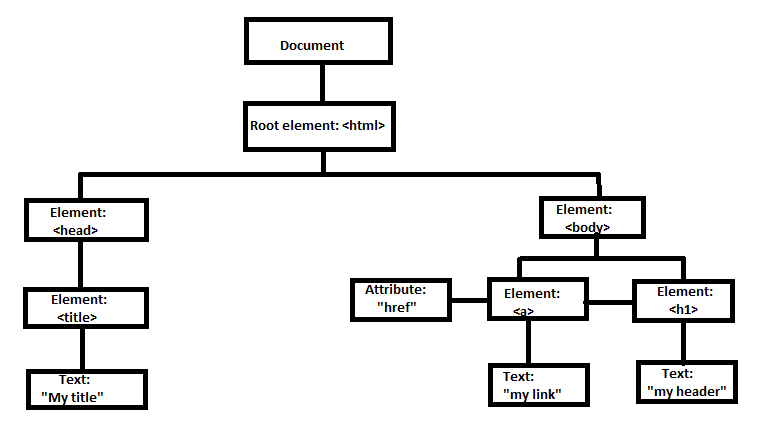Introduction
JavaScript is a programming language used for creating interactive web content. It enables client-side interactivity, supports versatile application development, has a robust ecosystem, ensures cross-browser compatibility, and delivers scalable performance, making it essential for modern web development.

To help you ace your interview and land your dream job as a Javascript Developer, the CodingNinjas team has compiled a comprehensive list of the best Javascript interview questions and answers. The following section will discuss javascript interview questions and answers in detail. Check them out.
JavaScript Interview Questions for Freshers
1. What is JavaScript?
JavaScript is a simple, interpreted programming language with object-oriented features that enables you to add interactivity to HTML pages that would otherwise be static. The language's general-purpose core has been integrated into Netscape, Internet Explorer, and other web browsers.
2. Different data types in JavaScript.
The data types supported by JavaScript are:
- Undefined
- Null
- Boolean
- String
- Symbol
- Number
- Object
3. Differentiate between Javascript and Java.
Java | JavaScript |
|---|---|
| It is an OOP programming language. | It is a Scripting language based on the concept of objects. |
| Java creates applications that run on a browser or virtual machine. | Its code is run on a browser only. |
| Here the code needs to be compiled. | Its code is all in the form of text. |
4. List some features of Javascript.
The following features are available in Javascript-
- Interpreted Language- the browser executes Javascript code, and no compilation is needed.
- Cross Platform- means that Javascript is platform-independent and runs the same on all platforms irrespective of the operating system.
- Object-Oriented Scripting Language- The programming style and technique are based upon objects to represent data and code.
- Asynchronous Processing- Javascript has an async-await function and promises feature, which makes it possible to do asynchronous programming.
5. What are the key differences between Java and Javascript?
The key difference between Java and Javascript is that Java is an object-oriented based programming language, while Javascript is a scripting language that is based on the use of objects for data manipulation and representation. The browser on the client side interprets Javascript code, while Java code is executed on the server before its execution on the client side.
6. Tell the advantages of Javascript.
JavaScript has the following benefits:
Superior Interaction: JavaScript makes other static web pages interactive and allows them to respond to user input.
Quick Response: When JavaScript is used, a web page does not need to reload. Consider the validation of form input.
Rich User Interface: Web apps' user interface (UI) can look and feel significantly better thanks to JavaScript.
Frameworks: JavaScript includes many frameworks and libraries widely used to create various games and web applications.
7. State whether Javascript is a case-sensitive language.
Yes, the language of JavaScript takes the case into account. Consistent letter capitalization is required when typing the language's keywords, variables, function names, and other identifiers.
8. Name the company which developed Javascript.
Netscape developed Javascript.
9. In JavaScript, how do you create an object?
Using the object literal, you can create an object like seen below:
var emp = {
name: "John",
age: 19
};10. In JavaScript, how do you construct an array?
Using the array literal, you can define arrays as follows:
var a = [ ];
var b = [1, 2, 3, 4, 5];11. Is it possible to give an anonymous function as an argument to another function?
Yes! A variable may be given an anonymous function. It may also be passed to another function as an argument.
12. Differentiate between “ == “ and “ === “ operators.
Both operate on comparisons. The distinction between the two operators is that while "==" compares values, " === compares both values and types.
var a = 7;
var b = "7";
(a == b) // Returns true since the value of both a and b is the same
(a === b) // Returns false since the typeof a is "number" and typeof b is "string"13. Differentiate between var and let keywords in javascript.
Some variations include:
The 'var' keyword has been used in JavaScript programming since the beginning, whereas the 'let' keyword was just introduced in 2015.
"Var" is a keyword with function scope. The variable stated with the var keyword is available throughout the function, while in "let," the scope of a variable declared with this keyword is restricted to the block in which it is declared.
14. Define the scopes of a variable in JavaScript?
The area of your program where a variable is defined is its scope. There will only be two scopes for a JavaScript variable.
Global Variables: A global variable is visible throughout your JavaScript code since it has a global scope.
Local Variables: Local variables are only accessible within the function in which they are defined. The parameters of a function are always specific to that function.
15. List a few of the built-in methods along with the values they return.
| Build-in Method | Values |
|---|---|
| ChatAt() | Returnsoccurrence the character at the specified index. |
| Concat() | Join two or more strings. |
| forEach() | Calls the function for every element in the array. |
| indexOf() | Returns the index in the calling String object of the first occurence of the specified value. |
| length() | It returns the length of the string. |
| pop() | It removes the last element from the array and returns that element. |
| push() | Adds one or more elements at the end of an array and returns that element. |
| reverse() | It reverses the order of the elements of an array. |
16. What are the JavaScript variable naming conventions?
When naming variables in JavaScript, the following guidelines must be followed:
- Any special word that is reserved by JavaScript are keywords and shouldn't be used as variable names. Break or boolean variable names, for instance, are invalid.
- Variable names in JavaScript shouldn't begin with a number (0-9). They must either start with a letter or an underscore. For instance, name123 or _123name are acceptable variable names, whereas 123name is not.
- Case matters in JavaScript variable names. As an illustration, Test, and test are two distinct variables.
17. How does the TypeOf Operator function?
To determine the data type of its operand, use JavaScript typeof operator. A literal or a data structure, such as a variable, function, or object, can serve as the operand. Before its sole operand, which can be of any type, it is a unary operator. Its value is a string that specifies the operand's data type.
18. Define undeclared and undefined variables?
Undeclared variables are not declared and don't exist in a program. A runtime error occurs if the software tries to read the value of an undefined variable.
Variables declared in the program but do not have a value are considered undefined variables. An undefined value is returned if the software tries to read the value of an undefined variable.
19. What are the escape characters in JavaScript?
When working with special characters like ampersands (&), apostrophes ('), double quotes (" "), and single quotes (' '), JavaScript uses escape characters, often backslash (\ \). JavaScript displays any characters that are contained within the escape.
- \n – Newline
- \r – Carriage return
- \t – Horizontal tabulator
- \v – Vertical tabulator
- \b – Backspace
- \f – Form feed
20. Define prompt box.
A prompt box is a box that offers a text box for the user to enter information. There will be a label and box where the text or number can be entered.
21. Differentiate between slice and splice.
Slice | Splice |
|---|---|
| It doesn't modify the original array(immutable). | Modifies the original array(mutable). |
| Returns the subset of the original array. | Its returns the deleted elements as an array. |
| It is used to pick the element from the array. | It is used to insert or delete elements from an array. |
22. Define the various types of error constructors supported by JavaScript?
The creation of an error object is the responsibility of the Error constructor. Runtime errors result in instances of the error objects being thrown. Additionally, user-defined exceptions can use the Error object as their base object.
JS supports seven error constructors along with the generic error constructor-
- EvalError – Produces an instance of an error relating to the global function eval ().
- InternalError – Creates an instance of an error relating to an internal JS engine error.
- RangeError- A numeric variable or parameter that is outside of its valid range will result in a RangeError instance being created.
- ReferenceError- Dereferencing an incorrect reference will create an instance of ReferenceError.
- SyntaxError- When parsing code in eval, it creates an instance of an error relating to a syntax error ().
- TypeError- Creates a TypeError instance when a parameter or variable's type isn't valid.
- URLError- When invalid parameters are supplied to the decode URI() or encodeURI functions, an error instance is created.
23. How is JavaScript code debugged?
By pressing the appropriate key, typically the F12 key, all contemporary web browsers, including Chrome, Firefox, and others, feature an integrated debugger that can be used anytime. The debugging tools provide users with a number of functions.
The code editor we use to create JavaScript applications, such as Visual Studio Code, Atom, Sublime Text, etc., also allows us to debug JavaScript code.
24. Differentiate between Windows & documents in JavaScript?
Windows | Document |
|---|---|
| The window of Javascript is a global object which holds variables, functions, locations, and history. | This also comes under the window and can be understood as the property of the window. |
| It is the representation of the user’s browser window and represents the content of the webpage. | It is the representation of any HTML document that is loaded on the browser |
| Global objects, functions, and variables of JavaScript are part of the window object. | The HTML tags, elements, and their attributes are members of the Document. |
25. Define arrow functions in JavaScript?
JavaScript functions are written using arrow functions, which are clear and concise. An arrow function's general syntax is as follows:
const welcome = () => {
console.log("welcome to coding ninjas!");
};26. Give some Javascript frameworks and their uses.
The development of online applications involves a variety of frameworks, many of which are available for JavaScript. Several well-known frameworks include:
- React - Frontend development of the web application
- Angular - Frontend development of the web application
- Node - Backend or server-side development of the web application
27. Define event bubbling and event capturing.
In the HTML DOM API, there are 2 approaches for handling event propagation and the sequence in which events are received. Event Bubbling and Event Capturing are these. In the former, the event is aimed at its intended target; in the latter, it is directed toward a different element.
Event capturing: Also referred to as trickling, it is hardly used. The event is initially captured by the outermost element, which then propagates it to the innermost element.
Event Bubbling: This method involves handling the event in the innermost element before propagating it to the outermost element.
28. Define ways to empty an array in Javascript.
Some of the ways by which we can empty an array in Javascript are:
- By giving the length of the array as 0:
var x = [1, 2, 3, 4];
x.length = 0;- By declaring an empty array:
var x = [1, 2, 3, 4];
x = [];- By popping the elements of the array:
var x = [1, 2, 3, 4];
while (x.length > 0) {
x.pop();
}- By using the splice array function:
var x = [1, 2, 3, 4];
x.splice(0, x.length);29. Give the output of the following code?
var Car = function Fun()
{
return 13;
};
typeof Fun();Given that a function definition can only have one name for a reference variable, the result would be a reference error.
30. Define ways to remove duplicates from the Javascript array.
The different ways to remove duplicates in Javascript are mentioned below:
- Filter method:
Three arguments are specified to call the filter() function. These are the array, element in use, and element index.
- For loop:
All the recurring elements are kept in an empty array.