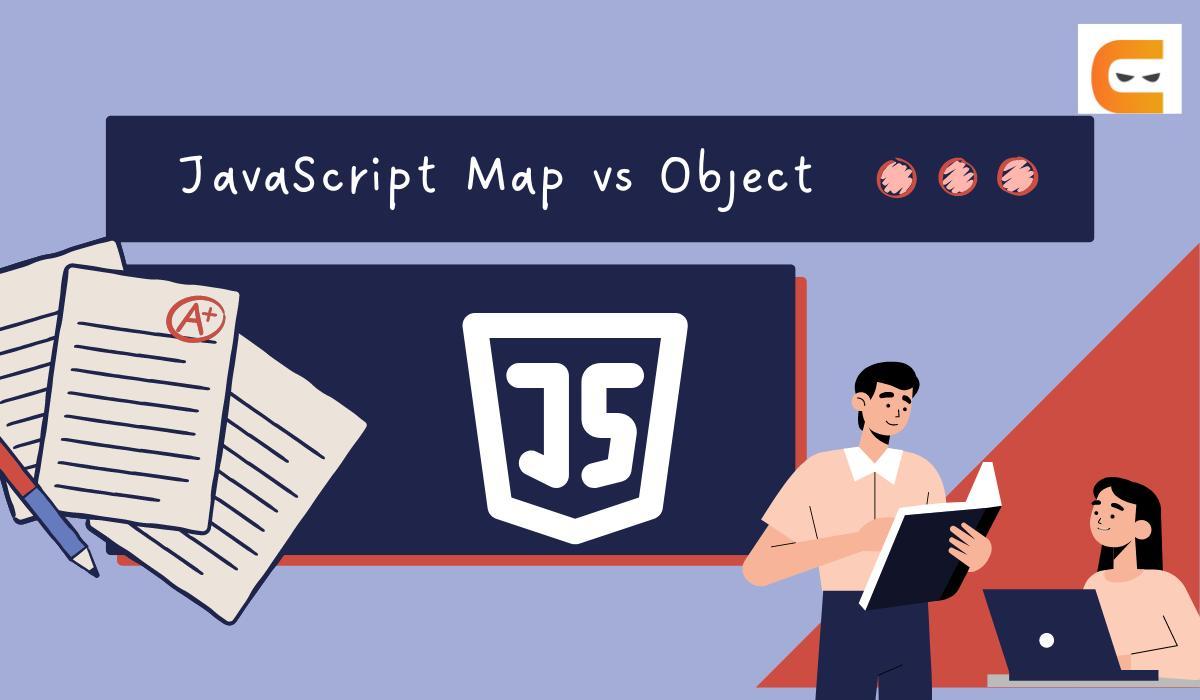Delving into JavaScript Maps
JavaScript Map is a relatively new data structure introduced in ES6. It also holds key-value pairs like an Object. But, the keys can be any type and aren't limited to strings or symbols. Here's how to create a Map:
let myMap = new Map();
myMap.set('name', 'Alice');
myMap.set(1, 'numberOne');
console.log(myMap.get('name')); // outputs 'Alice'
console.log(myMap.get(1)); // outputs 'numberOne'

You can also try this code with Online Javascript Compiler
Comparing JavaScript Map and Object
Key Type: In Objects, the keys must be strings or symbols. Maps, on the other hand, can have keys of any type: objects, functions, or even other Maps.
Order of Elements: Objects do not guarantee the preservation of order. On the contrary, Maps maintain the insertion order of elements.
Size: Finding the size of an Object can be tedious as it doesn't have a built-in method. For a Map, it's as easy as calling the size property.
Iteration: Iterating over an Object requires extracting keys or values and then looping over them. Maps provide methods such as forEach and for..of loop to iterate directly.
When to Use What
Use Objects when the keys are related to the structure of the object and when the keys are strings or symbols.
Use Maps when the keys are unknown until runtime, you need to store heterogeneous keys, or you require insertion order.
Frequently Asked Questions
What is the main difference between a JavaScript Map and Object?
The main difference is that Map allows keys of any type and maintains the insertion order, while Object keys must be strings or symbols, and it doesn't guarantee order.
Can a JavaScript Object and Map be used interchangeably?
No, because they have different features and functionalities. The choice between a Map and an Object depends on specific requirements.
Which is better, Map or Object?
Neither is inherently better; it depends on the use-case. Maps offer more functionality and flexibility, but Objects have a simpler and more straightforward syntax.
Conclusion
In JavaScript, both Map and Object can be used to store key-value pairs. However, their difference lies in their usage and the features they offer. While Objects are best suited for scenarios where keys are known and homogeneous, Maps come handy when dealing with dynamic keys, preserving order, and other complex scenarios. Understanding these differences enables you to choose the right data structure for your specific needs.