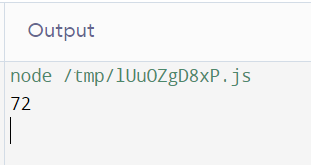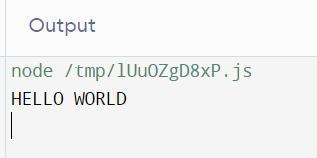Introduction
JavaScript is a powerful and versatile language. One area where its versatility shines is string manipulation. JavaScript provides several built-in methods to work with strings, one of which is charCodeAt().
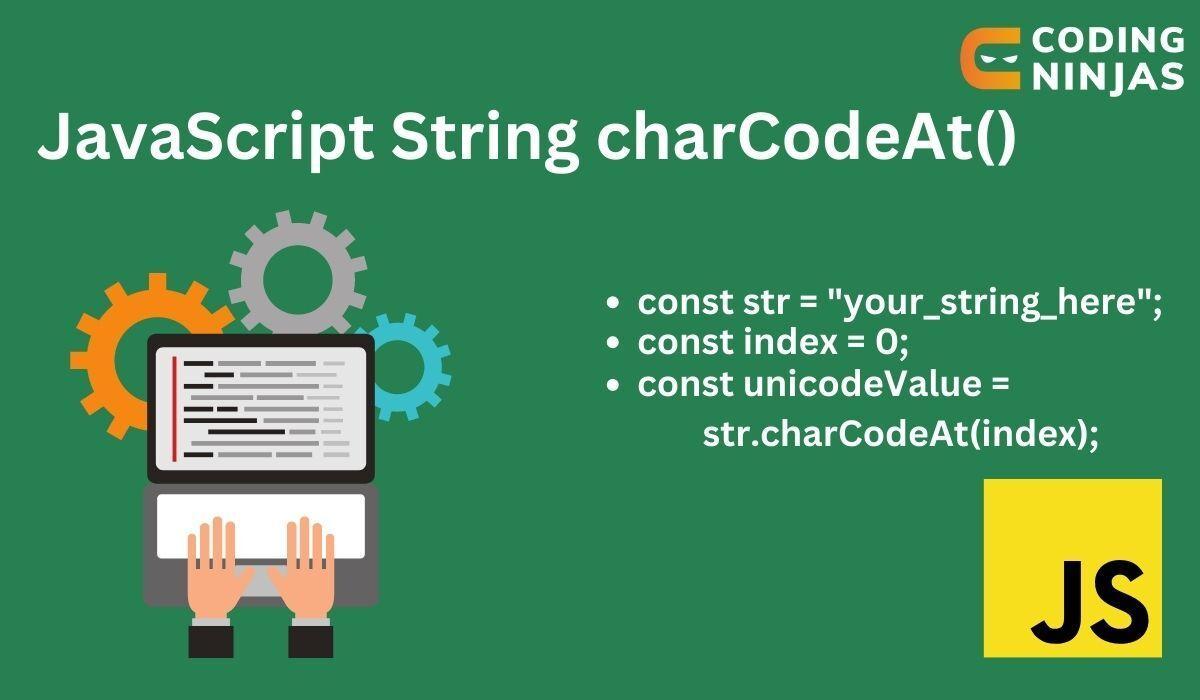
In this article, we'll explore how charCodeAt() is used, its purpose, and its importance.
Understanding JavaScript charCodeAt()
The charCodeAt() method is a Javascript function that returns a Unicode value representing the character at the specified index in a string. Unicode is a standard encoding system that is used to represent character from almost all languages. Every character has a unique Unicode value.
charCodeAt() Syntax
The syntax for the charCodeAt() function is quite simple:
string.charCodeAt(index)Here, string is the string from which we want to retrieve the Unicode value of a character, and index is the position of the character in the string. Remember, JavaScript string indices start from 0.
charCodeAt() Parameters
The charCodeAt() method in JavaScript takes one parameter. index of the character in the string for which you want to retrieve the Unicode value. If no index is provided, the method returns the Unicode value of the first character in the string.
charCodeAt() Return Value
The charCodeAt() method in JavaScript returns a unicode value. The Unicode value of the character at the specified index in the string. If the index is out of range or if the string is empty, NaN (Not a Number) is returned.