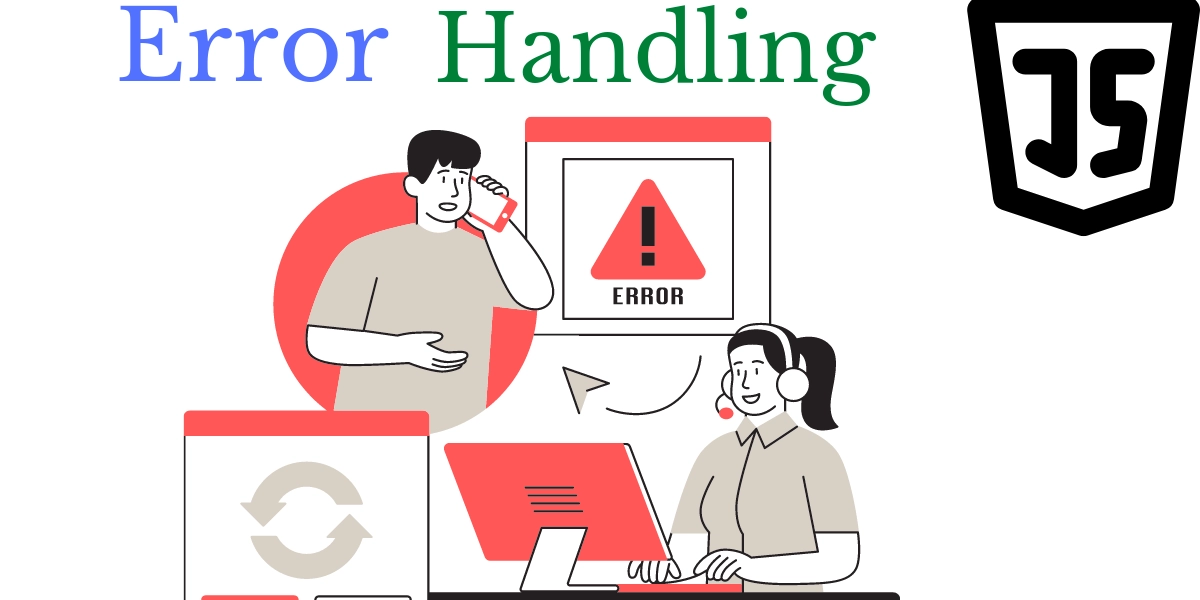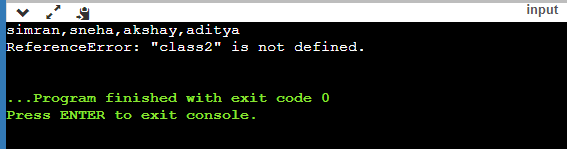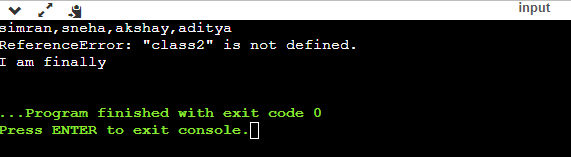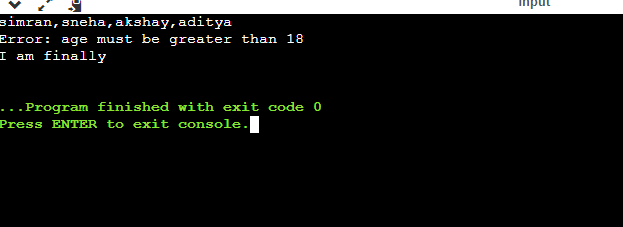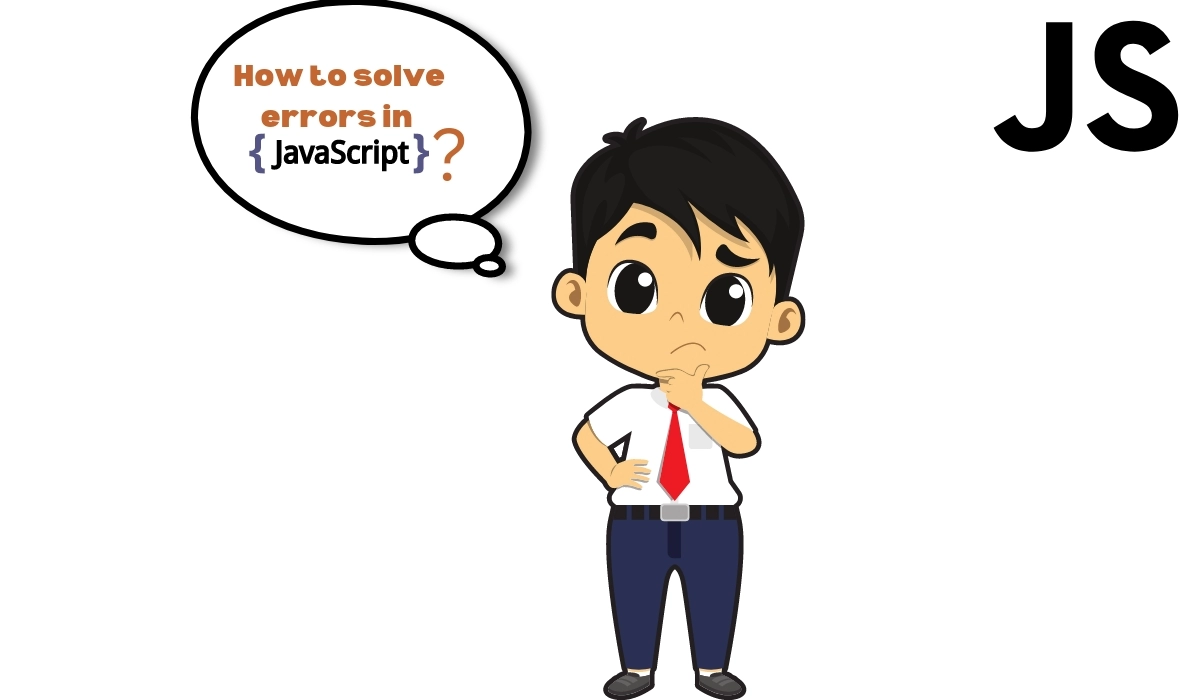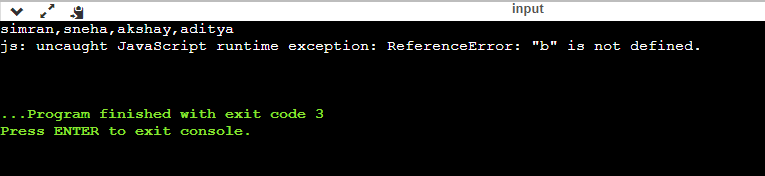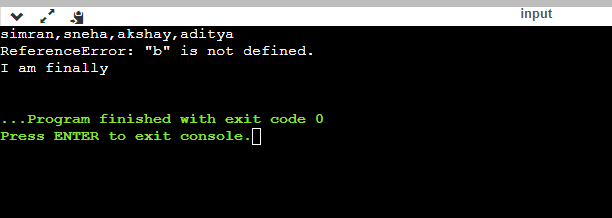Introduction
JavaScript is a scripting language mainly used to create interactive web pages. It is not only limited to web pages but is also used in game development, web development, and many others. It is a dynamic programming language and is used on both the server side and the client side. Javascript is the most popular programming language among programmers.

In this blog, we will learn about JavaScript errors. We will see in-depth popular errors in JavaScript and how to resolve these errors. This blog will further cover Javascript throw statements and error handling in JavaScript.
Read More About, Basics of Javascript
Popular Errors in JavaScript
Errors in JavaScript are very common because of its dynamic nature. Errors can occur in JavaScript code due to programming errors, syntax errors, logical errors, and many other factors that lead to errors in the JavaScript code.
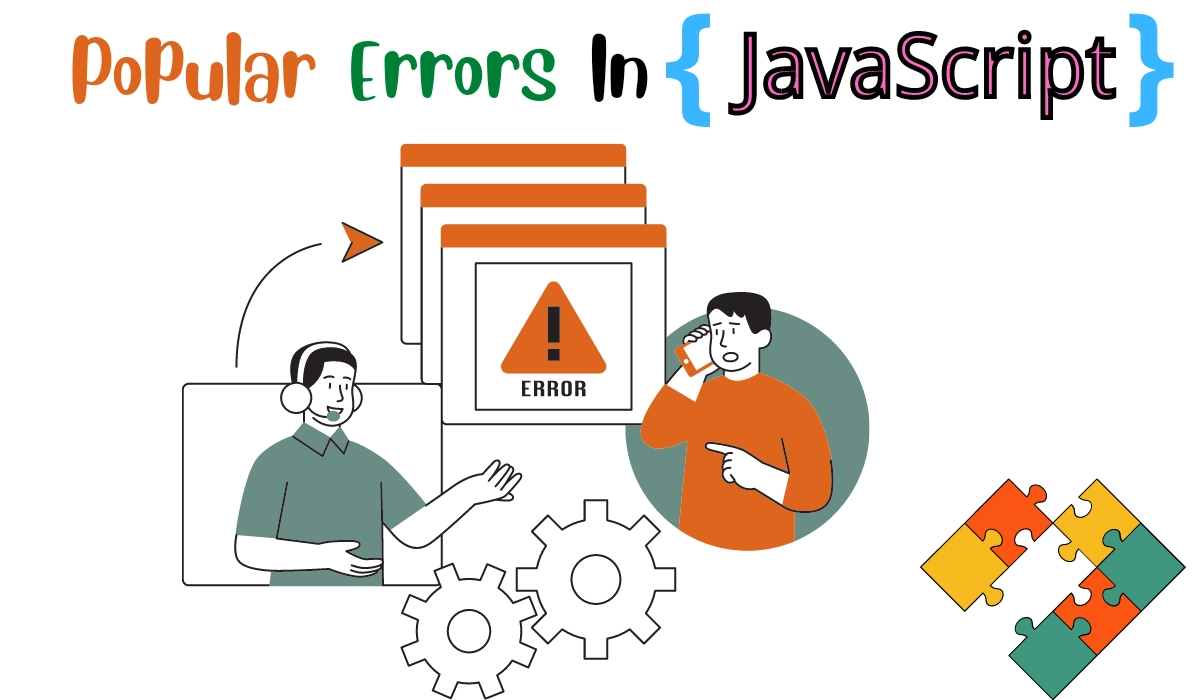
Various errors are resolved by using Javascript throw statements. Some of the popular errors are described below:
Undefined Methods/Functions
This is the most common error that mainly occurs by JavaScript programmers. Developers using JavaScript to build websites and gaming applications certainly find this error in their codes. The error occurs when you call a function/ method not present in the JS code. The compiler generates the error in the output console as the undefined method.
Let's understand this through the example:
let child={
name: "Ninja",
age: 23,
talk(){
print(this.name);
}
};
child.talkSoft();
Output
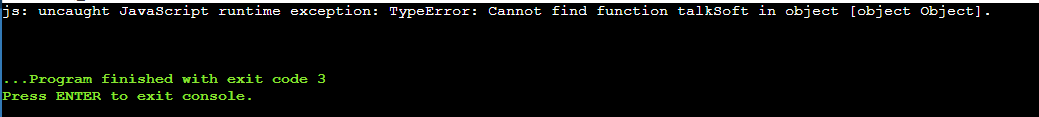
The above code generates the error because the function talkSoft() is not defined in the JS code.
Reference Errors
Reference errors in JavaScript are those errors that have been due to the programmer's logic. This error occurs when you try to access a variable that does not exist or has not been assigned or initialized in the code. This is the most common error in the JavaScript code.
Below is the code for a better understanding of this error:
var name = Coding;
print(this.name)
Output
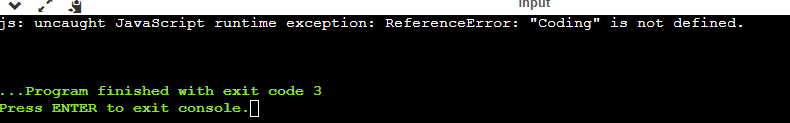
Syntax Errors
This is the most popular error in JavaScript. This error occurs due to the programmer's code. The error is caused when you write a syntax other than the predefined syntax for the variable, function, return statement, break, etc.
Syntax errors occur during the compile/parsing time, i.e., the reason this error is also called a parsing error.
Sound programming knowledge and correct syntax usage can easily resolve this error.
let child={
name: "Ninja",
age: 23
talk(){
print(this.name);
}
};
Output
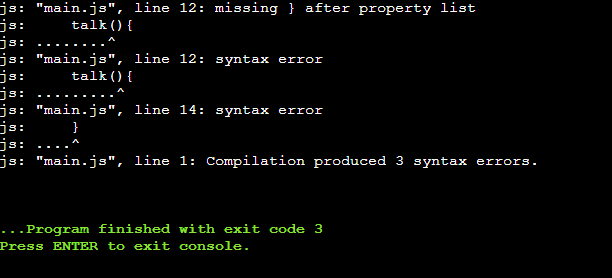
Type Error
Type errors are general errors in JavaScript. This error occurs when you try to operate on a value that is not possible for the compiler to perform. As we see in the below code, we are trying to change the number into an uppercase value. This is not possible as the number is not any alphabetical character.
var number = 123
number.toUpperCase()
print(number)
Output
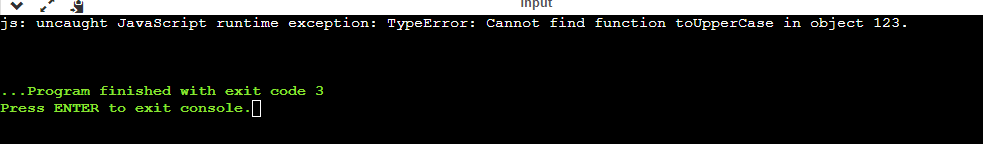
Logical Errors
The errors that have logical issues in the code. This error occurs because of an improper understanding of the problem and the solving logic behind those problems. Logical errors occur when the programmers try to accomplish a task that is not possible for the compiler to perform.
The code does not have any syntax errors but has some logic issues.
Logical errors have different forms. They are difficult to track as they do not show any errors while running the code, but the code only works according to the desired output.