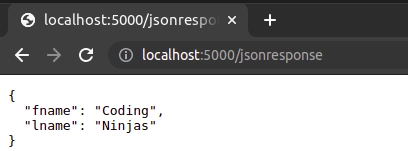Creating A JSON Response Flask API
There are two different methods through which we can create JSON response web API:-
1.) Using Flask jsonify object.
2.) Using the flask_restful library with Flask.
Method1: Using Flask jsonify object:-
This method returns a JSON response using the flask jsonify method.
The steps are discussed below:-
Step1: Create a new python file app.py.
Step2: In this file, Import Flask, jsonify, and request from the flask framework.
from flask import Flask,jsonify,request

You can also try this code with Online Python Compiler
Step3: Register your application into an app variable using the following syntax.
app = Flask(__name__)

You can also try this code with Online Python Compiler
Step4: Create a new function named JSONResponse. This function will return a JSON response.
Step5: In the JSONResponse function, if the request method is GET, then create a python dictionary. Then jsonify the python dictionary(name here) and return it.
def JSONResponse():
if(request.method == 'GET'):
name = {
"fname" : "Coding",
"lname" : "Ninjas",
}
return jsonify(name)

You can also try this code with Online Python Compiler
Step6: Build the Flask app using the following command.
if __name__=='__main__':
app.run(debug=True)

You can also try this code with Online Python Compiler
Step7: Finally, run the app.py file in the terminal.
The final code will look like the following:-
from flask import Flask,jsonify,request
app = Flask(__name__)
@app.route('/jsonresponse', methods = ['GET'])
def JSONResponse():
if(request.method == 'GET'):
name = {
"fname" : "Coding",
"lname" : "Ninjas",
}
return jsonify(name)
if __name__=='__main__':
app.run(debug=True)

You can also try this code with Online Python Compiler
Output:
We will see our application is by default running on port 5000.
Go to the browser and type the URL: localhost:5000/jsonresponse. You will get the following output as JSON response.
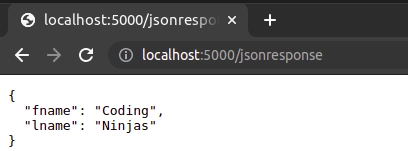
Method2: Using the flask_restful library with Flask:-
In this method, we will create a simple JSON response with the help of the flask-restful library.
The steps are discussed below:-
Step1: Install the flask-restful library using the following command:
pip install Flask-RESTful

You can also try this code with Online Python Compiler
Step2: Create a new python file app.py.
Step3: In the app.py file, Import Flask from the flask framework.
from flask import Flask

You can also try this code with Online Python Compiler
Step4: In the app.py file, Import Api and Resource from the flask_restful library.
from flask_restful import Api, Resource

You can also try this code with Online Python Compiler
Step5: Register your application into an app variable using the following syntax.
app = Flask(__name__)

You can also try this code with Online Python Compiler
Step6: Register the app variable as an API object using the API method of the flask_restful library.
api = Api(app)

You can also try this code with Online Python Compiler
Step7: Create a resource class named JSONResponse.
Step8: Inside the resource, the class creates a get method and returns a dictionary with the simple JSON response from the get method.
class JSONResponse(Resource):
def get(self):
name = {
"fname" : "Coding",
"lname" : "Ninjas",
}
return name

You can also try this code with Online Python Compiler
Step9: Add the resource class to the API using the add_resource method.
api.add_resource(JSONResponse,'/jsonresponse')

You can also try this code with Online Python Compiler
Step10: Build the flask application using the following command.
if __name__=='__main__':
app.run(debug=True)

You can also try this code with Online Python Compiler
Step11: Finally, run the app.py file in the terminal.
The final code will look like the following:-
from flask import Flask
from flask_restful import Api, Resource
app = Flask(__name__)
api = Api(app)
class JSONResponse(Resource):
def get(self):
name = {
"fname" : "Coding",
"lname" : "Ninjas",
}
return name
api.add_resource(JSONResponse,'/jsonresponse')
if __name__=='__main__':
app.run(debug=True)

You can also try this code with Online Python Compiler
Output:
We will see our application is by default running on port 5000.
Go to the browser and type the URL: localhost:5000/jsonresponse. You will get the following output as JSON response.
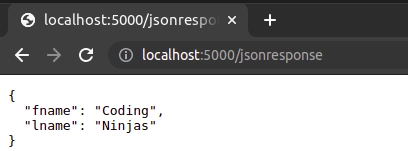
Also Read About, PHP For Loop
Frequently Asked Questions
-
What is an API?
API stands for Application Programming Interface. An API is a contract between an information provider and an information user that establishes the content needed by the consumer and the content required by the producer.
-
How to install Flask-Restful library?
You can install the Flask-Restful library using the following command:-
pip install Flask-RESTful

You can also try this code with Online Python Compiler
3. List the different methods to create a REST API with JSON response in Flask.
There are two different methods to create JSON response web API in Flask:-
- Using Flask jsonify object.
- Using the flask_restful library with Flask.
Key Takeaways
In this blog, we have learned how to create a JSON response REST API using Flask, different methods to make those APIs, and a few code examples.
If you want to read more blogs related to Flask, you can visit Flask Introduction And Overview and Flask Environment and First Application. If you want to learn advanced web development blogs, you can visit Coding Ninjas Web Blogs.
Happy Learning!!