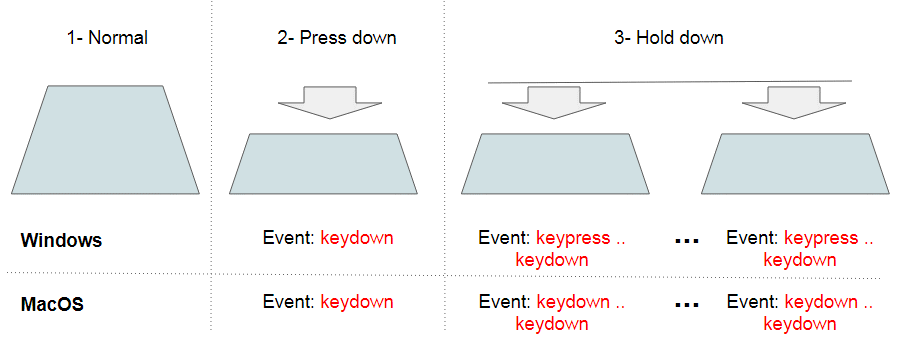Introduction
Each KeyboardEvent object records a single interaction between the user and a key (or combination of a key and modifier keys) on the keyboard. The type of keyboard activity (keydown, keypress, or keyup) is identified by the event type.
At a base level, KeyboardEvent events report what interaction the user has with a key on the keyboard without providing any context for that interaction. Use the input event instead of the text event when dealing with text input. If the user enters text using a different method, such as a handwriting system on a tablet or a graphics tablet, keyboard events may not be fired.
In this blog, we will learn about Keyboard, Keydown and Keyup Events in detail. So without any further ado, let's get started!
Also Read, Javascript hasOwnProperty
Keyboard Events
The keyboard events are fired when you interact with the keyboard. The following are the three most essential keyboard events:
- keydown- When you press a key on the keyboard, keydown fires, and it fires again as you hold the key down.
- keyup- When you release a key on the keyboard, keyup fires.
-
keypress- When you press a character keyboard key like a,b, or c, rather than the left arrow key, home, or end keyboard, keypress fires. While holding down the key on the keyboard, the keypress fires repeatedly.
Although keyboard events usually are fired on the text box, they are supported by all elements. The keyboard events are fired in the following order when you hit a character key once on the keyboard:
- keydown
- keypress
-
keyup
The keydown and keypress events are fired before any changes to the text box are made, whereas the keyup event is fired after the changes are made. When you press and hold a character key, the keydown and keypress events are repeated until the key is released.
The keydown event is triggered first when you press a non-character key, followed by the keyup event. When you press and hold the non-character key, the keydown is repeated until you let go of the key.