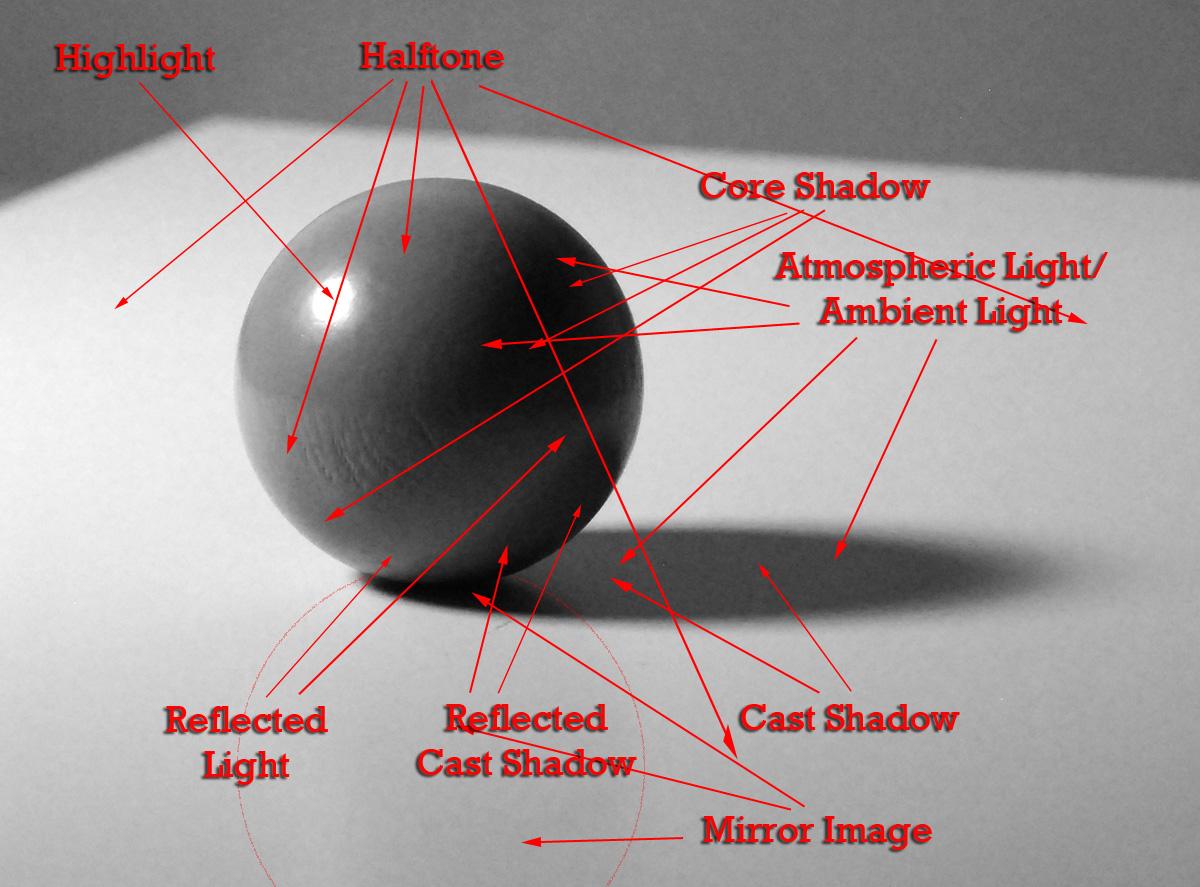Realism
Realism, in arts, means giving the image or object an accurate, detailed depiction so that it looks realistic and the user cannot differentiate between the real world and the fake environment.
For example, imagine that you are watching a movie, and you realize that the image is looking “fake.”This fake means that the image is not realistic and proper lighting has not been done to make it look real.
In virtual and augmented reality, lighting and realism play a significant role. Because of this, AR/VR is able to have a massive impact on its users and engage a wide range of users.
Now let's talk about the type of lighting that can be done to make an object look real.
Types of lighting
As discussed earlier, lighting plays a critical role in AR/VR. Let's discuss some types of lighting:
- Ambient lighting
- Shadows
- Ambient occlusion
- Specularity
- Physical based rendering
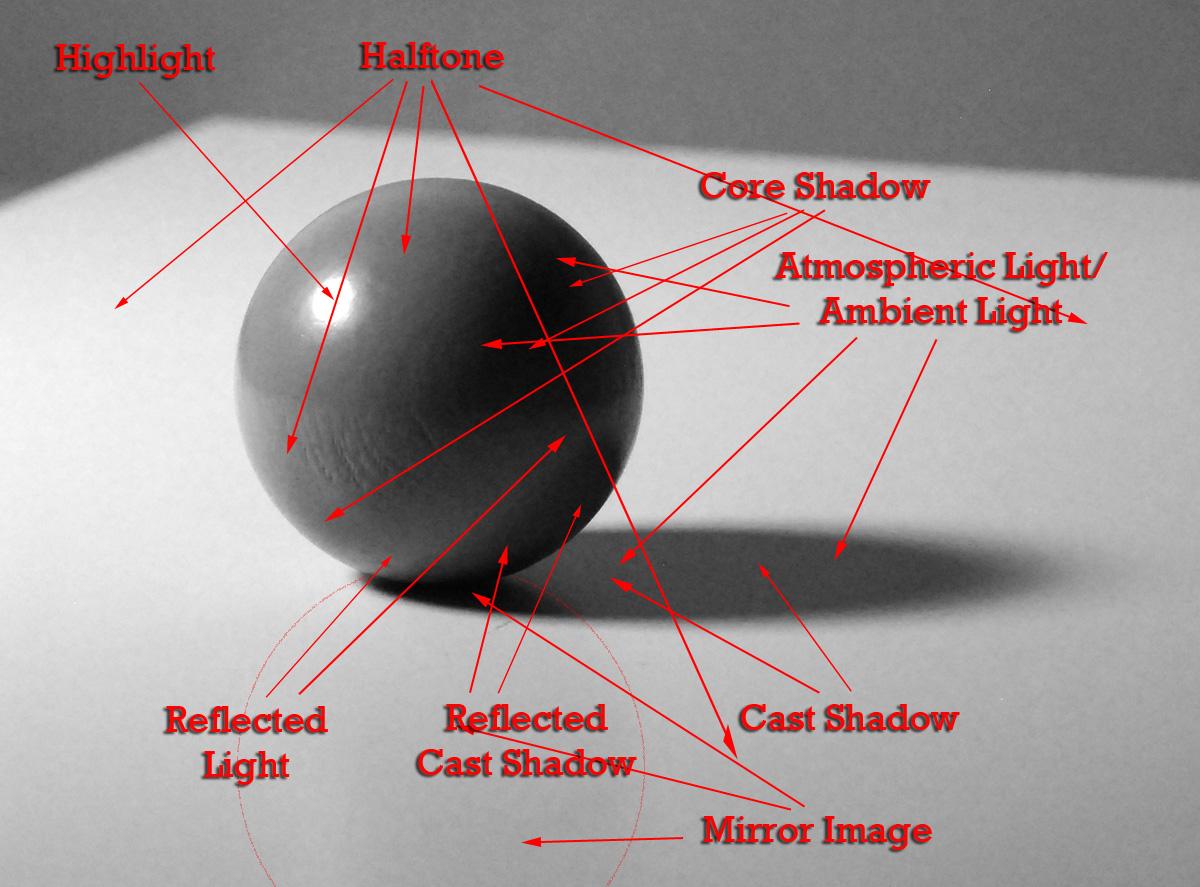
Ambient lighting
Ambient light is the light that is available in the surrounding environment. It is similar to natural light. Games can fake this light very easily on low-quality devices. It is an easy way of brightening a scene, but it does not cast shadows and makes the scene look very strange. Too much ambient lighting may cause the scene to look cartoony and unrealistic.
Shadows
As discussed above, ambient light doesn't demonstrate shadows, making the scene look unrealistic. So shadows are required to know the presence of objects. For example, if a cube is placed in an environment without shadow, it will look like a square. So shadows are needed to know the depth and the distance of the object. Shadows also tell about the type of lighting in the environment. For example, for a point of light, the shadows will be harsh.
Ambient occlusion
Ambient occlusion is a particular type of shadow. Here, light is blocked by nearby objects. Laptops and desktops can do this in real-time, and only high-end mobile devices can handle it.
Specularity
Specularity means how an object interacts with light. Specularity deals with facts like an object emitting its light or light passing through the object or no light passing through it. For example, it helps us differentiate between silver and wood.
Physical based rendering
Physical-based rendering uses actual properties from the object of the real world. This makes realism significantly less time-consuming as many materials are already defined in physical rendering. If it is not described, it can easily be determined using other properties.
How to achieve realistic lighting
Lighting is one of the most complex parts of computer graphics, as the results need to be as realistic as possible. There are a few ways to improve the accuracy of realistic lighting.
-
Accurate brightness: Brightness plays a crucial role in realistic lighting. We take care of the intensity of light, how harsh the light is, and how much light is bounced from a light source.
-
Proper scale for accurate shadows: The size of light also plays an important role. It can change shadows and highlights. A larger source of light creates a softer shadow and vice versa. A larger source also generates more light and hence creates brighter highlights.
-
Color temperature: Along with the intensity of light, the color of light also plays an important role. So instead of using just simple white light, we use different colors of light to make it look more natural. We can use the kelvin color temperature scale to find the accurate lighting color easily.
- Environment lighting with plenty of EVs: One should use a high dynamic range of images for lighting highlights and shadows. All HDR images are created equal. Different HDRIs have different numbers of Exposure Values, which results in a different range of exposure for an image. Exposure value or EV results from combining an image with another picture of double exposure and storing the range of exposures in one image.

-
HDR Textures: Blender can use textures even on mesh type of lights. This allows us to use HDR images to create accurate textures, colors, brightness, and contrast, all in a single image. They also include UV meshes that can be applied to textures.
-
Filmic color management: Filmic is new color management but that offers an easy way to manage dynamic range properly. It can display the exposure and intensity of light correctly.
-
IES Lamps: We can use IES lights by using a functional add-on to use photometric files and create 100% accurate lighting.
Frequently Asked Questions
Which software can be used to create 3d objects?
Softwares widely used for creating 3d objects are Maya, AutoDesk 3ds max, blender, etc.
Name some software used for lighting 3d objects or models?
Some of the software used for lighting are ZBrush, Autodesk 3ds Max, Houdini, etc.
How is lighting done for an object which is moving?
Trackers can be used to track the object then we can use that information to light the object correctly.
Conclusion
In this blog, we have discussed the lighting and realism of 3d images and how we can achieve it. We hope that this blog has helped you enhance your knowledge regarding trackers and their uses and if you would like to learn more, check out our articles related to AR/VR. You can also check out our online mock test series and try our interview experience with companies like Amazon, Samsung, and Microsoft.You can also check out our 100+SQL problems asked by big companies. Do upvote our blog to help other ninjas grow. Happy Coding!”