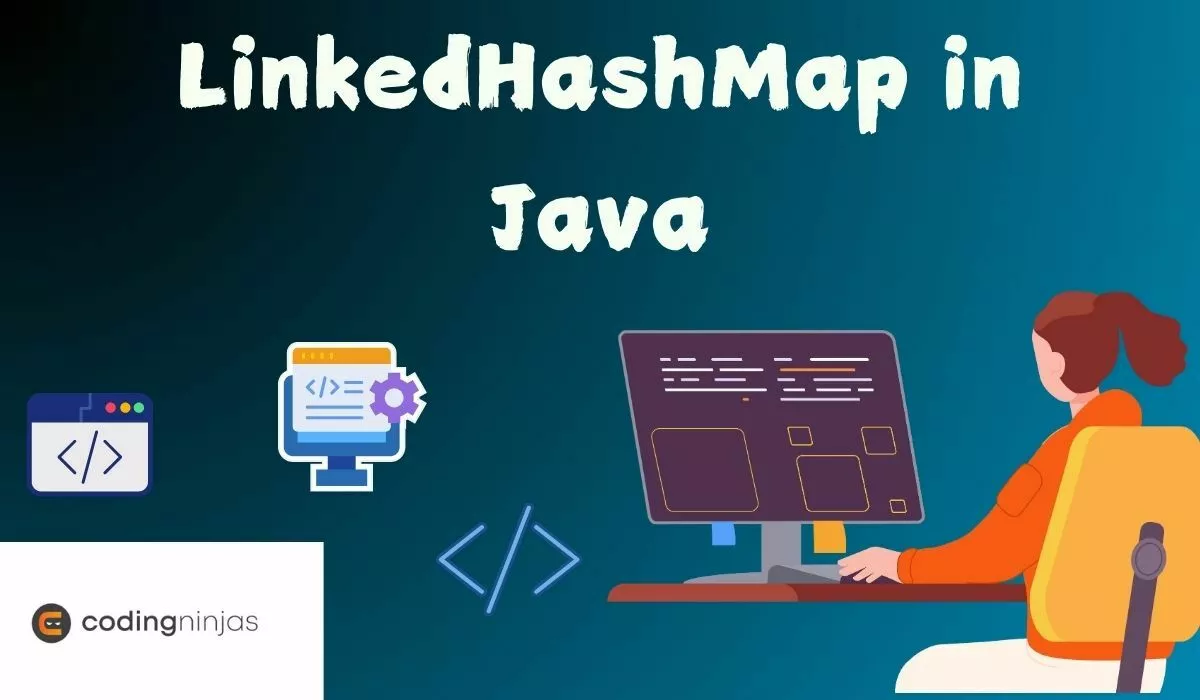Features of LinkedHashMap
- A LinkedHashMap consists of values based on the keys, which can be implemented by extending the HashMap class.
- It consists of unique keys.
- It might contain one null key with multiple null values.
- It comes with an additional feature of maintaining the insertion order.
Key Features and Characteristics of LinkedHashMap in Java
The LinkedHashMap in Java is a powerful and commonly used map implementation that combines hash-table performance with predictable iteration order. Below are its standout features:
1. Maintains Insertion Order
Unlike HashMap, LinkedHashMap preserves the order in which entries are added. When you iterate over it, elements appear in the same sequence as they were inserted.
2. Access Order Support
It can be configured to reorder entries based on access. When access-order mode is enabled, recently accessed elements move to the end—ideal for LRU cache implementations.
3. Null Keys and Values
LinkedHashMap supports one null key and multiple null values, just like HashMap. This adds flexibility when dealing with incomplete or placeholder data.
4. Performance Similar to HashMap
It offers constant-time performance for basic operations like get(), put(), and remove() due to its hash-based storage, despite maintaining order.
5. Linked List Internally Used
A doubly-linked list is used internally to maintain the insertion or access order. This extra structure is what enables predictable iteration.
How LinkedHashMap Work?
- Maintains Insertion Order: Unlike HashMap, LinkedHashMap maintains the insertion order of elements. This is achieved by using a doubly-linked list that connects entries in the order they are inserted.
- Key-Value Pairs: Similar to HashMap, it stores data in key-value pairs, where each key maps to a specific value, allowing efficient retrieval.
- Access Order Option: LinkedHashMap can also maintain the order based on access if it's configured in the constructor (LinkedHashMap(16, 0.75f, true)), where the recently accessed elements are moved to the end.
- Performance: It offers O(1) time complexity for operations like put(), get(), remove() as it internally uses a hash table.
- Doubly Linked List Structure: Every entry is linked to the next and previous entries, preserving the insertion order or access order based on configuration.
- Removal of Oldest Entry: It can be used to implement a Least Recently Used (LRU) cache by overriding the removeEldestEntry() method, where the oldest entry is removed when the map exceeds a certain size.
Constructors of LinkedHashMap class in Java
The LinkedHashMap class in Java offers five constructors: a default constructor, a constructor with initial capacity, a constructor with capacity and load factor, a constructor that copies elements from another map, and a constructor that defines access order.
- LinkedHashMap(): This is used to create the default LinkedHashMap constructor.
LinkedHashMap<K,V> llhm = new LinkedHashMap<K,V>();
- LinkedHashMap(int capacity): This hashmap will create LinkedHashMap with user-defined capacity.
LinkedHashMap<K,V> llhm = new LinkedHashMap<K,V>(int cap);
- LinkedHashMAp(Map<? Extends K,? Extends V> map): It is used to declare a LinkedHashMap with elements of the specified map.
LinkedHashMap<K, V> llhm = new LinkedHashMap<K, V>(Map<? extends K,? extends V> map);
- LinkedHashMap(int cap, float ratio): It is used to create a particular LinkedHashMap with user-defined capacity and ratio.
LinkedHashMap<K, V>llhm = new LinkedHashMap<K, V>(int cap, float ratio);
- LinkedHashMap(int capacity, float Ratio, boolean Order): This type will create a constructor that initializes both capacity and ratio. Here the order is the access order for insertion.
LinkedHashMap<K, V> llhm = new LinkedHashMap<K, V>(int capacity, float fillRatio, boolean Order);
Methods of Java LinkedHashMap class
- V get(Object key): This function will return the specified key's value.
- Void clear(): It helps to remove all the key-value pairs from the map.
- boolean containsValue(Object value): It returns true if the map maps one or more keys to the specific matter.
- Set<Map.Entry<K, V>> entrySet(): This function will return the set view of the mappings which are contained in the map.
- Set<K>keySet(): This will return a set idea of the keys contained in the set.
Operations on the LinkedHashMap Class in Java
The LinkedHashMap class supports several common operations such as adding, removing, retrieving, and iterating over elements. Below are the key operations explained with code examples and their output.
Adding Elements (put() method)
The put() method is used to insert key-value pairs into a LinkedHashMap.
import java.util.LinkedHashMap;
public class LinkedHashMapExample {
public static void main(String[] args) {
LinkedHashMap<Integer, String> map = new LinkedHashMap<>();
// Adding key-value pairs
map.put(1, "Apple");
map.put(2, "Banana");
map.put(3, "Orange");
System.out.println("LinkedHashMap after insertion: " + map);
}
}

You can also try this code with Online Java Compiler
Output
LinkedHashMap after insertion: {1=Apple, 2=Banana, 3=Orange}

You can also try this code with Online Java Compiler
Accessing Elements (get() method)
The get() method retrieves the value associated with a specific key.
import java.util.LinkedHashMap;
public class LinkedHashMapExample {
public static void main(String[] args) {
LinkedHashMap<Integer, String> map = new LinkedHashMap<>();
map.put(1, "Apple");
map.put(2, "Banana");
// Accessing a value using the key
String fruit = map.get(1);
System.out.println("Value for key 1: " + fruit);
}
}

You can also try this code with Online Java Compiler
Output
Value for key 1: Apple
Removing Elements (remove() method)
The remove() method removes the key-value pair associated with the specified key.
import java.util.LinkedHashMap;
public class LinkedHashMapExample {
public static void main(String[] args) {
LinkedHashMap<Integer, String> map = new LinkedHashMap<>();
map.put(1, "Apple");
map.put(2, "Banana");
map.put(3, "Orange");
// Removing a key-value pair
map.remove(2);
System.out.println("LinkedHashMap after removal: " + map);
}
}

You can also try this code with Online Java Compiler
Output
LinkedHashMap after removal: {1=Apple, 3=Orange}
Checking the Size (size() method)
The size() method returns the number of key-value pairs in the map.
import java.util.LinkedHashMap;
public class LinkedHashMapExample {
public static void main(String[] args) {
LinkedHashMap<Integer, String> map = new LinkedHashMap<>();
map.put(1, "Apple");
map.put(2, "Banana");
// Getting the size of the LinkedHashMap
System.out.println("Size of LinkedHashMap: " + map.size());
}
}

You can also try this code with Online Java Compiler
Output
Size of LinkedHashMap: 2
Checking if a Key Exists (containsKey() method)
The containsKey() method checks if a specific key is present in the map.
import java.util.LinkedHashMap;
public class LinkedHashMapExample {
public static void main(String[] args) {
LinkedHashMap<Integer, String> map = new LinkedHashMap<>();
map.put(1, "Apple");
map.put(2, "Banana");
// Checking if key 1 exists
if (map.containsKey(1)) {
System.out.println("Key 1 exists in the LinkedHashMap.");
}
}
}

You can also try this code with Online Java Compiler
Output
Key 1 exists in the LinkedHashMap.
Checking if a Value Exists (containsValue() method)
The containsValue() method checks if a specific value is present in the map.
import java.util.LinkedHashMap;
public class LinkedHashMapExample {
public static void main(String[] args) {
LinkedHashMap<Integer, String> map = new LinkedHashMap<>();
map.put(1, "Apple");
map.put(2, "Banana");
// Checking if value "Banana" exists
if (map.containsValue("Banana")) {
System.out.println("Value 'Banana' exists in the LinkedHashMap.");
}
}
}

You can also try this code with Online Java Compiler
Output
Value 'Banana' exists in the LinkedHashMap.

You can also try this code with Online Java Compiler
Iterating Over Elements
You can iterate over the keys and values in the LinkedHashMap using a for loop or an Iterator.
import java.util.LinkedHashMap;
import java.util.Map;
public class LinkedHashMapExample {
public static void main(String[] args) {
LinkedHashMap<Integer, String> map = new LinkedHashMap<>();
map.put(1, "Apple");
map.put(2, "Banana");
map.put(3, "Orange");
// Iterating over key-value pairs
for (Map.Entry<Integer, String> entry : map.entrySet()) {
System.out.println("Key: " + entry.getKey() + ", Value: " + entry.getValue());
}
}
}

You can also try this code with Online Java Compiler
Output
Key: 1, Value: Apple
Key: 2, Value: Banana
Key: 3, Value: Orange
Clearing All Elements (clear() method)
The clear() method removes all key-value pairs from the LinkedHashMap.
import java.util.LinkedHashMap;
public class LinkedHashMapExample {
public static void main(String[] args) {
LinkedHashMap<Integer, String> map = new LinkedHashMap<>();
map.put(1, "Apple");
map.put(2, "Banana");
// Clearing the LinkedHashMap
map.clear();
System.out.println("LinkedHashMap after clearing: " + map);
}
}

You can also try this code with Online Java Compiler
Output
LinkedHashMap after clearing: {}
Example
Code 1
import java.util.*;
public class Ex1{
public static void main(String args[]){
LinkedHashMap<Integer,String> hm=new LinkedHashMap<Integer,String>();
hm.put(100,"Mohammad");
hm.put(101,"Saalim");
hm.put(102,"Mohtashim");
for(Map.Entry m:hm.entrySet()){
System.out.println(m.getKey()+" "+m.getValue());
}
}
}

You can also try this code with Online Java Compiler
Output
100 Mohammad
101 Saalim
102 Mohtashim

You can also try this code with Online Java Compiler
Try it on java online compiler.
In this example, we have used a LinkedHashMap, and we used certain functions which are put. This function helps us to put the value in the HashMap. After placing the value, we print the values entered in the map.
Code 2
import java.util.*;
public class Ex2 {
public static void main(String args[]) {
Map<Integer,String> map=new LinkedHashMap<Integer,String>();
map.put(101,"Saalim");
map.put(102,"CN");
map.put(103,"Maaz");
System.out.println("Before invoking remove() method: "+map);
map.remove(102);
System.out.println("After invoking remove() method: "+map);
}
}

You can also try this code with Online Java Compiler
Output
Before invoking remove() method: {101=Saalim, 102=CN, 103=Maaz}
After invoking remove() method: {101=Saalim, 103=Maaz}

You can also try this code with Online Java Compiler
In this code, we have added specific names and some numbers. We have used the put function to add the names and their values. After putting the names, we used a function remove to remove the specific entry.
Also see, Swap Function in Java
Limitations of LinkedHashMap
1. Memory Usage Overhead
Due to the use of a doubly-linked list for maintaining insertion or access order, LinkedHashMap consumes more memory compared to HashMap. Each entry requires additional pointers for the linked structure, making it less suitable for memory-sensitive applications with very large datasets.
2. Not Thread-Safe by Default
LinkedHashMap is not synchronized, meaning concurrent access by multiple threads can lead to inconsistent behavior or data corruption. In multi-threaded environments, developers must wrap it with Collections.synchronizedMap() or use concurrent alternatives.
Best Practices and Tips
1. When to Use Access Order
Enable access-order mode when implementing LRU (Least Recently Used) caches, where frequently accessed items should stay available longer. This approach is ideal for resource management scenarios like caching thumbnails, pages, or API responses.
2. Avoiding Common Mistakes
Avoid modifying the map during iteration, as it can lead to a ConcurrentModificationException. Also, be mindful of memory usage—large LinkedHashMap instances can consume significant memory due to their internal linked structure.
3. Synchronization Tip
For thread safety, wrap your LinkedHashMap using:
Map<K, V> syncMap = Collections.synchronizedMap(new LinkedHashMap<>());
Real-World Example
Implementing an LRU Cache with LinkedHashMap
Java developers can implement an efficient LRU cache using LinkedHashMap by enabling access order and overriding the removeEldestEntry() method to remove the oldest accessed item once a size limit is exceeded.
class LRUCache<K, V> extends LinkedHashMap<K, V> {
private int capacity;
public LRUCache(int capacity) {
super(capacity, 0.75f, true); // access-order = true
this.capacity = capacity;
}
protected boolean removeEldestEntry(Map.Entry<K, V> eldest) {
return size() > capacity;
}
}

You can also try this code with Online Java Compiler
This structure automatically removes the least recently used item once the cache exceeds its defined size, making it perfect for memory-efficient applications.
Frequently Asked Questions
What is the purpose of LinkedHashMap?
LinkedHashMap is a Hash table and an implementation of LinkedList of the Map interface, along with the predictable iteration order.
Is LinkedHashMap synchronized?
It's not synchronized, just like HashMap, so if you are going to access it from different threads, at least one of these threads is likely to change.
How does a LinkedHashMap handle hash collisions?
In a LinkedHashMap, hash collisions are handled by storing multiple entries in a bucket (linked list), similar to HashMap. When two keys have the same hash code, they are placed in the same bucket and linked sequentially within that bucket.
What are the disadvantages of LinkedHashMap in Java?
The primary disadvantages of LinkedHashMap are its higher memory usage due to maintaining a doubly-linked list for insertion order and slightly slower performance compared to HashMap, especially in large datasets, because of the overhead of managing the linked structure.
Conclusion
In this article, we thoroughly discussed the LinkedHashMap in Java. We began by exploring its constructors and the underlying structure that maintains insertion order. We then examined its operations, handling of hash collisions, and its use cases. Finally, we highlighted the advantages and disadvantages, providing a comprehensive understanding of when and how to use LinkedHashMap effectively.
Recommended Readings:
If you want to learn more about this concept and practice more problems, please visit our website, Problems on HashMap.