Introduction
This blog will discuss Linux system performance. In the window when we open the task manager, we can use multiple tabs which give us information about the running application, processes, CPU usage, disk usage, and other things which come under the system performance. We will be learning how to monitor system performance in Linux with the help of different commands. But before this, let's talk about Linux in general.

Linux is an open-source kernel that Linus Torvalds developed. A kernel is a software whose role is to communicate between the application and hardware of a system. By open source, I mean its source code is publicly available, which you can contribute to if you have enough knowledge about Linux.
Linux is a highly customizable kernel with various distributions, like Debian, Ubuntu, Kali, and many more. In today's world, Linux is used in various devices around you; for example, Android devices are based on Linux.
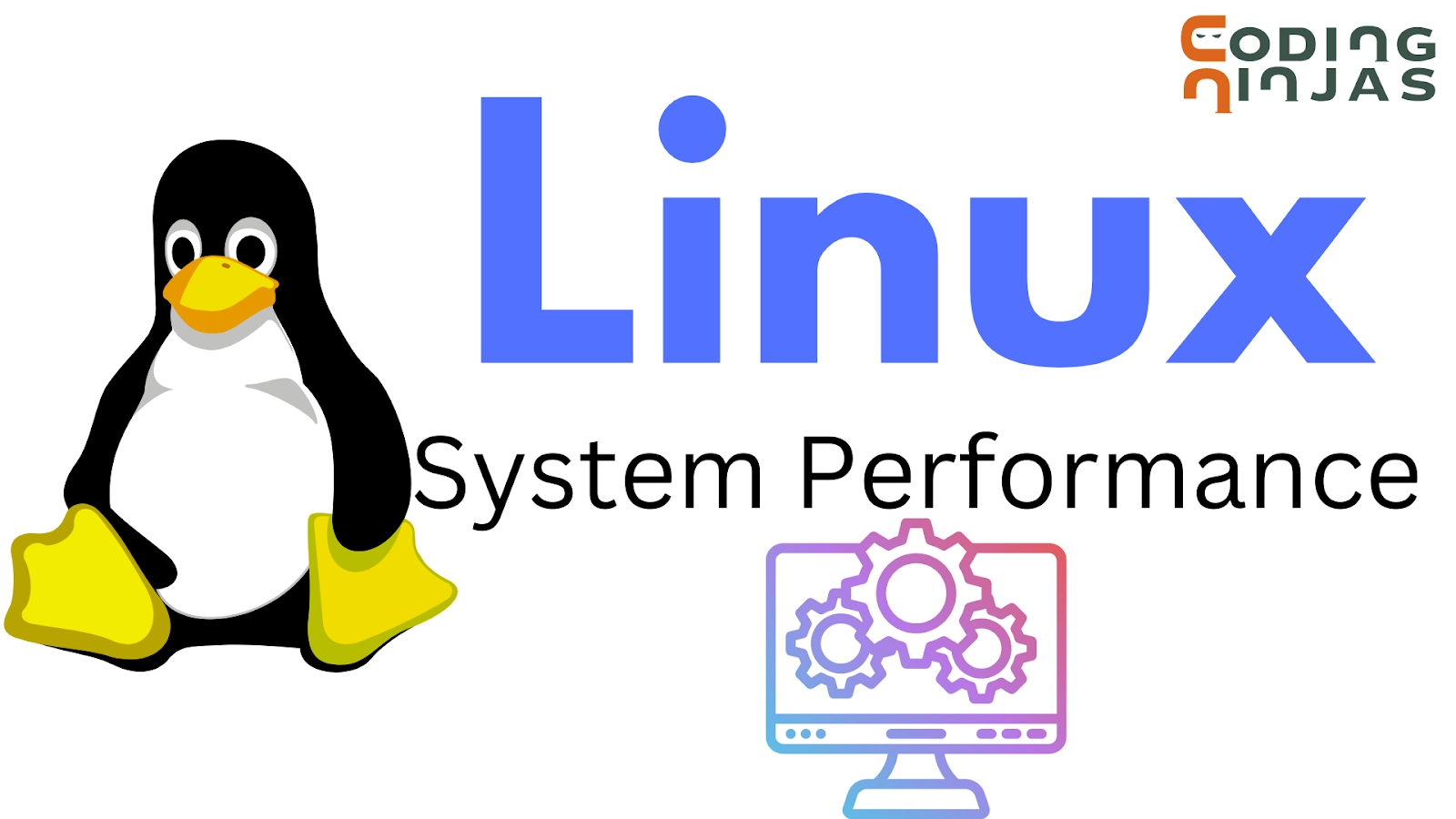
System Performance
In Linux, we can monitor or observe various system dependencies, for example, disk usage, CPU usage, memory usage, process time, I/O log, and network. The following system performance commands, which we will discuss, is the one you must know if you want to administrate the Linux system or a server based on Linux.
As a Linux user, these commands are also necessary because if your system is not working correctly or you are facing some issue running a process or application, you can check the problem in the system by yourself.
Let's jump into the system performance commands now.
top
First, we will discuss the top command in Linux. It is a handy Linux system performance command which displays all the processes running in the system with CPU usage, memory usage, and username in which the process is running.

ping
The ping command in system performance commands helps you to check whether you are receiving or sending the packets to a particular IP or destination or not. It will also tell you that your network is working fine.

vmstat
The vmstat command displays the virtual memory usage on your system if there are any—the vmstat shows which component uses how much virtual memory in a system.

ps
The ps stands for process status, a command in Linux that helps you display the snapshot of the current process running in the system and how long they have been running.

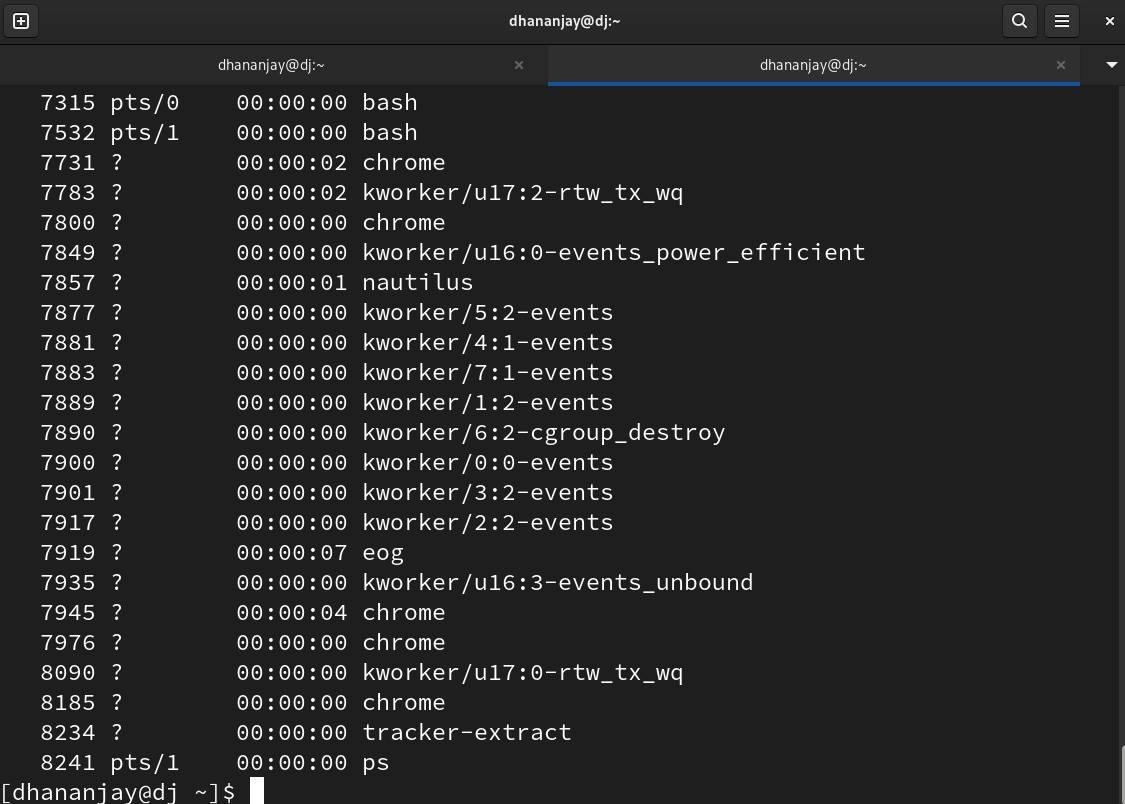
free
If you're running short on memory usage and want to know how much free memory your system has, you must use the free command in the Linux terminal.

netstat
The netstat stands for network statistics which show all the active network connections on your Linux system.

uptime
The uptime shows the system load average on the screen means how long the system has been running.

time
With the help of the time command, you can display the real-time, user time, and the system time on the terminal screen.

You can also read about the memory hierarchy.




