Introduction
As you begin your Linux journey, you'll notice that things are much simpler than you initially assumed. This is especially true on desktop computers, where everything is done with a point-and-click interface. You could live your entire life without ever using the command line.
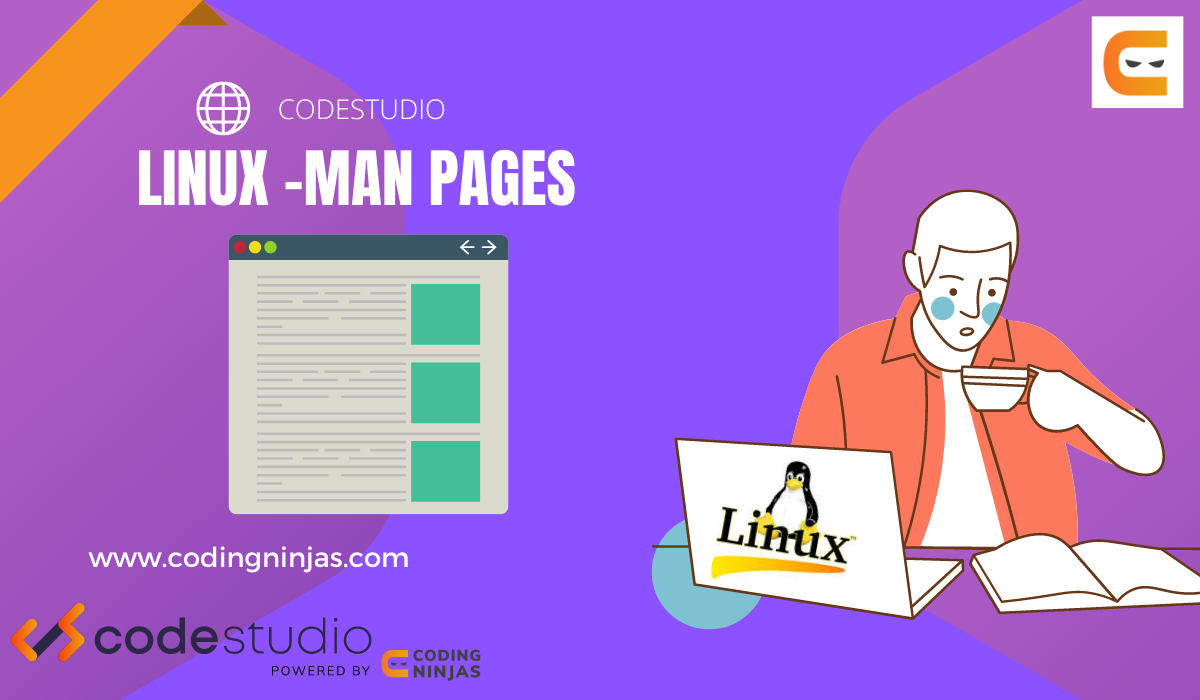
Users can learn how to use commands in Linux by checking manuals. In this article, we will learn about man pages in Linux.
Linux Man Pages
The term "man" stands for manual page. Man pages are manual pages designed to assist users in learning how Linux commands are used. By default, these pages are installed alongside the commands. A man page created by a software developer will always be accessible to show how to use a specific command.
The syntax of using man pages:
man <command_name>
The argument could be a keyword, utility or function.
Command Shell Output
The man pages use a pager to display their output. The output of a pager is displayed one screenful at a time. Thus the entire text does not appear at once, and there is no way to scroll the page.
The bottom of the screen has a colon that indicates the page's finish. You can use the "space bar" or "f" to advance to the next page and the "b" key to go backward. Use 'q' to leave the current page, which will take you to the shell programs. Press "h" to get help.
Sections
The man page is divided into various sections. A specific topic subdivides each section. A number is written in parentheses following the command in the man pages. These numbers stand for the section number.
1 → Executable Commands.
2 → System Calls.
3 → Library Functions.
4 → Special files and drivers.
5 → File conventions and formats.
6 → Screensavers and games.
7 → Miscellaneous.
8 → Commands and daemons for system administration.
The syntax for the section number:
Man section_number arguments
Man Options
We will see some of the man options along with the function descriptions.
💡 man -a: To display every man page for a command, type man -a.
💡 man -aw: List every part of the available command.
💡 man -f, whatis: If applicable, it shows the description from the manual page.
💡 sman -k (apropos): It displays a list of man-page results that match a given keyword.
💡 whereis: It is used to find a man page's location.










