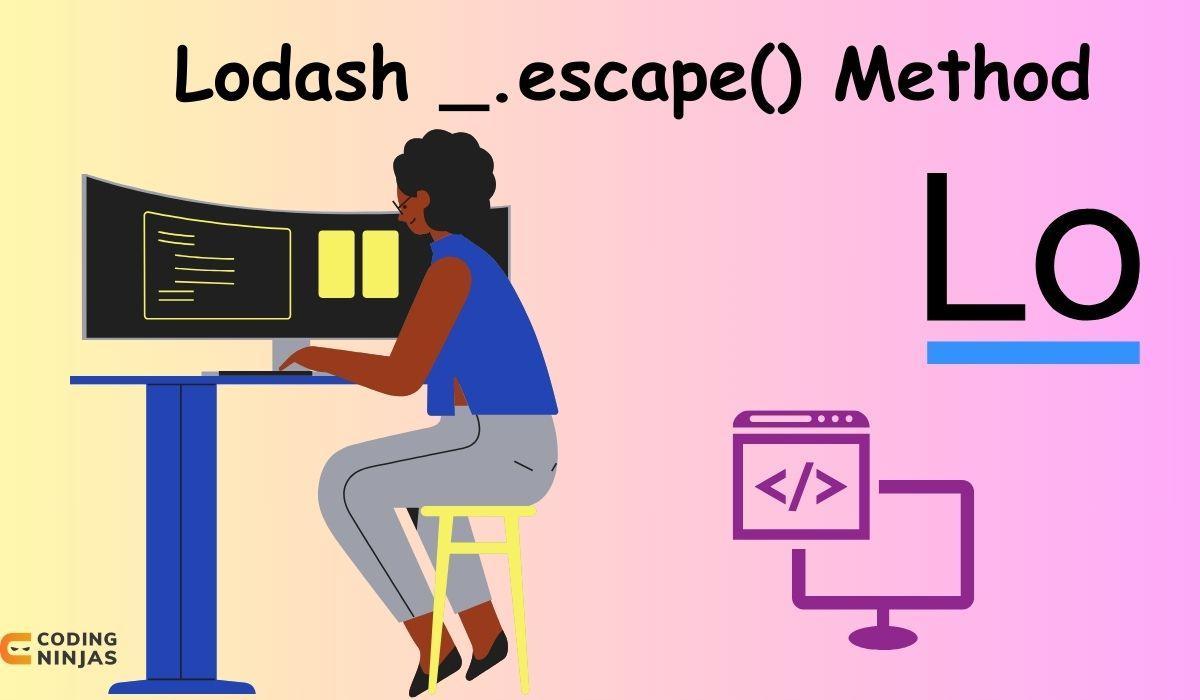Syntax, Parameter and Return Value
Syntax:
_.escape([string=''])

You can also try this code with Online Javascript Compiler
Parameters:
[string=''] (string): The string to escape.
Return Value:
(string) - Returns the escaped string.
Examples
Escaping Special Characters in HTML:
JavaScript
var _ = require('lodash');
var unsafeString = 'Hello <script>alert("XSS");</script> world!';
console.log(_.escape(unsafeString));

You can also try this code with Online Javascript Compiler
Output:
'Hello <script>alert("XSS");</script> world!'

You can also try this code with Online Javascript Compiler
Demonstrates escaping a string containing HTML and JavaScript code.
Displaying User-Generated Content Safely:
JavaScript
var userComment = 'Great post! I love using < & > in my code.';
console.log(_.escape(userComment));

You can also try this code with Online Javascript Compiler
Output:
'Great post! I love using < & > in my code.'

You can also try this code with Online Javascript Compiler
Shows how to safely display user-generated content with potential special characters.
Preparing Strings for HTML Output:
JavaScript
var title = 'John's "Special" & Unique Title';
console.log(_.escape(title));

You can also try this code with Online Javascript Compiler
Output:
'John's "Special" & Unique Title'

You can also try this code with Online Javascript Compiler
An example of escaping a string for correct representation in HTML.
Using in Web Application Rendering:
// Assuming a web application context
var userBio = 'I <3 coding! Contact me at "example@example.com".';

You can also try this code with Online Javascript Compiler
// When rendering this user bio in HTML
document.getElementById('userBio').innerHTML = _.escape(userBio);

You can also try this code with Online Javascript Compiler
Demonstrates using _.escape() in a web application to safely render user bios.
Frequently Asked Questions
How does _.escape() handle characters not specified for conversion?
Characters not specified for conversion (like normal alphabetic characters) are left unchanged by _.escape().
Is _.escape() sufficient for all XSS prevention measures?
While _.escape() helps prevent XSS by escaping certain characters, it should be part of a broader security strategy. XSS prevention can also involve content security policies, sanitizing inputs, and other security practices.
Can _.escape() be used for URL encoding?
No, _.escape() is designed for escaping HTML entities. For URL encoding, JavaScript's native encodeURIComponent() function should be used.
Conclusion
Lodash's _.escape() method is a vital tool for converting special characters in strings to their HTML entity equivalents. It's particularly useful in web development for safely rendering user-generated content and preventing XSS attacks.
You can refer to our guided paths on the Coding Ninjas. You can check our course to learn more about DSA, DBMS, Competitive Programming, Python, Java, JavaScript, etc.
Also, check out some of the Guided Paths on topics such as Data Structure and Algorithms, Competitive Programming, Operating Systems, Computer Networks, DBMS, System Design, etc., as well as some Contests, Test Series, and Interview Experiences curated by top Industry Experts.