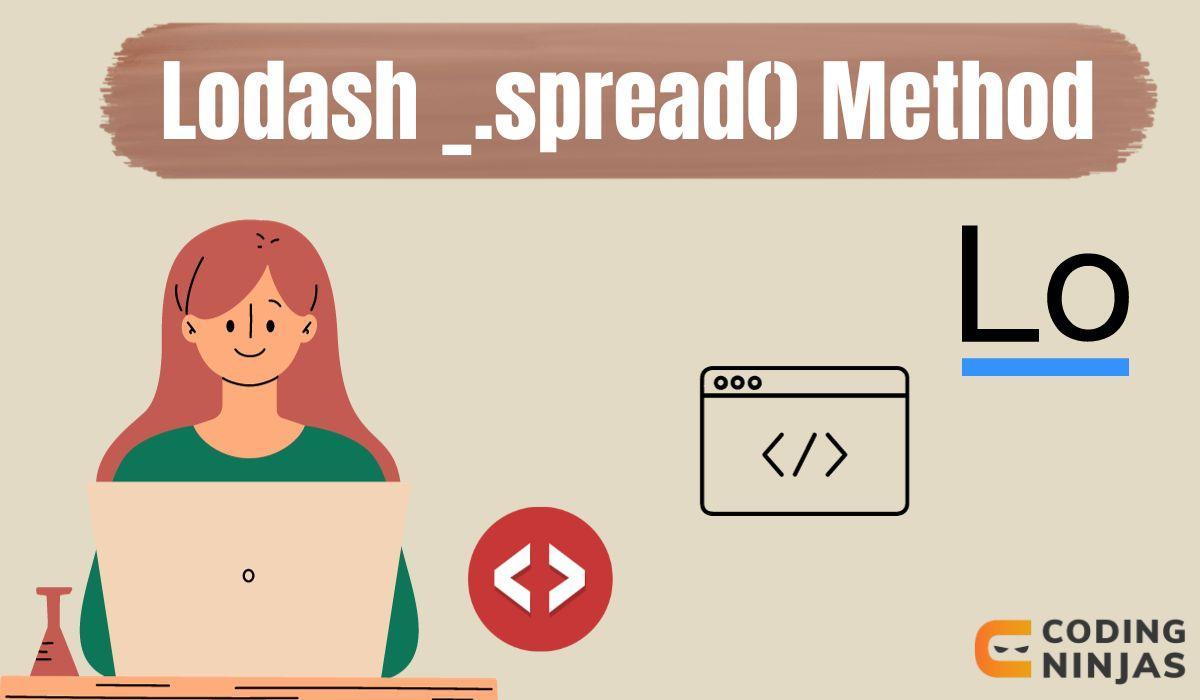Syntax, Parameter and Return Value
Syntax:
_.spread(func, [start=0])
Parameters:
-
func (Function): The function to spread arguments over.
- [start=0] (number): The start position of the spread.
Return Value:
(Function) - Returns the new function.
Examples
Spreading Arguments for a Function:
JavaScript
var _ = require('lodash');
function sum(x, y, z) {
return x + y + z;
}
var spreadSum = _.spread(sum);
console.log(spreadSum([1, 2, 3]));

You can also try this code with Online Javascript Compiler
Output:
6
Demonstrates spreading an array of arguments for a sum function.
Using Spread with API Callbacks:
JavaScript
function handleApiResponse(status, data) {
console.log('Status:', status, 'Data:', data);
}
var apiCallback = _.spread(handleApiResponse);
simulateApiCall(response => apiCallback(response)); // Assume response is [200, {data}]

You can also try this code with Online Javascript Compiler
// Logs status and data separately
Shows how to handle API responses that return data in an array.
Combining Spread with Array Methods:
JavaScript
var getMax = _.spread(Math.max);
var numbers = [1, 9, 3, 4];
console.log(getMax(numbers));

You can also try this code with Online Javascript Compiler
Output:
9
An example of using _.spread() with Math.max to find the maximum in an array.
Event Handling with Spread:
JavaScript
function logEventInfo(eventName, eventData) {
console.log(`Event: ${eventName}, Data:`, eventData);
}
var handleEvent = _.spread(logEventInfo);
document.addEventListener('customEvent', event => handleEvent([event.type, event.detail]));

You can also try this code with Online Javascript Compiler
// Spreads event type and detail into separate arguments
Demonstrates using _.spread() to handle custom events with multiple data points.
Frequently Asked Questions
How does _.spread() differ from JavaScript's spread operator?
While JavaScript's spread operator (...) unpacks elements of iterables into individual arguments, Lodash's _.spread() transforms a function to accept an array and then applies its elements as separate arguments to that function.
Can _.spread() handle functions with varying argument lengths?
Yes, _.spread() can be used with functions that have varying numbers of arguments, as long as the array passed contains the appropriate number of elements for the function.
Is the original function altered by _.spread()?
No, _.spread() creates a new function without modifying the original function. The original remains intact for use elsewhere in its original form.
Conclusion
Lodash's _.spread() method is a flexible tool for adapting functions to accept arrays as arguments, spreading the array elements into individual arguments. It's particularly useful for interfacing with functions or APIs that expect arguments to be passed separately rather than as an array.
You can refer to our guided paths on the Coding Ninjas. You can check our course to learn more about DSA, DBMS, Competitive Programming, Python, Java, JavaScript, etc.
Also, check out some of the Guided Paths on topics such as Data Structure and Algorithms, Competitive Programming, Operating Systems, Computer Networks, DBMS, System Design, etc., as well as some Contests, Test Series, and Interview Experiences curated by top Industry Experts.