Introduction
In this article, we will try to discuss the most asked LWC interview questions. LWC stands for Lightning Web Components, mostly the common Web Standards and a Thin Layer of Specialized services, making it a perfect fit for Modern Rich UI Implementations in Salesforce.
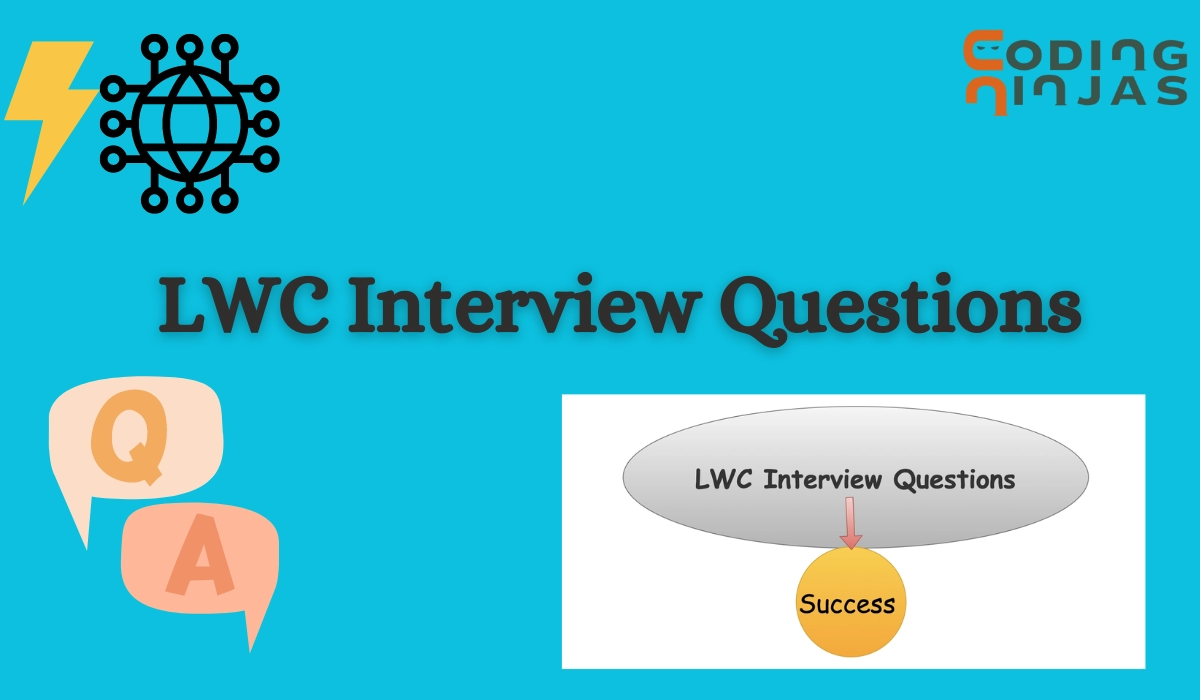
Top 50 LWC Interview Questions and Answers
1. What is Lightning Framework in Salesforce?
Salesforce Lightning is an app development framework developed by the salesforce team to simplify business processes for their users. It is a UI framework for creating single-page applications for desktop and mobile devices. Lightning Components are built using two programming models: the Aura Components model and the Lightning Web Components Model.
Note: This is one of the most important question from LWC Interview Questions.
2. What are the components in Salesforce Lightning?
The components in Salesforce Lightning include:
- Lightning Component Framework: a Javascript framework that allows the development of recyclable components for personalizing the Salesforce1 Mobile App and lightning experience.
- Lightning Experience: a new and modern user experience and interface for Salesforce.
- Lightning Exchange: a part of AppExchange, that has over 70 partner components to start the development process.
- Lightning Design System: It helps build applications without writing a single line of CSS but with the look and feel of Lightning Experience.
- Visual Building tools: relates to drag-and-drop features.
Note: This is one of the most important question from LWC Interview Questions.
3. What is the use of aura: namespace?
In Salesforce LWC, the aura: namespace includes all the main building blocks to define applications and components for the application.
Note: Important question for LWC and Salesforce Lightning
4. What are the different types of events of Salesforce Lightning components?
In Salesforce Lightning components, we observe three main event types. They are as follows:
- System Events.
- Application Events.
-
Component Events.
5. What are the component bundles of the Lightning Components?
The below bundles are the component bundles of the Lightning Components:
- Controller.
- Documentation.
- Style.
- Renderer.
- Helper.
6. How can we use Lightning components with Salesforce1 Mobile App?
We can use Lightning Components with the Salesforce1 Mobile app by creating a traditional Lightning tab that refers to the component. This Lightning tab can be added to the Salesforce1 Mobile Navigation.
Also Read: Java OOPs Interview Questions
7. What is the difference between a component event and an application event?
A component event is used for interaction between the parent and child component, whereas the application event sends modifications in the part to a broad audience. The change in the child component can be communicated to the parent component through the component event. In contrast, in the application event, the part that has registered for this event will get an alert.
Note: Important question for LWC and Salesforce Lightning.
8. Explain Namespace in the Salesforce Lightning Components.
In Salesforce Lightning Components, the namespace is used to group components into an organization. C is the default namespace. If the namespace is created with any name for an organization, then that namespace can be used for the Lightning components.
9. Where can the Lightning components be used?
Lightning Components can be used in:
- I was dragging and dragging in the community and Lightning App Builder.
- I am adding it to the Lightning pages.
- I am starting it as a quick action.
-
We are creating stand-alone applications.
10. Differentiate between Salesforce Classic and Salesforce Lightning.
For Salesforce Classic, we need to hire a Salesforce Developer to operate, whereas Salesforce Lightning is much easier to work with. And also, with Lightning, you don't need Visualforce for every task. Compared to Salesforce Classic, Salesforce Lightning has advanced security features.
Note: Important question for LWC and Salesforce Lightning
Note: This is one of the most important question from LWC Interview Questions.
11. What are Component events?
Component events are the events that have child components dismissed and parent components handled. Component events are used when we need to send some value from a child component to the parent component.
Note: Important question for LWC and Salesforce Lightning.
12. What are Application events?
Other than component events, we can also have application events, which can be dismissed and handled by any component. An application event does not require any type of relationship among the members. These components should be a part of one application.
13. What are bound and Unbound Expressions?
The data binding in our application is done using the bound and Unbound expressions in LWC. The value can be passed from an attribute of a parent component to an attribute of a child component in our application whenever a child component is called from the parent component.
Note: Crucial query for Salesforce Lightning and LWC
14. What are the lifecycle hooks in LWC?
A lifecycle hook is a callback method triggered at a specific phase of a component instance's lifecycle. The following themes are supported in LWC:
- Constructor.
- Connectedcallback.
- Renderedcallback.
- Disconnectedcallback.
- Error callback.
15. What tools are available in Salesforce Lightning?
A user interface tool called Lightning Schema Builder is used to create and view fields, objects, and relationships.
- Lightning Connect: This integration tool makes it easier for the Force.com application to ingest data from the external source, which complies with the OData specification.
- A user interface (UI) tool called Lightning Process Builder is used to create and visualize automated business processes.
- Lightning Component Framework: It includes add-ons and parts that make it possible to customize the Salesforce1 mobile app, create standalone apps, and create reusable components.
- The most recent user interface tool, Lightning App Builder, enables the speedy creation of Lightning apps using components provided by Salesforce platform developers.
16. What function does Javascript serve in the LWC?
- Javascript defines the behavior of HTML properties.
- The import statement must be used if a function, class, or variable defined in the module has to be imported.
- The ES6 modules are Javascript files in the LWCs, and everything defined in the module is local.
- The main module of Lightning Web Components is lows. LightningElement is imported from the lwc module using the import statement.
17. Describe Scratch org.
Useful for testing and development, the Scratch org is an extendable Salesforce org. Salesforce code and metadata are deployed using a source-driven, disposable model.
Since a scratch org may be customized, developers can mimic many Salesforce editions with various features and preferences. The scratch org configuration file can be sent to other team members to facilitate development.
Additional options include installing packages and deploying test data that is artificial or fictitious. The Scratch org can be created for 30 days, after which it is deactivated, while it's default length is seven days.
18. What does Salesforce Lightning's Lightning Locker do?
The security architecture for the Lightning components is solid and practical, thanks to the Lightning Locker service. By separating Lightning components from one namespace from those from another, it improves security. It encourages best practices and improves the code's maintainability by restricting access to supported APIs and blocking it for internal framework resources that haven't been made public.
19. Describe navigation in Lightning.
To browse to a page reference or generate a URL from the provided page reference, utilize Lightning: navigation. The page reference object needs to be defined to navigate. The following supported functionalities can be navigated:
- Lightning Component
- Object Page
- Named Page
- Navigation Item Page
- Web Page
- Knowledge Article
- Record Relationship Page
- Record Page
20. What kinds of characteristics are there that can be utilized to store values?
Values are stored in the following attributes:
- Date
- Integer
- Decimal
- Datetime
- Map
- Set
- Boolean
- String
21. What are the various stages of the transmission of application events?
- Capture Phase
- Bubble Phase
- Default Phase
22. Regarding Salesforce Lightning, distinguish between component events and application events.
Parent and child communication is facilitated by component events. Component Events can inform the parent component of a change in the child component.
A significantly larger audience is informed of changes to the component through Application Events. The difference is communicated to every participant who has registered for the event.
23. What distinguishes an application event from a component event?
Parent-child interaction is facilitated through component events. The component event can inform the parent of the change in the child component.
Modifications to the component are broadcast to a large audience using application events. An alert will be sent to the registered members for this event.
24. How to transmit data between a parent and child component?
LWC allows for one-way data transfer from parent to child. Any non-primitive value supplied to a component (such as an object or an array) is read-only. The object's or array's content cannot, therefore, be changed by the component. As a result, we will see problems in the console if the component tries to update the content.
Primitive data types can be passed because most components allow for this.
25. Is it possible to use LWC JS to call third-party APIs?
By default, JavaScript programs cannot call external APIs or establish WebSocket connections. Add a distant site as a CSP Trusted Site to do this.
The Lightning Component architecture uses a W3C standard called Content Security Policy (CSP) to limit the sources of content that can be loaded onto a website. As a result, JavaScript code is prohibited from calling APIs by default under the CSP policy. Adding CSP Trusted Sites will alter the policy and the CSP header's content.
Note: This is one of the most important question from LWC Interview Questions.
26. How can you optimize the performance of Lightning Web Components?
To optimize the performance of Lightning Web Components, consider the following approaches:
- Minimize the number of Apex method calls by using bulk queries and aggregations.
- Implement client-side caching using sessionStorage or localStorage to reduce server round-trips.
- Use lazy loading and pagination to fetch data incrementally, especially for large datasets.
- Optimize component rendering by reducing the number of DOM elements and avoiding unnecessary re-renders.
- Implement server-side caching using platform cache to cache frequently accessed data.
- Use asynchronous operations and Promises to improve responsiveness and avoid blocking the main thread.
- Implement efficient event handling to minimize event propagation and improve component responsiveness.
- Profile and monitor component performance using browser developer tools and Salesforce Lightning Inspector.
27. How do you handle errors and exceptions in Lightning Web Components?
Handling errors and exceptions in Lightning Web Components involves:
- Using try-catch blocks to catch and handle synchronous errors within component methods.
- Implementing error handling in asynchronous operations using Promises and the catch() method.
- Using the error lifecycle hook to handle errors that occur during component rendering or updating.
- Displaying error messages to users using toast notifications, custom error components, or inline error messages in the UI.
- Logging errors to the browser console or sending them to a remote logging service for analysis and troubleshooting.
28. How do you implement internationalization (i18n) and localization (l10n) in Lightning Web Components?
To implement internationalization and localization in Lightning Web Components, follow these steps:
- Externalize static text and labels into custom labels or custom metadata types.
- Use the $Label global value provider to reference custom labels in the component's HTML or JavaScript files.
- Implement dynamic text formatting and date/time localization using JavaScript libraries like Intl.js or Moment.js.
- Allow users to select their preferred language/locale using a dropdown menu or user preferences.
- Use conditional rendering to display language-specific content based on the user's selected locale.
- Test language/locale support thoroughly across different browsers, devices, and screen resolutions to ensure a consistent user experience.
29. How do you implement unit testing for Lightning Web Components?
Unit testing for Lightning Web Components can be implemented using Jest, a JavaScript testing framework, along with the Lightning Testing Service (LTS) provided by Salesforce. Follow these steps to implement unit testing:
- Set up a Jest testing environment for Lightning Web Components using tools like Salesforce DX or npm.
- Write test cases to cover different scenarios and use cases for the component, including positive and negative test cases.
- Use Jest's mocking capabilities to mock external dependencies such as Apex methods, wire adapters, and event handlers.
- Use the Jest test runner to execute the test cases and verify the component's behavior and functionality.
- Integrate unit testing into your continuous integration (CI) pipeline to automate test execution and ensure code quality and reliability.
30. How do you implement integration testing for Lightning Web Components?
Integration testing for Lightning Web Components involves testing the interaction and integration between multiple components, as well as their interaction with external services such as Apex controllers and REST APIs. Follow these steps to implement integration testing:
- Set up a testing environment with Salesforce Scratch Orgs or sandboxes to deploy and test components in a Salesforce org.
- Write test cases to cover end-to-end scenarios involving multiple components, data interactions, and user interactions.
- Use tools like Selenium, WebDriver, or Puppeteer to automate user interactions and simulate user workflows.
- Mock external services and dependencies using stubs, mocks, or simulated responses to isolate components and ensure reliable test results.
- Execute integration tests in a controlled environment and verify the behavior and functionality of the components under test.
- Monitor test execution and analyze test results to identify issues, regressions, or performance bottlenecks.
31. How do you implement accessibility (a11y) features in Lightning Web Components?
To implement accessibility features in Lightning Web Components, follow these best practices:
- Ensure that components are keyboard accessible by providing appropriate focus management and keyboard navigation.
- Use semantic HTML elements and ARIA attributes to convey the purpose, role, and state of components to assistive technologies.
- Provide descriptive labels, tooltips, and error messages for form fields and interactive elements to assist users with disabilities.
- Ensure sufficient color contrast and visual clarity for text and UI elements to improve readability and usability for users with visual impairments.
- Test components using screen readers, keyboard navigation, and assistive technologies to identify and address accessibility issues.
- Provide alternative text for images and multimedia content to ensure accessibility for users who rely on screen readers or have limited vision.
- Document accessibility features and provide guidance for developers on implementing accessible design patterns and techniques.
- Regularly review and audit components for accessibility compliance against WCAG (Web Content Accessibility Guidelines) standards and accessibility best practices.
32. How do you handle client-side and server-side validation in Lightning Web Components?
Client-side validation in Lightning Web Components can be implemented using JavaScript validation functions and HTML5 form validation attributes such as required, pattern, min, and max. Server-side validation can be implemented using Apex controllers and custom validation logic in Apex methods. Follow these steps to handle validation:
- Implement client-side validation using JavaScript event handlers like onchange, oninput, or onblur to validate user input as it is entered.
- Use HTML5 form validation attributes and patterns to enforce validation rules and display error messages to users.
- Implement server-side validation in Apex controllers using custom validation logic and Apex validation rules to validate complex business rules and data integrity constraints.
- Display server-side validation errors to users using toast notifications, inline error messages, or custom error components in the UI.
- Combine client-side and server-side validation to provide a seamless and responsive user experience while ensuring data consistency and integrity.
33. How do you optimize Lightning Web Components for mobile devices and responsive design?
To optimize Lightning Web Components for mobile devices and responsive design, follow these best practices:
- Use responsive CSS frameworks like Bootstrap or Salesforce Lightning Design System (SLDS) to ensure consistent styling and layout across different screen sizes and devices.
- Design components with a mobile-first approach, focusing on simplicity, usability, and touch-friendly interactions.
- Optimize images, fonts, and multimedia content for mobile devices to reduce page load times and improve performance.
- Use media queries and breakpoints to adapt component layouts and styles based on the viewport size and device orientation.
- Test components on a variety of mobile devices, browsers, and screen resolutions to ensure compatibility and usability.
- Implement touch gestures, swipe actions, and other mobile-specific interactions to enhance the user experience on touch-enabled devices.
- Use progressive web app (PWA) features like service workers, web app manifests, and offline caching to provide offline access and improve performance on mobile devices.
- Leverage platform-specific features and APIs like geolocation, camera access, and push notifications to enhance functionality and integration with mobile devices.
34. How do you implement custom error handling and logging in Lightning Web Components?
To implement custom error handling and logging in Lightning Web Components, follow these steps:
- Create a custom error handler component or service to handle errors and exceptions within your application.
- Implement error logging using console.log(), console.error(), or a custom logging service to capture error messages, stack traces, and contextual information.
- Use try-catch blocks to catch and handle synchronous errors within component methods, and use Promises and the catch() method to handle errors in asynchronous operations.
- Display error messages to users using toast notifications, inline error messages, or custom error components in the UI.
- Implement error reporting and monitoring using third-party logging services or remote logging frameworks to track and analyze application errors and exceptions.
- Define error handling policies and escalation procedures to address critical errors and ensure timely resolution and mitigation.
- Test error handling and logging thoroughly in different scenarios and environments to verify reliability, scalability, and performance.
35. How do you implement responsive charts and data visualization in Lightning Web Components?
To implement responsive charts and data visualization in Lightning Web Components, consider using third-party charting libraries like Chart.js, D3.js, or ApexCharts. Follow these steps:
- Choose a suitable charting library based on your requirements for chart types, features, and customization options.
- Integrate the charting library into your Lightning Web Component using static resources, npm packages, or CDN links.
- Design the component layout and styling to ensure responsiveness and adaptability to different screen sizes and devices.
- Bind chart data to component properties or attributes using data binding syntax and update the chart dynamically based on user interactions or data changes.
- Implement event handling to capture user interactions such as clicks, hovers, or selections on the chart and update the component state accordingly.
- Customize chart appearance, labels, tooltips, and legends to match your application's branding and design guidelines.
- Test chart rendering and responsiveness on various devices, screen resolutions, and orientations to ensure a consistent and optimal user experience.
- Provide accessibility features and alternative representations for users with disabilities or limited vision to ensure inclusivity and compliance with accessibility standards.
36. How do you implement pagination and lazy loading in Lightning Web Components?
To implement pagination and lazy loading in Lightning Web Components, follow these steps:
- Use pagination controls such as buttons, links, or dropdown menus to allow users to navigate between pages of data.
- Implement server-side pagination logic in Apex controllers or JavaScript controllers to fetch data in smaller chunks or pages.
- Use Lightning Data Service or Apex wire adapters with SOQL queries to retrieve paginated data from Salesforce objects.
- Use client-side pagination and lazy loading techniques to load additional data as users scroll or navigate through the data.
- Implement scroll event handlers or Intersection Observer API to detect when users reach the end of the current data page and trigger the loading of the next page.
- Display loading indicators or placeholders while fetching and loading data asynchronously to provide feedback to users.
- Optimize pagination performance by prefetching and caching data, reducing server round-trips, and minimizing data transfer size.
- Test pagination and lazy loading behavior in different scenarios, including large datasets, slow network connections, and concurrent user interactions, to ensure reliability and performance.
37. How do you implement real-time updates and event-driven architecture in Lightning Web Components?
To implement real-time updates and event-driven architecture in Lightning Web Components, follow these steps:
- Use platform event objects or custom Aura events to define event schemas and message formats for real-time updates.
- Implement event producers to publish events from source components or external systems using Apex triggers or process builders.
- Implement event consumers to subscribe to events and handle event notifications in Lightning Web Components using JavaScript controllers.
- Use the Lightning Message Service (LMS) or Lightning Web Runtime (LWR) APIs to publish and subscribe to events across different components and namespaces.
- Implement event handlers to process incoming events, update component state, and trigger UI updates or data refreshes.
- Design scalable and decoupled event-driven architectures using event-driven messaging patterns such as pub/sub, request/response, or streaming.
- Ensure event reliability, fault tolerance, and message delivery guarantees using platform features like event replay, error handling, and dead-letter queues.
- Test event-driven components and architectures using event simulation tools, unit tests, and integration tests to validate functionality, performance, and scalability.
38. How do you implement custom navigation and routing in Lightning Web Components?
To implement custom navigation and routing in Lightning Web Components, follow these steps:
- Use the Lightning Navigation Service to navigate between pages, record pages, and Lightning components programmatically.
- Implement custom navigation using imperative navigation methods like navigateToPage(), navigateToRecordPage(), and navigateToComponent() to navigate to specific URLs or components.
- Use the Lightning Router API to define custom routes, route parameters, and navigation handlers for complex routing scenarios.
- Implement client-side routing logic using JavaScript frameworks like React Router or Vue Router to manage application state and handle URL changes.
- Design a consistent URL structure and navigation hierarchy for your application to provide a seamless and intuitive user experience.
- Implement navigation guards and middleware to enforce access control, authentication, and authorization rules for protected routes and pages.
- Use browser history APIs like pushState() and replaceState() to update the browser history and enable back/forward navigation within the application.
- Test navigation and routing behavior using browser developer tools, unit tests, and integration tests to verify functionality, performance, and compatibility across different browsers and devices.
39. How do you manage component state in Lightning Web Components?
In Lightning Web Components, component state can be managed using the @track decorator. By annotating a property with @track, changes to that property trigger the component to re-render. This allows developers to create reactive components where changes to state are reflected in the UI automatically. Additionally, you can use getters and setters to perform custom logic when the state is accessed or modified.
40. Explain the concept of lazy loading and its benefits in Lightning Web Components.
Lazy loading is a technique used to defer the loading of non-essential resources until they are needed. In the context of Lightning Web Components, lazy loading can be applied to dynamically load JavaScript modules, CSS files, or other resources only when they are required for a specific component or user interaction. This helps reduce initial page load times and improve performance by loading resources on-demand, resulting in faster rendering and improved user experience.
41. How do you prevent Cross-Site Scripting (XSS) attacks in Lightning Web Components?
To prevent Cross-Site Scripting (XSS) attacks in Lightning Web Components, it's essential to sanitize user input, validate data, and avoid using innerHTML or unsafe methods for rendering dynamic content. Salesforce provides built-in protections against XSS attacks by automatically escaping HTML markup in expressions and template variables. Additionally, you can use the lightning:formattedText component to render HTML content safely and use Content Security Policy (CSP) headers to restrict the execution of inline scripts and unsafe resources.
42. What types of testing do you perform for Lightning Web Components?
For Lightning Web Components, I perform several types of testing, including unit testing, integration testing, end-to-end testing, and performance testing. Unit testing involves testing individual components and methods in isolation to ensure they behave as expected. Integration testing involves testing the interaction between multiple components and external services to validate system behavior. End-to-end testing involves testing the entire application flow from user interaction to data processing and UI rendering. Performance testing involves evaluating the responsiveness, scalability, and efficiency of Lightning Web Components under various load conditions.
43. How do you deploy Lightning Web Components to a Salesforce org?
Deploying Lightning Web Components to a Salesforce org involves several steps. First, you need to create a package or change set containing the Lightning Web Components and any associated metadata, such as Apex classes or custom objects. Then, you can deploy the package or change set using the Salesforce CLI, Salesforce Extensions for Visual Studio Code, or the Salesforce Setup UI. Finally, you can validate and activate the deployment in the target org to make the Lightning Web Components available for use.
44. How do you ensure accessibility compliance for Lightning Web Components?
Ensuring accessibility compliance for Lightning Web Components involves adhering to accessibility best practices and guidelines, such as those outlined in the Web Content Accessibility Guidelines (WCAG). This includes providing meaningful and descriptive labels for form fields, ensuring keyboard navigation and focus management, using semantic HTML elements, and testing components with screen readers and assistive technologies. Additionally, you can use the Accessibility Developer Tools in browser developer tools to audit and identify accessibility issues in Lightning Web Components.
45. Explain the role of Jest and the Lightning Testing Service (LTS) in testing Lightning Web Components.
Jest is a JavaScript testing framework commonly used for unit testing Lightning Web Components. It provides a simple and intuitive API for writing test cases, mocking dependencies, and running tests in a Node.js environment. The Lightning Testing Service (LTS) is a specialized testing framework provided by Salesforce for testing Lightning Web Components in a Salesforce org. It integrates with Salesforce metadata and tools to enable seamless testing of Lightning Web Components within the Salesforce platform, including integration with Salesforce DX, Visual Studio Code, and continuous integration pipelines.
46. What are the benefits of using Redux or Flux architecture with Lightning Web Components?
Using Redux or Flux architecture with Lightning Web Components provides several benefits, including centralized state management, predictable state updates, and improved scalability and maintainability. By decoupling state from components and managing it in a single, immutable store, Redux and Flux enable better separation of concerns and easier debugging and testing of components. Additionally, they facilitate asynchronous data flow and support time-travel debugging and hot module replacement, making it easier to develop and maintain complex applications.
47. How do you enforce CRUD and FLS (Create, Read, Update, Delete, Field Level Security) in Lightning Web Components?
To enforce CRUD and FLS in Lightning Web Components, you can use the User Interface API and the withUserPermissions decorator provided by Salesforce. This allows you to check the user's permissions at runtime and dynamically render UI components based on their access rights. Additionally, you can use Apex controllers with the Security.stripInaccessible() method to enforce FLS and CRUD permissions when querying records or updating data. By combining these approaches, you can ensure that users only have access to the data and functionality they are authorized to use.
48. How do you handle authentication and authorization in Lightning Web Components?
Authentication and authorization in Lightning Web Components can be handled using various methods, including Salesforce Identity, OAuth 2.0, and session-based authentication. Salesforce provides built-in authentication services like OAuth 2.0 authorization flows and SAML-based single sign-on (SSO) to authenticate users and grant them access to resources. Additionally, you can use Apex controllers and custom permission sets to enforce fine-grained access control and authorization rules based on user roles, profiles, and permissions. By implementing robust authentication and authorization mechanisms, you can ensure the security and integrity of your Lightning Web Components and the data they interact with.
49. How do you implement pagination and lazy loading in Lightning Web Components?
Pagination and lazy loading in Lightning Web Components can be implemented using the lightning-datatable component and custom JavaScript logic. The lightning-datatable component supports server-side pagination and lazy loading by fetching data incrementally as the user navigates through pages or scrolls down the table. You can use Apex controllers with SOQL OFFSET and LIMIT clauses to retrieve paginated data from Salesforce objects and return it to the lightning-datatable component. Additionally, you can implement client-side pagination and lazy loading using JavaScript arrays and array slicing to display data in smaller chunks and load additional data dynamically as needed.
50. What techniques do you use to optimize the rendering performance of Lightning Web Components?
To optimize the rendering performance of Lightning Web Components, I use several techniques, including minimizing DOM manipulations, reducing the number of re-renders, and optimizing CSS and JavaScript code. I leverage the @track decorator and reactive properties to track changes to component state and trigger re-renders selectively. I also implement memoization and caching strategies to avoid redundant calculations and computations. Additionally, I use the Lightning Design System (SLDS) and CSS flexbox/grid layouts to create responsive and lightweight UI components. Finally, I profile and monitor component performance using browser developer tools and Salesforce Lightning Inspector to identify and address performance bottlenecks proactively.





