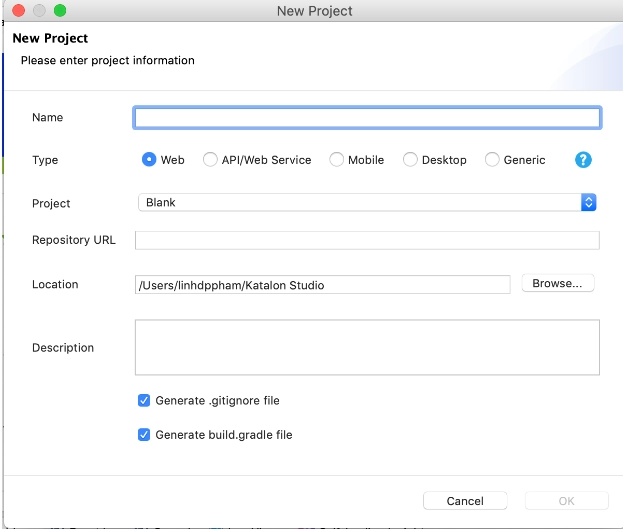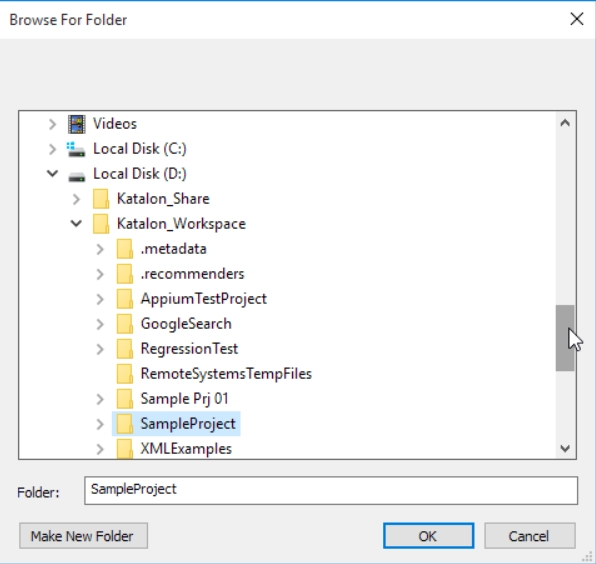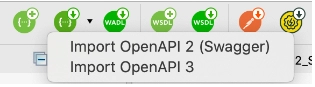Open an existing test Project
Follow these steps to open an existing project:
- Select File -> Open project from the main menu.
- Browse in the folder where your project is located and choose it.
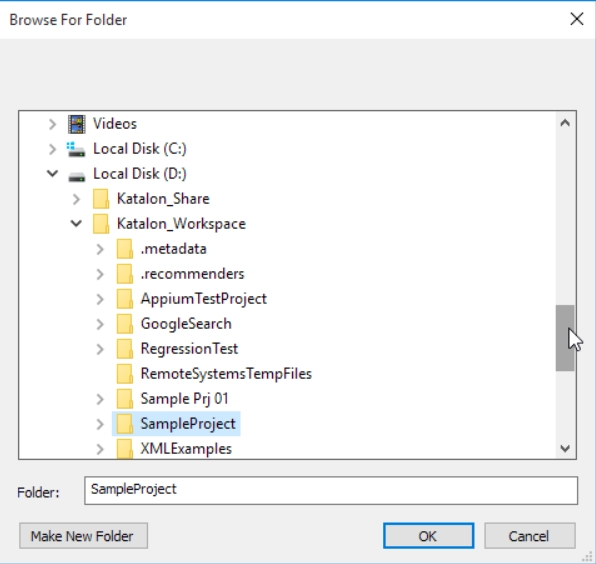
Source: Katalon
3. To open recent test projects, select from a list displayed in the file menu.
Refresh Project
We use the refresh project option when the project files have been modified, but they are yet to be reflected in the Katalon Studio. Refreshing the project will show up-to-date information.
-
Go to Project
- Refresh from the main menu to refresh a project.
Clean up the Project
Removing temporary files that Katalon Studio generates helps free up desk space. To do so:
Delete a Project
Closing the Katalon Studio and deleting the directory on the file system deletes the test project.
API/Web Service Project
One of the project types available in Katalon Studio is the API/Web Service testing project which allows us to separate the API/Web Service testing from Web UI & Mobile testing. Further automation tasks such as import Swagger, Quickstart wizard, or request history retrieval can be performed at any time using API/Web Service on Katalon Studio.
To create a new API/Web Service project in the studio, select the API/Web Service type in the New Project dialog box and specify all the project information.
The update comes in with an interface that includes a toolbar and a view that serves only API/Web Service testing.
Toolbar
All the API/Web service testing-related features are contained in the main toolbar to help navigate around the app with ease.
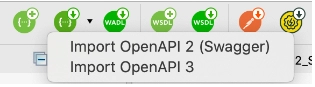
Frequently Asked Questions
What ‘Project types’ are available in Katalon Studio?
Tools are Generic, Mobile, Desktop, Web and API/Web Service.
Where are the temporary files of Katalon Studio stored?
The temporary files are stored at:
Windows : C:\Users\\AppData\Local\Temp\Katalon
Mac : /temp/katalon
What are the critical features of Katalon?
The key features of Katalon include:
- Test Management
- Test Planning
- Test Execution
Conclusion
So, with this, we saw how to manage test projects in Katalon Studio. I hope that the blog was informative.
See Basics of C++ with Data Structure, DBMS, and Operating System by Coding Ninjas, and keep practicing on our platform Coding Ninjas Studio.
If you think you are ready for the tech giants company, check out the mock test series on code studio.
You can also refer to our Guided Path on Coding Ninjas Studio to upskill yourself in domains like Data Structures and Algorithms, Competitive Programming, Aptitude, and many more! You can also prepare for tech giants companies like Amazon, Microsoft, Uber, etc., by looking for the questions asked by them in recent interviews. If you want to prepare for placements, refer to the interview bundle. If you are nervous about your interviews, you can see interview experiences to get ideas about these companies' questions.
Nevertheless, you may consider our premium courses to give your career an edge over others!
Do upvote our blogs if you find them helpful and engaging!
Happy Learning!