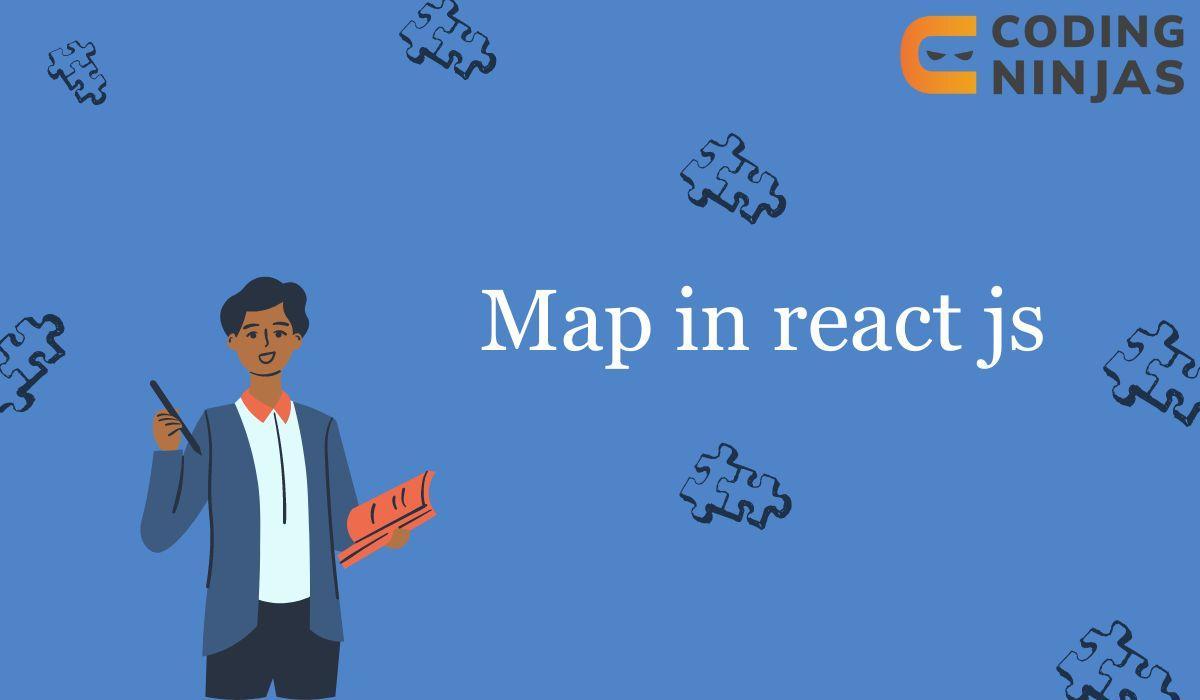Map Method in ReactJS: Usage
In React, the map() method is used for traversing and transforming elements in an array. It is a helpful array method that creates a new array with the results of calling a provided function on every element in the original array. It is commonly used to generate dynamic lists of elements or apply transformations to each element in an array.
1. Traversing the list element
In this case, the map() method is used to loop through the elements in an array and render them React components. Each element of the array corresponds to a component that is rendered to the UI.
For Example:
JavaScript
import React from 'react';
const MyComponent = () => {
const vegetables = ['Potato', 'Onion', 'Tomato', 'Ladyfinger'];
return (
<div>
<h1>List of Vegetables:</h1>
<ul>
{vegetables.map((vegetable, index) => (
<li key={index}>{vegetable}</li>
))}
</ul>
</div>
);
};
export default MyComponent;

You can also try this code with Online Javascript Compiler
Output:
List of Vegetables:
- Potato
- Onion
- Tomato
- Ladyfinger
2. Traversing the list element with keys
Traversing the list element with keys is a concept related to using the map() method in React to render dynamic lists. When you use map() to generate a list of elements, React requires each rendered item to have a unique "key" prop. The key helps React efficiently identify and manage each item in the list when the array changes, such as when items are added, removed, or reordered.
For example:
we have an array of employees objects, each containing a name and a salary:
JavaScript
import React from 'react';
const EmployeeList = () => {
const employees = [
{ id: 1, salary: 10000, name: 'Aman'},
{ id: 2, salary: 20000, name: 'Raman' },
{ id: 3, salary: 30000, name: 'Chaman' },
{ id: 4, salary: 40000, name: 'Shravan' },
];
return (
<div>
<h1>List of employees:</h1>
<ul>
{employees.map((employee) => (
<li key={employee.id}>{employee.name}</li>
))}
</ul>
</div>
);
};
export default EmployeeList;

You can also try this code with Online Javascript Compiler
Output:
List of employees:
- Aman
- Raman
- Chaman
- Shravan
Frequently Asked Questions
How to use map() to create lists in React JS?
Use the map() function to loop through an array and create a list of elements in React. Each item in the array gets transformed into a React component, making it easy to render dynamic lists. Simply call map() on your array and return the component for each item.
What is the map () function used for?
The map() function is used to create a new array by applying a function to each element of an existing array. It transforms each item and returns a new array with the updated values, making it useful for manipulating and displaying data.
How do I use a map for a list in React?
In React, use the map method to loop through a list, rendering each item. Example: {list.map(item => <li key={item.id}>{item.name}</li>)}.
What is the best map for React?
The "react-leaflet" is a commonly used map library for React, integrating with Leaflet for interactive maps. It's known for its simplicity, flexibility, and extensive community support.
Why do we use map () in React?
We use the map() function in React to iterate over arrays, transforming each element and rendering the result. It simplifies the process of rendering dynamic content by efficiently handling array data and creating React elements for each item.
Conclusion
The map method in ReactJS emerges as a powerful ally for rendering dynamic and interactive user interfaces. Its simplicity, combined with versatility, allows developers to efficiently iterate over arrays, transforming data and creating seamless lists.
Recommended Readings:
Refer to our guided paths on Code360 to upskill yourself! If you want to test your competency in coding, you may check out the mock test series and participate in the contests.
You can also consider our React Js Course to give your career an edge over others.