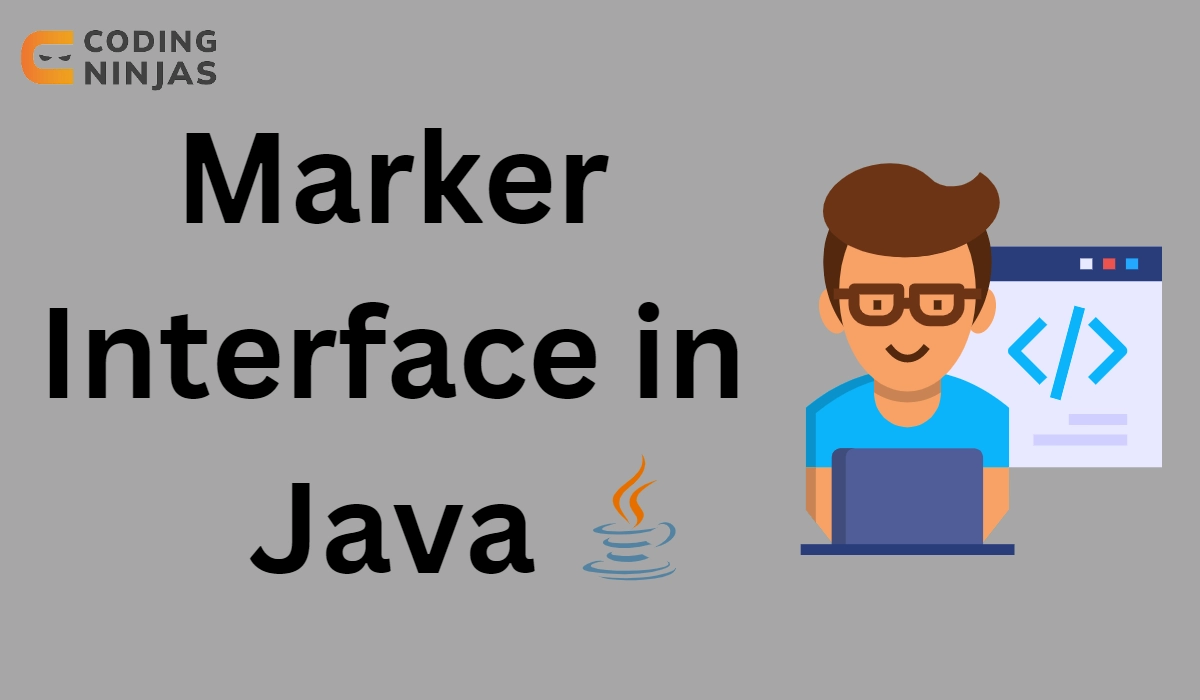Syntax of Marker Interface in Java
public interface Serializable {
// Rest of the code
}
Why Are Marker Interfaces Important?
Marker interfaces in Java might look deceptively simple—they contain no methods or fields—but their role is powerful. These interfaces serve as special tags that guide how the JVM and frameworks behave at runtime, and they also provide clarity in code design. Let’s explore their significance through three main perspectives.
1. Enabling JVM-Level Behavior
One of the core reasons marker interfaces exist is to enable special behavior from the Java Virtual Machine (JVM). For instance, when a class implements the Serializable marker interface, it signals to the JVM that its objects are eligible for serialization—meaning their state can be saved to a file or transmitted over a network. The JVM doesn't call any method from Serializable; instead, it checks whether a class implements this interface before performing serialization. If the marker isn’t present, trying to serialize the object will throw an error. This simple tagging mechanism allows the JVM to make runtime decisions without needing complex metadata.
2. Framework Integration
Many popular Java frameworks like Spring, Hibernate, or even older ones like EJBs, use marker interfaces to enable or restrict features dynamically. For example, in a hypothetical framework, a class implementing a Cacheable marker interface might be automatically registered for caching. Frameworks scan for these markers during startup or configuration and apply special treatment to the marked classes. This makes it easier to build modular systems where functionality is attached to classes through markers, avoiding the need for repeated boilerplate code or manual configuration.
3. Code Readability and Design Intent
Marker interfaces also improve code clarity by expressing the developer’s intent. When you see a class implementing Cloneable or Remote, you instantly know its purpose without reading any internal logic. This promotes readable and self-documenting code, especially in large teams where developers rely on visual cues to understand system components. Additionally, using marker interfaces enforces design consistency—ensuring that only intended classes are eligible for certain behaviors—thus helping prevent accidental misuse or misinterpretation of functionality.
Alternatives of Marker Interface in Java
In Java, we have two other alternatives for marker interface which can do the work of marker interface.
- Internal Flags - These can be used in place of a marker interface to add special behavior to a class.
Example:
// Using internal flags
class Car {
private boolean isElectric;
public Car(boolean isElectric) {
this.isElectric = isElectric;
}
public boolean isElectric() {
return isElectric;
}
}
public class Main {
public static void main(String[] args) {
Car gasolineCar = new Car(false);
Car electricCar = new Car(true);
System.out.println("Gasoline Car is electric? " + gasolineCar.isElectric());
System.out.println("Electric Car is electric? " + electricCar.isElectric());
}
}
- Annotations - By using annotations for a class, we can perform the same task as the marker interface.
Example:
import java.lang.annotation.*;
@Retention(RetentionPolicy.RUNTIME)
@Target(ElementType.TYPE)
@interface MarkerAnnotation {
// Marker annotation with no elements
}
// Using annotation as a marker
@MarkerAnnotation
class MyClass {
// Class implementation
}
public class Main {
public static void main(String[] args) {
MyClass obj = new MyClass();
// Checking if MyClass has MarkerAnnotation
if (obj.getClass().isAnnotationPresent(MarkerAnnotation.class)) {
System.out.println("MyClass has MarkerAnnotation");
} else {
System.out.println("MyClass does not have MarkerAnnotation");
}
}
}
Uses of Marker Interface
- Metadata Conveyance: Marker interfaces convey metadata to the Java runtime and compilers without containing any methods or fields.
- Property/Behavior Indication: They mark a class with a specific property or behavior.
- Example - Serializable: Indicates that a class can be serialized, allowing its objects to be converted into a byte stream for saving or transferring.
- Example - Cloneable: Signifies that a class permits cloning, enabling its objects to be copied.
- Design Constraints Enforcement: Help enforce design constraints in a type-safe manner.
- Functionality Enablement: Enable certain functionalities without modifying the class's structure.
Examples of Marker Interface in Java
In Java, there are some built-in marker interfaces that we can directly use instead of implementing them. We will see three of the most used marker interface in Java.
Example 1 - Cloneable Interface
It is a part of Java.lang package. A cloneable interface is used to make a copy or clone of an object with a different name. A class must implement the Cloneable interface in order to copy its objects. The method clone() of the object class is responsible for making the clone of that object. When calling the clone() method on a class that does not implement the Cloneable interface, a ClassNotSupportedException is raised.
Example
Java
class Student implements Cloneable {
int roll;
String name;
int marks;
// Constructor
public Student(int roll, int marks, String name) {
// Initializing data members
this.roll = roll;
this.marks = marks;
this.name = name;
}
// Function to print student record
public void Student_record() {
System.out.println("Student name: " + this.name);
System.out.println("Student Roll no: " + this.roll);
System.out.println("Student Marks: " + this.marks);
}
public static void main(String[] args) throws CloneNotSupportedException {
// Some random student Details
String name = "ABC";
int roll = 10;
int marks = 90;
// Creating first student object
Student S1 = new Student(roll, marks, name);
System.out.println("Student record of student S1: ");
S1.Student_record();
System.out.println();
System.out.println("Student record of student S2: ");
// Cloning objects of student S1 into student S2 using clone()method
Student S2 = (Student)S1.clone();
S2.Student_record();
}
}

You can also try this code with Online Java Compiler
Output
Student record of student S1:
Student name: ABC
Student Roll no: 10
Student Marks: 90
Student record of student S2:
Student name: ABC
Student Roll no: 10
Student Marks: 90
Explanation
In the above code of cloneable interface, In order to use cloneable interface, we first implemented it in the Student class. After creating the object S1 we used to clone() method to make another object S2 which will be a clone of object S1. Here we need to typecast the object returned by the clone() method into an object of the Student class.
Example 2 - Serializable Interface
Serialization is a method that lets you read an object state out of memory and write it to a file or database. In Short, Serialization transforms an object's state into a byte stream. Similarly, deserialization is the opposite of serialization, i.e., transforming byte stream into an object's state. The java.io package has a serializable interface. We can serialize or deserialize an object's state using a serializable interface.
Example
Java
import java.io.*;
class Student implements Serializable {
int roll;
String name;
int marks;
// Constructor
public Student(int roll, int marks, String name) {
// Initializing data members
this.roll = roll;
this.marks = marks;
this.name = name;
}
public static void main(String[] args) throws ClassNotFoundException, IOException {
// Some random student Details
String name = "Lucky";
int roll = 10;
int marks = 90;
// Creating an object of student class
Student S1 = new Student(roll, marks, name);
/*
Serialization
Creating stream to write object
*/
FileOutputStream fout = new FileOutputStream("Student.txt");
ObjectOutputStream oout = new ObjectOutputStream(fout);
oout.writeObject(S1);
/*
De-serialization
Creating stream to read object
*/
FileInputStream fin = new FileInputStream("Student.txt");
ObjectInputStream oin = new ObjectInputStream(fin);
// Type-casting
Student S2 = (Student)oin.readObject();
// Printing details of cloned object
System.out.println("Student Name: " + S2.name);
System.out.println("Student Roll: " + S2.roll);
System.out.println("Student Marks: " + S2.marks);
// Closing the streams
oout.close();
oin.close();
}
}

You can also try this code with Online Java Compiler
Output
Student Name: Lucky
Student Roll: 10
Student Marks: 90
Explanation
In the above code of serializable interface, We created a stream using FileInputStream to read the contents of object S1. These contents are copied to another object S2 using the readObject() method and typecasted into an object of the student class. After printing the details, both streams need to be closed using the close() method.
Example 3 - Remote Interface
A remote object is one that is stored on one computer but can be accessed from another computer. The java.rmi package contains a Remote interface. It is used with the remote method invocation(RMI). RMI is a technology that enables an object operating on one system (JVM) to access or invoke an object running on another. Any remote object is required to directly or indirectly implement this interface.
Example
import java.rmi.Remote;
import java.rmi.RemoteException;
// Creating a Remote class
public class Student implements Remote {
// Rest of the code
}
Custom Marker Interface
A custom marker interface is a Java interface which has no methods or constants. It is used to provide additional information about a class or object.
To use a custom marker interface, we need to create a class or object that implements the interface. We don't require to provide any implementation for the methods or constants in the interface
Here is an example of a custom marker interface:
Java
interface Shape {
void draw();
}
class Circle implements Shape {
public void draw() {
System.out.println("Drawing a circle.");
}
}
class Square implements Shape {
public void draw() {
System.out.println("Drawing a square.");
}
}
public class Main {
public static void main(String[] args) {
Shape circle = new Circle();
Shape square = new Square();
circle.draw();
square.draw();
}
}

You can also try this code with Online Java Compiler
In the above code, we have the Shape interface with the draw() method. Two classes, Circle and Square implement the interface and provide their specific draw() method implementation. The main method creates instances of Circle and Square using the Shape interface reference and calls their draw() methods directly.
Output:
Drawing a circle.
Drawing a square.
The above code demonstrates the use of a custom marker interface to achieve polymorphism, where different classes share a common interface and can be used interchangeably to perform specific actions (draw() in this case) without the need to know their exact implementations.
Marker Interface Vs Annotations
Annotations in Java work the same as the marker interface. So what is the difference between both of them? - Answer is polymorphism. Whenever we implement a marker interface for a class, then automatically, all of its child classes implement it too. But this is not the behaviour with annotations. In annotations, we have to specifically write above the class classes about the implementation.
Example
Let's first create a class that implements serialization.
public class CodingNinjas implements Serializable {
// Rest of the code
}
Let's now create three child classes for this class.
// Creating first child class
public class blogWriter extends CodingNinjas {
// Rest of the code
}
// Creating second child class
public class blogReviewer extends CodingNInjas {
// Rest of the code
}
// Creating third child class
public class blogManager extents CodingNinjas {
// Rest of the code
}
Now, As the marker interfaces follow the principle of polymorphism, all the child classes of CodingNinjas will also implement the serializable implementation. But what if we want only the child class blogWriter to implement the serializable interface? - Here comes annotations into play.
If we want to make a child class implement a serializable interface, then we need to manually mention @SerializableAnnotation for that class only as shown below:
@Serializable
public class blogWriter extends CodingNinjas{}
// Don't mention for these classes
public class blogReviewer extends CodingNinjas{}
public class blogManager extends CodingNinjas{}
By this method, only the specified child class becomes serializable. But if you want all the child classes to implement the interface then this method becomes a hell of a work because we need to write the same statement repeatedly. So if you are smart and want to save time, then just use the marker interface :D.
Marker Interface Vs Typical Interface
Well, Ninjas, you must be thinking, why do we need a marker interface when we have our normal interfaces, right? - Well this is because the marker interface has something more up to its sleeves which a normal interface doesn’t have.
Example
Let us see it through the same example; we just need to make some changes shown below:
public interface CodingNinjas {
// Rest of the code
}
// Creating child interfaces
public interface blogWriter extends CodingNinjas{}
public interface blogReviewer extends CodingNinjas{}
public interface blogManager extends CodingNinjas{}
Suppose that we want to remove an employee from Coding Ninjas. For that, let’s create another class to do our job.
public class Remove_employee {
// Other methods here
public boolean Remove(Object object) {
if (object instanceof blogWriter) {
// Delete details of blogWriter
return true ;
}
// Return without any changes if condition is not satisfied
return false ;
}
}
This class will check if that object is an instance of blogWriter. If it is, then it will get removed else not. Now, this was possible because all the child classes were implementing the marker interface. But if we have a new position called blog leader with the instance given below:
public interface blogLeader {
// Rest of the code
}
Now, if we want the objects of some classes that have implemented this interface to be removed. Then it is not possible in a normal interface but possible in a marker interface. So if you want to do it in a normal interface, then we need to make some changes in Remove_employee class as shown below:
public class Remove_employee {
// Other methods here
public boolean Remove(Object object) {
if ( (object instanceof blogWriter) || (object instance of blogLeader)) {
// Delete details of blog writer or blog leader
return true ;
}
// Return without any changes if both the conditions are not satisfied
return false ;
}
}
Now, it seems to be good to write this way. But suppose there are a lot of other positions in the future, then every time we need to modify the class. Therefore using a marker interface, in this case, is a way better choice than a normal interface.
Limitations of Marker Interfaces
1. No Method Declaration
Marker interfaces cannot contain any methods, which means they offer no way to enforce behavior at compile time. This makes them limited in expressiveness compared to regular interfaces. For example, if a class implements the Cloneable interface but doesn’t override the clone() method correctly, the compiler won’t warn you—it simply assumes the class is ready for cloning. This can introduce ambiguity, reduce code clarity, and lead to runtime surprises, especially in large teams where intentions behind class design may not be obvious.
2. Harder to Maintain in Large Systems
In large enterprise applications, marker interfaces can become hard to track and manage. As the system grows, developers might forget why a certain class was marked or how it's treated differently. Without additional context or enforcement, marker interfaces may lose meaning over time. Modern alternatives like annotations provide more flexibility by allowing developers to attach metadata with parameters and documentation, making the behavior easier to read, scale, and automate across diverse modules and teams.
Best Practices for Using Marker Interfaces in Java
1. When to Use Marker Interfaces
Marker interfaces are best used when you need to signal specific behavior to the JVM (e.g., Serializable) or implement tagging logic in a custom framework. They are ideal when the presence of the interface alone is enough to trigger a behavior. However, avoid using them when behavior needs to be enforced or extended. In such cases, annotations or interfaces with defined methods are more flexible and expressive, especially when you need to pass parameters or define actions explicitly.
2. Naming Conventions and Design Tips
Use clear and consistent naming conventions—typically ending with -able to describe a capability, like Serializable, Cloneable, or Cacheable. Keep marker interfaces minimal and purposeful to avoid confusion. For custom marker interfaces, ensure they are well-documented, so their intent is clear to all developers on the team. This reduces misinterpretation and promotes better design consistency across the codebase. Avoid overusing marker interfaces just for categorization—use them only when there's a meaningful consequence to the system's behavior.
Frequently Asked Questions
What can we use instead of marker interface in Java?
We can use annotations instead of marker interfaces in Java. Annotations provide a more flexible and readable way to add metadata to classes, methods, or fields, and can be processed at runtime or compile time.
What is the difference between marker interface and normal interface?
A marker interface does not contain any methods and is used to convey metadata about a class, whereas a normal interface defines methods that a class must implement, specifying a contract for the class's behavior.
Is Runnable a marker interface in Java?
No, Runnable is not a marker interface because it contains the run() method. Marker interfaces do not have any methods; they only serve as metadata to indicate a special property of a class, whereas Runnable provides functionality for multithreading.
Can we create a custom marker interface in Java?
Yes, we can create a custom marker interface in Java by defining an interface without any methods. This can be used to tag classes for special behavior, which can then be identified using instanceof or reflection.
interface MyMarker {}
class MyClass implements MyMarker {}
What is the difference between a marker and a functional interface?
A marker interface has no methods and is used to indicate metadata or behavior (e.g., Serializable). A functional interface has exactly one abstract method and is used for functional programming (e.g., Runnable, Callable, Function<T, R> in Java 8+).
Conclusion
This article discusses the marker interface in Java, along with examples. We hope this blog has helped you enhance your knowledge of the marker interface in Java. If you want to learn more, then check out our articles.
Recommended articles: