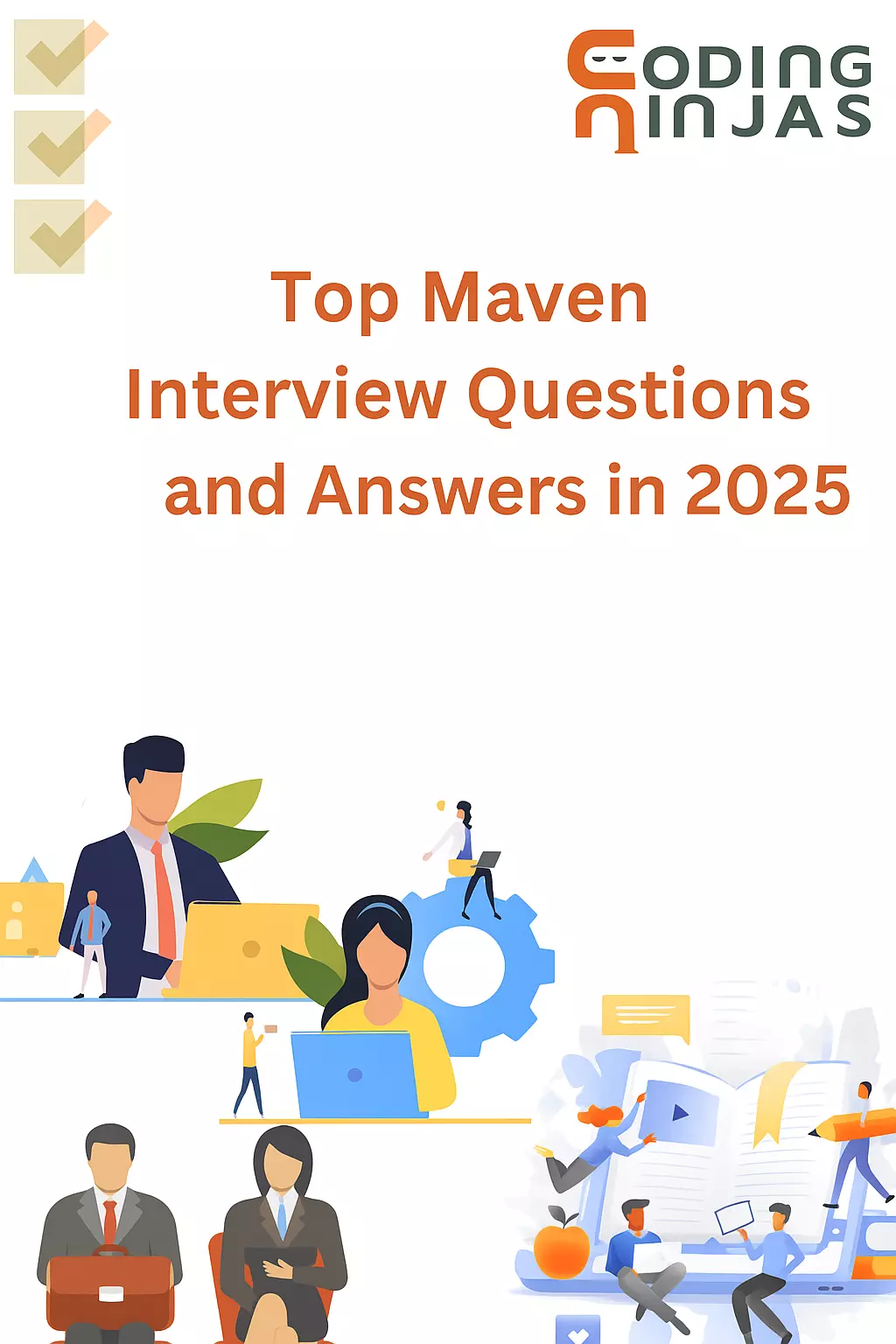Intermediate Maven Interview Questions
16. How do I run the clean plugin automatically during the build?
All you have to do is put a clean plugin in the run tag of the pom.xml file.
17. Why are Maven Plugins used?
Throughout the software development lifecycle, a variety of tasks are carried out using Maven plugins, including:
- Building artefacts: JAR, WAR, and RPM artefacts can be built using Maven plugins.
- Producing documentation: Maven plugins can be used to produce site documentation and Javadoc for Maven projects.
- Managing dependencies: Maven projects' dependencies can be managed with Maven plugins.
- Code testing: Unit, integration, and end-to-end tests can all be executed using Maven plugins.
- Application deployment: Maven plugins can be used to distribute applications to a number of application servers and cloud computing infrastructures.
18. What is a Maven repository?
The Maven repository references a directory of packed JAR files that contain metadata. The metadata references the POM file associated with each project. This metadata allows Maven to download dependencies.
There are three types of repositories:
- Local repository
- Remote repository
- Central repository
19. What is the type of Maven repository?
There are three types of Maven repositories:
- Local repository: Local repository is the developer's repository where all project materials are stored. The local repository contains all the dependency jars.
- Remote repository: A remote repository is a repository that resides on a server and is used when Maven needs to download dependencies. When something is required from a remote repository, it is first downloaded to the local repository and then used.
- Central Repository: A central repository is a Maven repository that needs dependencies and takes action if those dependencies are not found in the local repository.
20. What is MOJO?
MOJO can be defined as a simple old MavenJava object. Each MOJO is a Maven executable target, and the plugin references such MOJO distribution. MOJO allows Maven to extend features that don't yet exist.
21. What is the command to create a new project based on the hard disk?
mvn Architype: It is used to create a new project.
The archetype is created after reading the source and resource files, their parameter values, and other properties.
22. What is a Maven Archetype?
A Maven project's template is called a Maven archetype. It has every configuration setting and file needed to rapidly and quickly start a new Maven project. Projects for various technologies, including Java, Spring Boot, and Maven, can be created using archetypes.
23. What does the term "super POM" mean?
Super POM refers to Maven's standard POM. Maven POMs can be derived from their parents or by default. Effective POMs are used to achieve specific goals.
Super POM helps developers configure the pom.xml file with the fewest configurations.
24. What is the Maven settings.xml file?
The Maven settings.xml file contains elements to define the values needed for various configurations of Maven execution.
Contains the following configurations:
- Proxy configuration
- Local repository configuration
- Remote repository configuration
- Central repository configuration
Also see, Kotlin Interview Questions
25. What are the names and locations of the two settings files in Maven?
There are two primary settings files in Maven:
- User Settings File: This file, usually called settings.xml, can be found in the user's home directory inside the.m2 subdirectory. Usually, the complete path is /.m2/settings.xml. It is employed to keep user-specific Maven configuration settings.
- Global Settings File: The global settings file, which is typically called settings.xml as well, can be found in the Maven installation's conf directory. It may be Maven_Home/conf/settings.xml in the complete path. This file offers configuration options that are applicable to all system users and projects.
Maven configurations for things like repository locations, proxy settings, and plugin configurations may all be made using these settings files.
26. How do Apache Ant and Maven differ from each other?
There are two build tools for Java projects: Apache Ant and Maven. They differ significantly in some important ways, though.
Software development and deployment operations can be completed with the Ant tool. Ant tasks can be chained together to form intricate build processes since they are defined in XML files. Although Ant is a versatile tool, setting it up and using it can be challenging.
A build automation tool called Maven prioritises convention over configuration. This indicates that a set of standard rules for developing and distributing software are offered by Maven. Maven users do not have to explicitly describe every stage of the build process; nevertheless, they can override these norms as necessary. Ant is a more complex tool than Maven, however, it is also less flexible.
27. Describes what the jar: jar target does?
jar: jar does not recompile the source. This only means building the JAR from the target/classes directory, considering that everything else has been done.
28. List the maven’s order inheritance?
Maven inheritance order is
- parent pom
- project pom
- setting
- CLI parameter
29. How many minimum elements are required in POM?
The minimum required elements for a POM are the project root, model version, group ID, artifact ID, and version.
30. Describe how to generate debug output or error messages for execution.
You can call Maven with the X or e parameters to generate run debug output.
Advanced Maven Interview Questions
31. Please explain how to run the test class in Maven.
You need the surefire plugin to test classes on Maven. Review your settings and configure a " test " property in setting.xml and pom.xml.
32. What is a Maven snapshot?
A snapshot is a specific version of a project that shows the latest development copy of the project you are working on. Maven continuously checks out a snapshot of the project in the remote repository for each build.
Therefore, every time Maven finds a new snapshot of the project, it downloads the old .jar file and replaces it with a local repository.
33. How to generate Javadoc with Maven?
Maven uses the maven-javadoc plugin to generate Javadoc for your project. This plugin internally uses the JDK \ bin \ javadoce.exe command to create a Javadoc. The project javadoc is generated when the project is deployed using the mvn install command.
34. What is a "dependency range"? What is the type of dependency scope?
Dependency scope refers to all dependencies related to the current phase of the build.
The following are different types of dependency scopes.
- Compile- This is the default scope and shows the dependencies available in your project's classpath.
- Runtime- This indicates that dependencies are not required during compilation but are required during execution. The test dependency claims to be available only during the compile and run phase of the test.
- System- This means that you need to specify the system path.
- Import- This means that you should use the dependencies of this POM section instead of the identified or specified POM.
35. What are the stages of the site's life cycle?
The Maven site lifecycle handles everything related to project document generation.
- Pre-site performs the necessary tasks before actually generating the project site.
- The website develops website generation for your project.
- Post-site prepares the site for deployment by performing the tasks required to complete the project site generation.
- Site-deploy deploys the documents of the developed site to the selected web server.
You can also check out Spark Interview Questions here.
36. Explain the core concepts of Maven.
The following are the core concepts of Maven.
POM( Project Object Model)
Maven is fundamentally based on the concept of a Project Object Model (POM) file. POM is an XML file that contains project resources. These include source code, test code and dependencies (external JARs) etc. The POM file is always kept in the project’s root directory.
Dependencies Management
Maven simplifies dependency management by providing a centralized repository called the Maven Central Repository. Dependencies are declared in the POM file, specifying their coordinates (groupId, artifactId, and version). Maven automatically downloads the required dependencies and their transitive dependencies.
Build Lifecycle
Maven follows a defined build lifecycle consisting of phases and goals. Phases show the different stages of the build cycle. Goals are the tasks that are completed within each phase.
Build Profiles
Build profiles are the set of configuration parameters. Using them, we can build our project using various setups. You can add different build profiles to your POM files using its profile element. This enables different builds which can be triggered accordingly.
Build Plugins
Build Plugins are used to accomplish a certain task. They can be used to perform tasks such as code generation, running tests, and packaging the project. A plugin can be added to the POM file. Maven comes with various pre-installed plugins, but you can also write your own in Java.
37. What is the functioning mechanism of Maven?
Maven is a build automation tool that operates based on conventions and a declarative configuration file (pom.xml).
- It simplifies the build process by managing dependencies, defining project structure, and automating tasks through plugins.
- Maven uses a predefined build lifecycle with phases and goals to execute tasks like compilation, testing, and packaging.
- It retrieves dependencies from a centralized repository, caches them locally, and performs incremental builds to optimize build time.
- Maven's convention-over-configuration approach reduces manual configuration, promotes standard project structures, and integrates with IDEs.
Also read, Angular interview questions
38. What are the essential components utilized in the creation of a pom.xml file?
The essential components utilized in the creation of a pom.xml file are
- Project: It is the root component.
- ModelVersion: It specifies the modelVersion. It should be set to 4.0.0.
- GroupId: It specifies the Id for the project group.
- ArtifactId: An artifact is something that is utilized by a project. It specifies the id for the artifact.
- Version: It specifies the version of an artifact under a given project group.
39. Discuss the various types of Maven repositories and explore their differences?
Maven repositories are locations where Maven retrieves dependencies, plugins, and other artifacts required for a project.
Let's explore the three main types of Maven repositories and discuss their differences.
Local Repository
- The local repository is the first place Maven looks for dependencies.
- It is stored on the developer's local machine.
- Dependencies are stored in the local repository for future use.
- The local repository is not shared with others working on the same project.
Remote Repository
- Remote repositories are hosted repositories that store Maven artifacts on remote servers accessible via the internet.
- Maven Central Repository is the default remote repository. It contains a vast collection of open-source Java libraries and frameworks.
- When Maven needs a dependency that is not available in the local repository, it downloads it from the remote repository and caches it locally.
Project Repository
- A project repository is a repository that is specific to a particular project.
- Project repositories can be hosted on local or remote servers, providing controlled access to project-specific artifacts.
- They are often used in large organizations.
- It ensures consistent and reliable artifact sharing among team members.
40. Explain the different phases of the default life cycle.
The default lifecycle consists of a series of phases. This defines the order in which various build goals are executed. Each phase represents a specific stage in the build process.
The default lifecycle consists of the following phases:
- Validate: This phase validates the project structure and checks if all the necessary information is available for the build.
- Initialize: This phase initializes any necessary build parameters and configurations.
- Generate-sources: In this phase, Maven generates any source code or resources that are required for the build.
- Process-sources: This phase performs tasks such as compiling the source code, applying resource filtering, and other processing operations.
- Generate-resources: This phase generates any additional resources needed for the build.
- Process-resources: It performs tasks such as filtering the resources, copying them to the appropriate locations, or performing any other necessary operations.
- Compile: This phase compiles the source code and generates the compiled bytecode.
- Process-classes: After the compilation phase, this phase processes the compiled classes.
- Generate-test-sources: Similar to the generate-sources phase, this phase generates any additional source code or resources specifically for testing purposes.
- Process-test-sources: This phase processes the test source code generated in the previous phase.
- Generate-test-resources: This phase generates any additional resources required for testing.
- Process-test-resources: It performs tasks such as filtering the test resources or copying them to the appropriate test directories.
- Test-compile: This phase compiles the test source code and generates the compiled test classes.
- Process-test-classes: After the test compilation phase, this phase processes the compiled test classes.
- Test: This phase executes the tests using a suitable testing framework, such as JUnit or TestNG.
- Prepare-package: It performs any necessary operations to ensure that the project is ready for packaging, such as creating directories or gathering resources.
- Package: This phase takes the compiled code, resources, and other necessary files and packages them into a distributable format, such as a JAR, WAR, or EAR file.
- Pre-integration-test: This phase performs any pre-integration-test activities.
- Integration-test: This phase executes integration tests on the packaged application.
- Post-integration-test: After the integration tests are executed, this phase performs any post-integration-test activities.
- Verify: This phase performs any checks or verification on the generated artifacts. It ensures that the package is valid.
Also read, accounts payable interview questions
41. Explain the differences between Maven and Gradle.
Maven and Gradle are both build tools, but Gradle offers more flexibility and extensibility through its Groovy-based DSL. Unlike Maven, Gradle allows for incremental builds and supports a wider range of build scenarios.
42. What is the Maven Enforcer Plugin, and how is it useful in a build process?
The Maven Enforcer Plugin is used to enforce certain rules and constraints during the Maven build process. It can check for specific versions of Java, ban dependencies, or enforce custom rules to maintain build integrity.
43. How does Maven handle dependency conflicts, and what strategies can be employed to resolve them?
Maven uses a nearest-wins strategy for dependency conflict resolution. You can use the dependency:tree goal to identify conflicts and use exclusions, dependency management, or the Dependency Graph Analyzer to resolve them.
44. Explain the purpose of the Maven Invoker Plugin.
The Maven Invoker Plugin allows the execution of Maven builds in an isolated environment. It is often used for integration testing to ensure that a project can be built successfully in a clean environment.
45. What are Maven BOMs (Bill of Materials), and how do they simplify dependency management?
Maven BOMs are POM files that contain dependency information without specifying versions. They are used to manage version consistency across multiple projects, simplifying dependency management in large multi-module projects.
46. Describe the concept of Maven Repository Management and explain how it enhances build efficiency.
Maven Repository Management involves setting up a local repository manager (such as Nexus or Artifactory) to cache dependencies locally and proxy remote repositories. This improves build efficiency by reducing the need to download dependencies from remote repositories repeatedly.
47. How can you achieve conditional execution of plugins in Maven?
Conditional plugin execution can be achieved using the Maven Profile Activation mechanism. By associating plugins with specific profiles and activating those profiles based on criteria such as properties or environmental conditions, you can control when plugins are executed.
48. What is the Maven Release Plugin, and how does it facilitate the release process?
The Maven Release Plugin automates the process of releasing a project, including versioning, tagging, and deploying artifacts. It ensures a consistent and reproducible release process, reducing the chances of human error.
49. Explain the role of the Maven Dependency Plugin in managing project dependencies.
The Maven Dependency Plugin provides goals for analyzing and managing dependencies. It can be used to list dependencies, analyze classpaths, and even copy dependencies to specific locations. Understanding its goals can aid in dependency troubleshooting.
50. How does Maven handle multiple source directories for different types of code (e.g., Java and Groovy) in a single project?
Maven allows you to configure multiple source directories for different types of code using the <build> section in the pom.xml file. The build-helper-maven-plugin can be used to add additional source directories.
MCQ on Maven
1. What is Maven primarily used for?
A) Compiling code
B) Project management and build automation
C) Testing applications
D) Debugging code
Answer: B) Project management and build automation
2. Which file is used to configure a Maven project?
A) settings.xml
B) pom.xml
C) build.xml
D) config.xml
Answer: B) pom.xml
3. What does POM stand for in Maven?
A) Project Object Model
B) Project Operations Manual
C) Project Object Management
D) Project Output Model
Answer: A) Project Object Model
4. Which of the following commands is used to build a Maven project?
A) mvn start
B) mvn build
C) mvn compile
D) mvn install
Answer: D) mvn install
5. Maven repositories can be classified into how many types?
A) One
B) Two
C) Three
D) Four
Answer: B) Two (Local and Remote)
6. What is the default scope of dependencies in Maven?
A) Compile
B) Test
C) Provided
D) Runtime
Answer: A) Compile
7. Which plugin is used to run unit tests in a Maven project?
A) maven-install-plugin
B) maven-clean-plugin
C) maven-compiler-plugin
D) maven-surefire-plugin
Answer: D) maven-surefire-plugin
8. What does the mvn clean command do?
A) Removes the target directory
B) Cleans the source code
C) Deletes dependencies
D) Removes all Maven configurations
Answer: A) Removes the target directory
9. Which tag is used to define dependencies in the pom.xml file?
A) <dependency>
B) <artifact>
C) <library>
D) <resource>
Answer: A) <dependency>
10. What is the purpose of the mvn compile command?
A) It packages the project
B) It runs tests
C) It compiles the source code
D) It cleans the project
Answer: C) It compiles the source code
Frequently Asked Questions
What are the three essential elements that are needed for Maven application?
A maven application's essential components are:
- Project Object Model (POM): It specifies the project configuration.
- Repository: It has the project dependencies.
- Build lifecycle: It automates the build process.
How do you explain Maven in an interview?
Maven is a build automation and project management tool for Java. It simplifies project configuration, dependency management, and build processes, ensuring a standardized and efficient development workflow.
What is the full form of POM in Maven?
POM in Maven stands for Project Object Model. It's an XML file (pom.xml) defining project details, configurations, dependencies, and build settings.
Why is Maven used widely in testing?
Maven's popularity in testing stems from its ability to manage dependencies, automate builds, and provide a consistent project structure, streamlining testing workflows for developers.
Conclusion
In this article, we have discussed Maven Interview Questions. Maven plays a crucial role in modern software development by simplifying project management and build automation. Preparing for Maven interview questions is essential for developers aiming to work with this powerful tool effectively. The questions covered in this blog provide insights into Maven’s key features, such as dependency management, build lifecycle, and project structure.
Recommended Readings:
Selenium Interview Questions