Introduction
In MySQL, every statement or query generates a temporary result or relation. A CTE, or common table expression, is used to identify the temporary results set that occurs within the execution scope of a specific statement, such as CREATE, INSERT, SELECT, UPDATE, DELETE, and so on.
Some of the important points about CTE are as follows:
- The WITH clause is used to define it.
- The WITH clause enables us to specify several CTEs in a single query.
- A CTE can refer to other CTEs in the same WITH clause, but those CTEs must be defined first.
- CTE's execution scope is limited to the statement in which it is utilized.
Syntax Of MySQL CTE
A CTE's structure consists of the name, an optional column list, and a query that specifies the CTE. Once the CTE has been defined, it can be used as a view in a SELECT, INSERT, UPDATE, DELETE, or CREATE VIEW query.
The basic syntax of a CTE is illustrated below:
|
It is important to note that the number of columns in the query must match the number of columns in the column_list. If the column list is not specified, the CTE will utilize the column_list of the query that defines the CTE.
MySQL Recursive CTE
A CTE, as opposed to a derived table, is a subquery that can be self-referencing by using its own name. It is sometimes referred to as recursive CTE and can be used numerous times in the same query.
Some key points about the recursive CTE are as follows:
- The WITH RECURSIVE clause is used to define it.
- A terminating condition must be present in a recursive CTE.
- The recursive CTE will be used for series generation and traversal of hierarchical or tree-structured data.
Syntax Of Recursive CTE
The basic syntax of recursive CTE in MySQL is as follows:
|
MySQL CTE Example
Now assumes we need to create a table in the database of an employee's salary -
|
We will have to feed the data in the table using the following command-
|

Use of CTE has been shown below-
|

So this is how we can create a CTE table temporarily for use.

MySQL Recursive CTE Example
Now the following query demonstrates the usage of the Recursive WITH statement-
|

You must use the UNION or UNION ALL command to connect the anchor and recursive members. The recursive member, as the name implies, is the recursive part of CTE that will refer to the CTE itself.
In the above code, In the recursive member, we are selecting the column – Salary from the table salary_table where the column Salary is greater than 55000.
So this is how we can use recursive CTE in MySQL.
CTE From Multiple Tables
You can also combine many tables to create a Common Table Expression.
Example:
First of all we created a table of students. In this table, we are going to give three columns that are ID, NAME, and AGE.
|
Now we will feed some data into the tables.
|
The result is as follows.

Now, we will create another table and fill it as shown below-
|
|
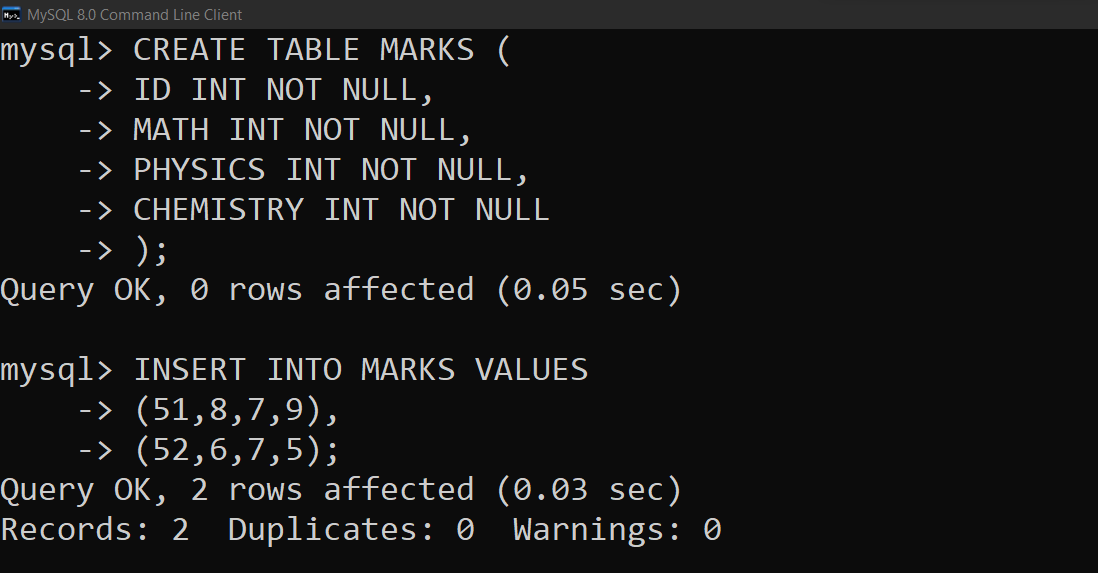
From the code below we can get CTE using two tables combined.
Input:
|
As a result, we will get a table(CTE) from the Command Line Client that is shown below -
| ID | NAME | MATH | PHYSICS | CHEMISTRY |
| 52 | Mayank | 8 | 7 | 9 |
| 51 | Ram | 8 | 7 | 9 |
| 52 | Mayank | 6 | 7 | 5 |
| 51 | Ram | 6 | 7 | 5 |
We have Created two CTE (table1 and table2) and then we have created a CTE from these two hence this merges the CTE from two tables.








