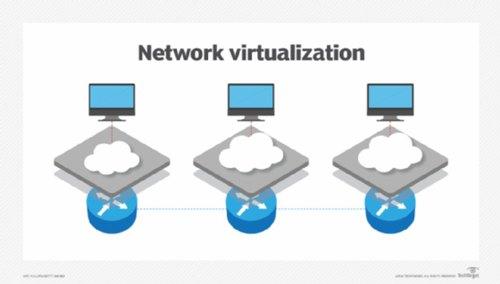What is Network Virtualization?
Network Virtualization refers to extracting network resources traditionally delivered from hardware to software. Network Virtualization can combine multiple physical networks into one virtual software-based network or divide one physical network into separate virtual networks. Networks are visualized similarly to other physical technologies. Network virtualization can be helpful if you need to define a network for data gathering with a particular set of performance characteristics and capacity and another network for applications with specific performance and capacity. Virtualization of the network helps reduce this conjunction and improve the capability to manage the extensive distributed data necessary for big data analysis.
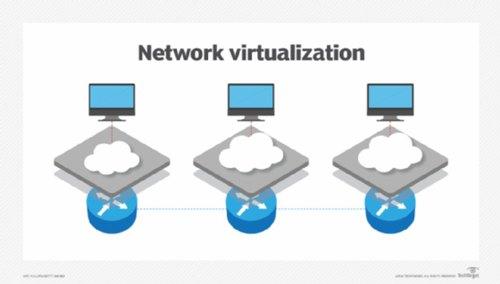
Source: Indiamart
Functions of Network Virtualization
- It allows functional grouping of nodes in a virtual network
- It enables the communication between nodes in a virtual network without the routing of frames.
- Network virtualization controls management traffic.
- It allows the virtual network to share network resources.
Benefits of Network Virtualization
Network Virtualization helps organizations with many advantages such as speed, security, and swiftness by simplifying many of the processes required to run a data center network and managing security and networking in the cloud. Some benefits of Network Visualization are:
- Reduce time for network provisioning from weeks to minutes
- The number of physical devices needed is reduced
- Network security is improved within the data center
- By automating manual processes, greater operational efficiency is achieved
Application of Network Virtualization
- It helps us to unite several physical networks into a single network or different single physical networks into multiple analytical networks.
- Network Virtualization helps us to deploy applications quickly, hence supporting faster power-up in the market.
Example of Network Virtualization
One example of network virtualization is Virtual LAN(Local Area Network). A VLAN is a subnet that can combine collections of devices in the group on a separate physical Local Area network. VLANs can improve the overall performance by grouping devices that communicate most frequently.
VMware NSX data center is the network virtualization and security platform that allows VMware’s cloud networking solution with a software approach to networking that extends across data centers, clouds, and application frameworks.
Frequently Asked Questions
1. What is network virtualization, and how is it implemented?
Ans: Network virtualization in computing is the ability to run multiple virtual networks, with each having a separate control and data plan.
2. What are the types of network virtualization?
Ans: There are two types of network virtualization: external Virtualization and internal Virtualization.
3. What are the advantages of using network virtualization?
Ans: 1. Better optimization 2.Cheap 3.cost-effective
4. Reduces workload
Key Takeaways
This article discussed Virtualization and how it supports Cloud Computing, network virtualization, and some examples of network virtualization. If this article was helpful, share it with your friends.
To learn more about Virtualization, visit coding ninjas!
Recommended for you:
Interview experience, SQL problems, Guided paths