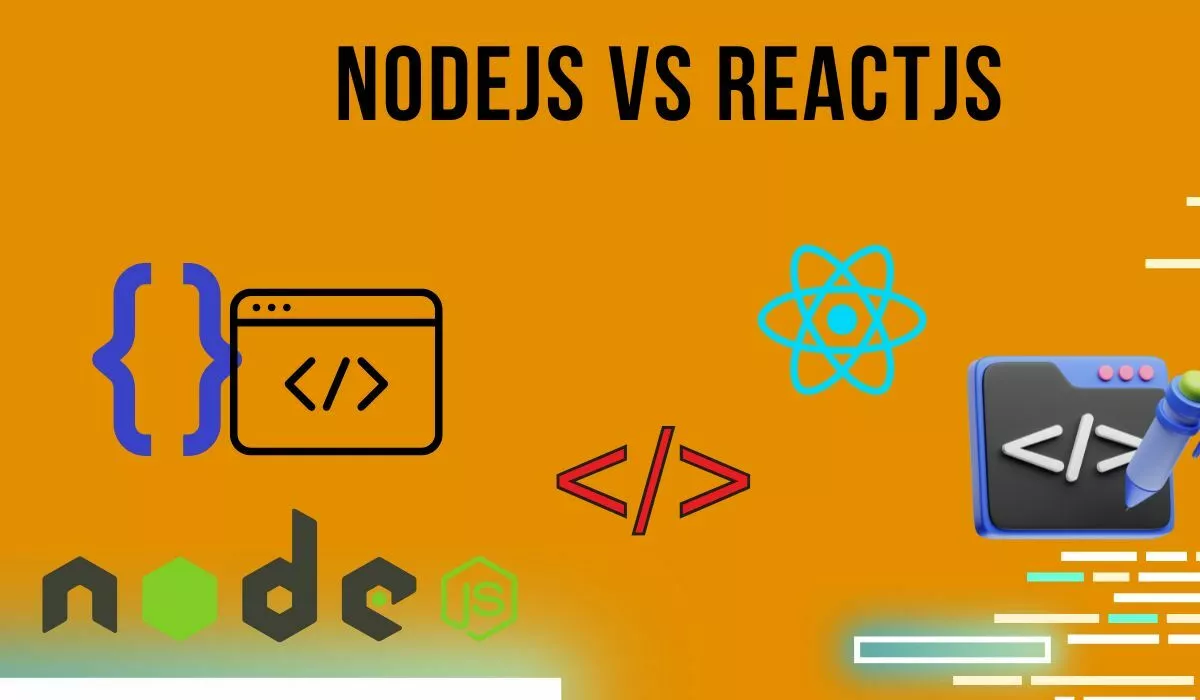NodeJS
NodeJS is an open-source, cross-platform JavaScript runtime environment built on Chrome’s V8 engine. It allows developers to run JavaScript on the server side, making it possible to build scalable network applications.
Example
Below is a simple example of a NodeJS server using the Express framework:
const express = require('express');
const app = express();
const port = 3000;
app.get('/', (req, res) => {
res.send('Hello, World! This is a NodeJS server.');
});
app.listen(port, () => {
console.log(`Server running at http://localhost:${port}`);
});
Output:
Server running at http://localhost:3000
If you visit http://localhost:3000 in a browser, you will see "Hello, World! This is a NodeJS server."
Features of NodeJS
- Uses JavaScript for both frontend and backend.
- Asynchronous and event-driven.
- Uses a non-blocking I/O model for high performance.
- Has a large ecosystem with NPM (Node Package Manager).
- Supports real-time applications.
Advantages of NodeJS
- Fast Execution: Built on Google Chrome’s V8 engine, making it super fast.
- Scalability: Can handle multiple requests efficiently using its event-driven model.
- Cross-platform Compatibility: Works on Windows, macOS, and Linux./
-
- Single Programming Language: Developers can use JavaScript for both frontend and backend.
-
- Large Community Support: Many open-source packages and libraries available.
Disadvantages of NodeJS
- Not Suitable for CPU-Intensive Tasks: Performs poorly with heavy computations.
- Callback Hell: Excessive nested callbacks make code complex and hard to manage.
- Unstable API: Frequent updates require changes in code.
ReactJS
ReactJS is a JavaScript library developed by Facebook for building user interfaces. It allows developers to create reusable UI components, making front-end development more efficient.
Example
Below is a simple ReactJS component:
import React from 'react';
function Greeting() {
return <h1>Hello, World! This is a ReactJS Component.</h1>;
}
export default Greeting;
Output:
Hello, World! This is a ReactJS Component.
When rendered in a React app, this component will display the message inside an <h1> tag.
Features of ReactJS
- Component-based architecture.
- Virtual DOM for efficient rendering.
- One-way data binding for better control.
- SEO-friendly structure.
- Reusable components.
Advantages of ReactJS
- Fast Rendering: Uses a virtual DOM for efficient updates.
- Reusable Components: Code can be reused, making development easier.
- Strong Community Support: Backed by Facebook with a vast ecosystem.
- Easy to Learn: Simple syntax and component-based structure.
- SEO Optimization: Improves search engine visibility.
Disadvantages of ReactJS
- Steep Learning Curve: Requires understanding JSX, props, and state.
- Poor Documentation: Frequent updates make official documentation hard to keep up with.
- Fast-Paced Development: Frequent changes may require developers to rewrite code.
When to Use Node.js Over React?
- For Real-Time Applications: Use Node.js when you need to build real-time applications like chat apps or live updates. Node.js excels at handling multiple connections simultaneously, making it perfect for instant messaging and real-time notifications.
- For I/O Intensive Tasks: Node.js is ideal for applications that involve a lot of I/O operations, such as file uploads and database interactions. Its non-blocking I/O model allows it to handle these tasks efficiently without slowing down the server.
- For Scalable Applications: If you're building an application that needs to scale, Node.js is a great choice. It can handle a large number of simultaneous connections, making it suitable for high-traffic websites and services.
- For API Development: Node.js is excellent for building APIs. With frameworks like Express.js, you can create RESTful or GraphQL APIs quickly and efficiently. This makes it a popular choice for backend development.
- For Microservices Architecture: Node.js is well-suited for microservices architecture. You can build small, independent services that communicate with each other, making your application more modular and easier to manage.
When to Use React Over Node.js?
For Building User Interfaces: Use React when you need to build dynamic and interactive user interfaces. React is a JavaScript library that makes it easy to create reusable UI components. For example, if you're building a web application with a complex user interface, such as a dashboard or an e-commerce site, React can help you manage the UI efficiently.
For example:
import React from 'react';
function Welcome(props) {
return <h1>Hello, {props.name}</h1>;
}
export default Welcome;
In this example, the Welcome component takes a name prop and displays a greeting. You can reuse this component throughout your application to display greetings to different users.
For Single-Page Applications (SPAs): React is ideal for building single-page applications where the user experience is seamless and dynamic. SPAs load a single HTML page and dynamically update the content as the user interacts with the application. This makes the application feel faster and more responsive.
For example, if you're building a social media platform or a web-based game, React can help you create a smooth and engaging user experience.
For Large-Scale Applications: React is well-suited for large-scale applications with complex UIs. Its component-based architecture allows you to break down the UI into smaller, manageable pieces. This makes it easier to develop, maintain, and scale your application.
For example:
import React, { useState } from 'react';
function Counter() {
const [count, setCount] = useState(0);
return (
<div>
<p>You clicked {count} times</p>
<button onClick={() => setCount(count + 1)}>
Click me
</button>
</div>
);
}
export default Counter;
In this example, the Counter component maintains its own state and updates the UI whenever the button is clicked. This is a simple example of how React can manage state and UI updates in a component.
For Reusability and Maintainability: React components are reusable and can be shared across different parts of your application or even across different projects. This makes your code more maintainable and easier to manage. You can create a library of reusable components that can be used in multiple projects.
For Integration with Other Libraries and Frameworks: React can be easily integrated with other libraries and frameworks. For example, you can use React with Redux for state management or with React Router for navigation. This flexibility makes React a versatile choice for building modern web applications.
Node.js vs. React.js: Is Node.js Better than React?
When comparing Node.js and React.js, it's important to understand that they solve different needs and are not direct competitors. Node.js is a server-side runtime environment, while React.js is a client-side JavaScript library. In order to decide between both of these, first we need to understand the advantages, so that we can decide which one to pick:
Advantages of Node.js
- Server-Side Development: Node.js is designed for building server-side applications. It's excellent for handling real-time data, I/O operations, and scalable applications. If you need to build a backend service, Node.js is a strong choice.
- Real-Time Applications: Node.js excels at handling real-time data. For example, if you're building a chat application or a live notification system, Node.js can handle multiple connections efficiently.
- Scalability: Node.js is built to handle a large number of simultaneous connections. This makes it ideal for high-traffic websites and services that need to scale.
- API Development: Node.js is great for building APIs. With frameworks like Express.js, you can create RESTful or GraphQL APIs quickly and efficiently.
Advantages of React.js
- User Interface Development: React.js is designed for building dynamic and interactive user interfaces. It makes it easy to create reusable UI components, which can be used to build complex and responsive applications.
- Single-Page Applications (SPAs): React.js is ideal for building SPAs. It allows you to create a seamless and dynamic user experience, making your application feel faster and more responsive.
- Reusability: React components are reusable and can be shared across different parts of your application or even across different projects. This makes your code more maintainable and easier to manage.
- Integration: React.js can be easily integrated with other libraries and frameworks. For example, you can use React with Redux for state management or with React Router for navigation.
Is Node.js Better than React?
The question of whether Node.js is better than React is not an easy one. It depends on the specific needs of your project. If you need to build a backend service that can handle real-time data and I/O operations, Node.js is the better choice. On the other hand, if you need to build a dynamic and interactive user interface, React.js is the way to go.
In many modern web applications, both Node.js and React.js are used together. Node.js handles the backend logic, while React.js manages the frontend UI. This combination allows you to build powerful and scalable web applications.
Frequently Asked Questions
Can I use NodeJS and ReactJS together?
Yes, NodeJS can be used as a backend server, while ReactJS can be used for the front-end, making them a great combination for full-stack development.
Which is better: NodeJS or ReactJS?
It depends on the use case. NodeJS is better for backend applications, while ReactJS is better for building user interfaces.
Is ReactJS a framework or a library?
ReactJS is a JavaScript library, not a framework, designed specifically for building user interfaces.
Conclusion
Both NodeJS and ReactJS are essential tools in modern web development. NodeJS is ideal for building scalable server-side applications, while ReactJS excels in creating dynamic and efficient front-end interfaces. Depending on your project needs, you can use them separately or together for full-stack development.