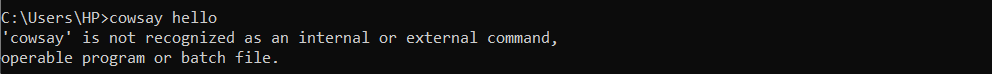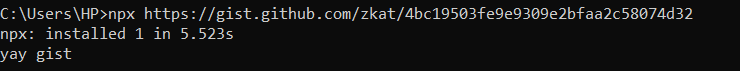Introduction
If you have been using NPM and have version 5.2.0 or higher installed on your machine, you have likely noticed a command called “npx.” If you have ever used create-react-app to initialize a react application, you may have used npx to run this command. It is not uncommon for developers to use npx without really knowing what exactly it means. In this blog, we will look into all nuances associated with npx, the Node.js package runner.
There exists a lot of confusion between NPM and NPX, you can read about the difference between the two here.
What is npx?
NPX stands for Node Package eXecute. It is simply an NPM(Node Package Manager) package runner. It allows developers to execute any Javascript Package available on the NPM registry without even installing it. NPX is installed automatically with NPM version 5.2.0 and above.
NPX is a utility that complements the experience of using packages from the npm registry.
Just as npm makes it simple to install and manage dependencies hosted on the registry, npx makes it simple to utilize CLI(Command Line Interface) tools and other executables hosted on the registry.
On all npm versions above, 5.2.0 npx is preinstalled, but you can check if you have npx installed or not by running the following command.
|
// This command checks for the version of NPX installed on your computer. npx -v |

Output
In case this throws an error and does not show the version; you can install NPX using NPM like this:
|
// This command uses NPM to install npx globally. npm install -g npx |
The primary use case of NPX is when we need to use a particular package just once. In such cases, first installing it and then executing it becomes a very redundant task. This is why NPX is a powerful tool.
NPX is extremely useful because it considerably simplifies various previously difficult tasks to accomplish with ordinary NPM. These are discussed below in great detail.