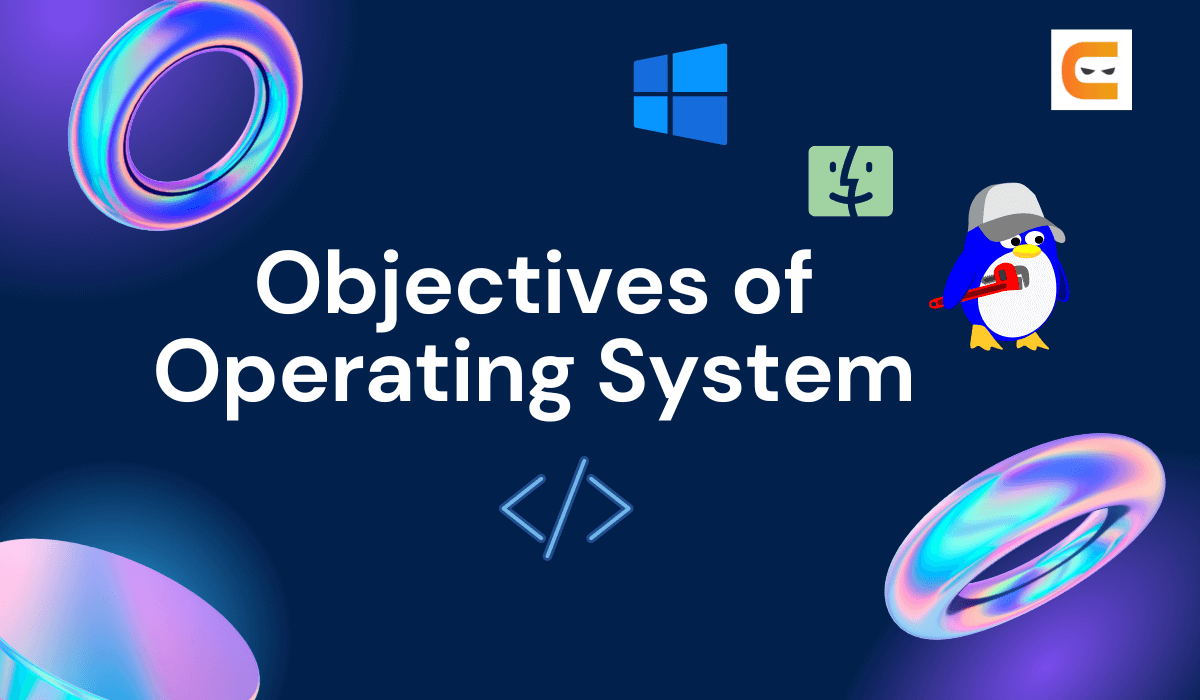Key Features of Operating Systems
Let us discuss the key features of operating system:
1. Resource Management
It is the process of allocating and managing the resources of the computer, such as CPU time, memory, and I/O devices. The operating system ensures that all resources are used efficiently and fairly.
2. Process Scheduling
It is the process of determining which processes should be executed at which given time. The operating system must take into several factors for scheduling the process, such as the priority of the processes, the amount of CPU time they need, and the availability of resources
3. Memory Management
It is the process of allocating and managing the computer's memory. The operating system must ensure that all memory is used efficiently and that no one process or user hogs all the memory
4. Security & Access Control
It is the process of protecting the computer system from unauthorized access and malicious attacks. The operating system must ensure that only authorized users can access the system and that only authorized users can perform certain actions
5. Error Detection & Recovery
It is the process of detecting and recovering from errors. The operating system must detect errors such as hardware failures, software bugs, and user errors. It must also recover from these errors in a way that minimizes data loss and system downtime
6. Interprocess Communication
It is the process of allowing different processes to communicate with each other. The operating system must provide mechanisms for processes to share data and resources and coordinate their activities.
Types of Operating Systems
Below are the commonly used operating system:
Linux
It is a free and open-source operating system and is used by millions of people around the world. It is known for its stability, security, and flexibility. Linux is a popular choice for servers, embedded systems, and personal computers.
Also read : features of linux operating system
Windows
It is a proprietary operating system which is developed and sold by Microsoft. It is the most popular operating system in the world, used by billions of people. Windows is known for its user-friendliness and wide range of software applications
macOS
It is a proprietary operating system which is developed and sold by Apple. It is based on the Unix operating system and is known for its stability, performance, and design. macOS is the operating system of choice for Apple's Mac computers.
Advantages of Using an Objective of Operating Systems
There are several advantages of using an objective of operating systems:
-
Clear Goal-Setting: Defines specific goals, aiding in focused development.
-
Efficient Resource Allocation: Facilitates effective use of resources based on objectives.
-
Enhanced System Stability: Objectives guide design decisions, contributing to stability.
-
Structured Development Process: Promotes organization and systematic development.
-
Customization for User Needs: Allows tailoring OS features to specific user requirements.
Disadvantages of Using an Objective of Operating Systems
There are several disadvantages of using an objective of operating systems:
-
Rigidity and Limited Flexibility: May struggle to adapt to unforeseen changes or emerging technologies.
-
Potential for Overlooking Innovation: A singular focus on objectives might hinder creativity and innovation.
-
Dependency on Well-Crafted Objectives: Poorly defined or misaligned objectives can result in an unsatisfactory OS.
-
Balance Between Objectives and Adaptability: Striking the right balance is crucial to mitigate disadvantages.
Common Tasks That are Done on an Objective of OS
In an operating system (OS), common tasks involve managing files, running applications, and controlling hardware. File management includes creating, deleting, and organizing files. Running applications involves launching programs and ensuring they run smoothly. Hardware control includes managing memory and handling input/output devices. Essentially, the OS facilitates daily operations, ensuring a seamless interaction between the user and the computer.
Troubleshooting Issues with your Objective of Operating Systems
Troubleshooting in operating systems aims to resolve issues affecting performance and functionality. Common problems include application crashes, hardware conflicts, or system errors. Identifying, diagnosing, and fixing these issues involves utilizing troubleshooting tools, checking settings, and sometimes reinstalling software. The objective is to restore normal system operation and provide users with a stable and reliable computing environment.
Frequently Asked Questions
What is an operating system?
An operating system (OS) is a software program that serves as an interface between computer hardware and the user.
What are the objectives of the operating system?
The main objectives of an operating system include Efficiency, Hardware abstraction, Convenience, and System resource management.
What are the main functions of the operating system?
The main functions of the operating system include processor management, device management, memory management, file management, security, Job accounting, controlling system performance, error detection, etc.
Conclusion
In this article, we have extensively discussed the objectives of the operating system. The article explains the objectives of the operating system and various functions of the operating system.
Recommended Readings:
We hope that this blog has helped you enhance your knowledge regarding the Objectives of the Operating Systems. You can refer to our guided paths on the Coding Ninjas Studio platform to learn more about DSA, DBMS, Competitive Programming, Python, Java, JavaScript, etc. You can also consider our Course to give your career an edge over others.
Happy Coding!!