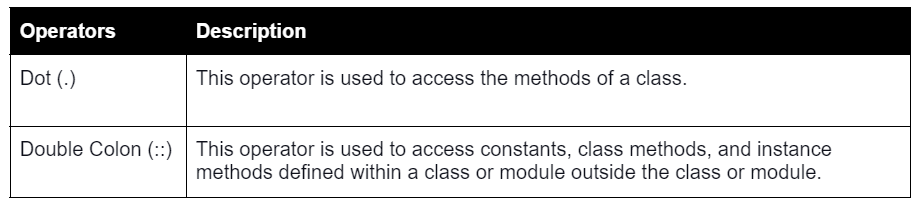Introduction
Hello and welcome, readers! We hope you are doing well.
Today, we will discuss operators in Ruby. An operator is one of the basic building blocks of a programming language that enables us to perform different operations in a programming language. Ruby provides various operators such as arithmetic, logical, comparison, Bitwise, etc. We will discuss each of them one by one. So follow the article till the end.
So, without further ado, let’s jump into the article.
Ruby Operators
An operator is nothing but a symbol used to represent an operation that can be performed on single or multiple operands. There are different operators present in Ruby. In the subsequent sections, we will give an insight into different types of operators and their implementation in the Ruby programming language.
Arithmetic Operators
Arithmetic operators are used for arithmetic or mathematical operations.
Below are the different arithmetic operators available in Ruby:

In the above section, we discussed the arithmetic operators in Ruby programming language and their descriptions. Now, look at the code below to implement some of the operators mentioned above.
Example:
#program for different operators
a = 6
b = 3
puts "a = #{a}"
puts "b = #{b}"
#arithmetic operators
puts "--------------------"
puts "Arithmetic operators:"
puts "Addition: #{a+b}"
puts "Subtraction: #{a-b}"
puts "Multiplication: #{a*b}"
puts "Division: #{a/b}"
puts "Modulus: #{a%b}"
puts "Exponent: #{a**b}"Output:
a = 6
b = 3
--------------------
Arithmetic operators:
Addition: 9
Subtraction: 3
Multiplication: 18
Division: 2
Modulus: 0
Exponent: 216Comparison Operators
Comparison operators are also called relational operators. It is used to compare two values. Let's see the comparison operators available in Ruby.

In the above section, we discussed the comparison operators in the Ruby programming language and their descriptions. Now, let's look at the code below to implement some of the operators mentioned above.
Example:
#program for different operators
a = 6
b = 3
puts "a = #{a}"
puts "b = #{b}" 6 #comparison operators 7 puts "----
puts "Comparison operators:"
puts "a == b: #{a == b}"
puts "a != b: #{a != b}"Output:
a = 6
b = 3
--------------------
Comparison operators:
a == b: false
a != b: trueLogical Operators
These operators are used for combining two or more conditions. The following are the logical operators available in Ruby.
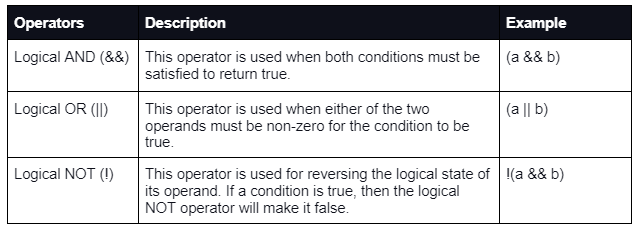
In the above section, we discussed the logical operators in Ruby programming language and their descriptions. Now, let’s look at the code below to practically implement some of the operators mentioned above.
Example:
#program for different operators
a = 6
b = 3
puts "a = #{a}"
puts "b = #{b}"
#logical operators
puts "-----------------"
puts "Logical operators:"
puts "a >= b: #{a >= b}"
puts "a <= b: #{a <= b}"Output:
a = 6
b = 3
-----------------
Logical operators:
a >= b: true
a <= b: falseAssignment Operators
It is used for assigning a value to a variable. The operand on the left of the assignment operator is a variable, and the operand on the right is a value. The right value must be the same data type as the variable on the left. Otherwise, the compiler will issue an error.
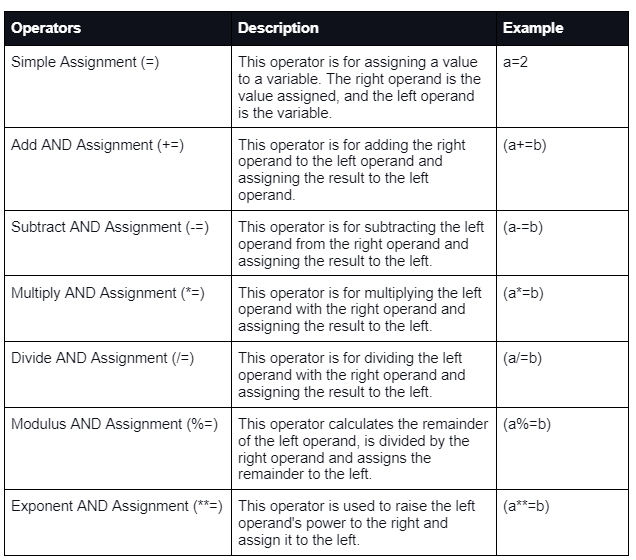
In the above section, we discussed the assignment operators in Ruby programming language and their descriptions. Now, let's look at the code below to implement some of the operators mentioned above practically.
Example:
#program for different operators
a = 6
b = 3
puts "a = #{a}"
puts "b = #{b}"
#assignment operators
puts "-----------------"
puts "Assignment operators:"
a += b
puts "Addition: #{a}"
a -= b
puts "Subtraction: #{a}"Output:
a = 6
b = 3
--------------------
Assignment operators:
Addition: 9
Subtraction: 6Bitwise Operators
These operators work at the bitwise level or are used to perform bitwise operations. The following are the bitwise operators available in the Ruby programming language.
Read about Bitwise Operators in C here.
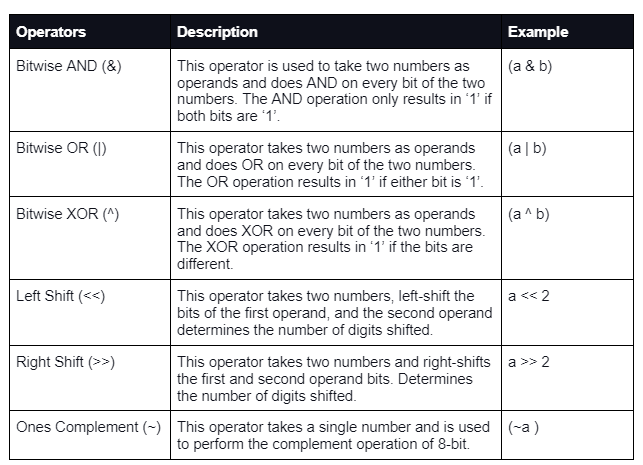
Ternary Operators
This operator first evaluates an expression to a true or false value and then executes one of two given statements depending on the evaluation result. It is called the ternary operator because of having three operators.
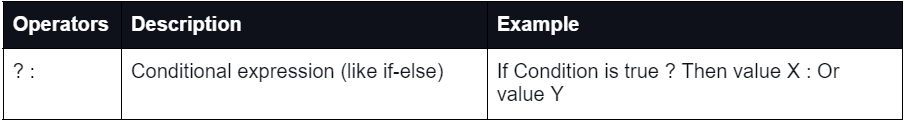
In the above section, we discussed the ternary operators in the Ruby programming language and their descriptions. Now, let's look at the code below to implement some of the operators mentioned above.
Example:
#program for different operators
a = 6
b = 3 puts "a = #{a}"
puts "b = #{b}"
#ternary operator
puts "-----------------"
puts "Ternary operator:"
puts "Pass Marks: 40"
puts "Enter marks obtained :" marks = gets.chomp.to_i
puts "You have #{marks >= 40 ? "passed" : "failed"} the exam"Output:
a = 6
b = 3
-----------------
Ternary operator:
Pass Marks: 40
Enter marks obtained:Range Operators
The range operators create a particular sequence range of specific elements. There are two range operators in Ruby.
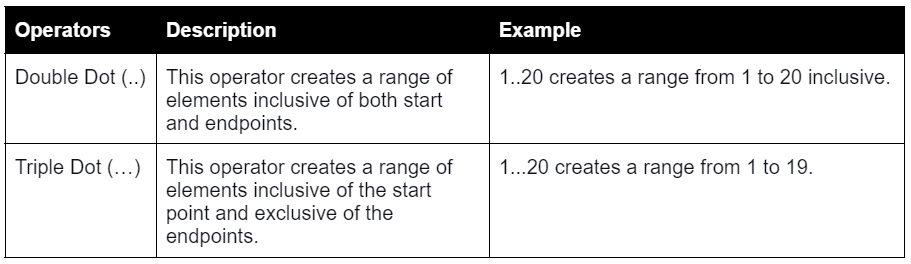
Defined? Operators
The defined? operator is a special operator used to check whether the passed expression is defined or not.
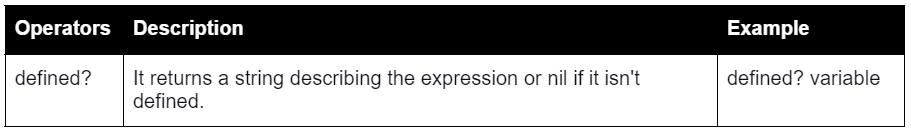
Dot "." and Double Colon "::" Operators