Introduction
In the world of data analysis and manipulation, Pandas have become an important library that comes to the rescue. It contains many powerful tools, such as the query() method, which is a versatile way to filter out and extract data from the DataFrames.
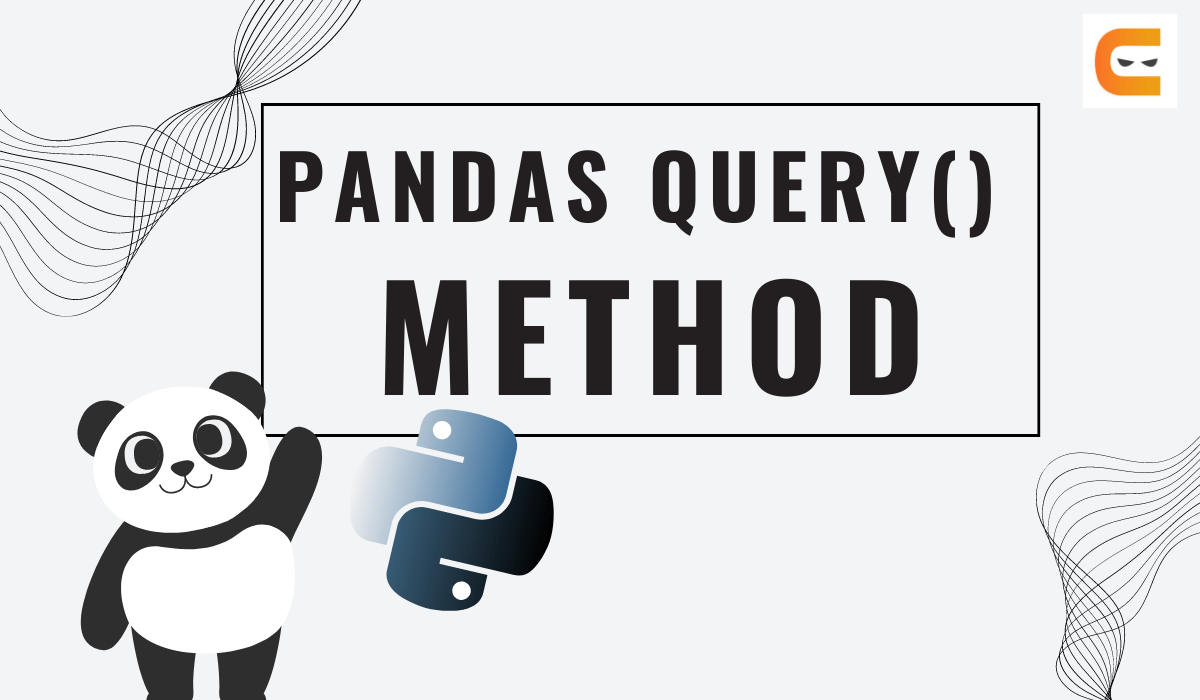
Keep reading the blog to understand how the query() method can make our life easier when working with large datasets. We will discuss the Pandas query(), its syntax and several working examples with some faqs at last.
What is Pandas query() Method?
Before we start looking into what the Pandas query() method does and its working, let's understand the basics. A DataFrame is like a table of data with rows and columns exactly similar to an Excel sheet. It's a popular data structure that s used in Pandas, which allows the storage and manipulation of data efficiently.
The Pandas query() method is like a smart assistant that lets users ask questions about the data. Instead of writing lengthy lines of code to filter data based on certain conditions, we can use query() to express the conditions in a more intuitive way.
In a formal way, it queries the rows based on the expression, whether single or multiple column conditions given and then returns a new DataFrame. In case we want to update the existing referring DataFrame, we can use the inplace=True argument to do so.
Syntax
Below is the syntax:
DataFrame.query(expr, inplace=False, **kwargs)-
expr – expression takes conditions in order to query rows
-
inplace – Default value is False. When set to True, it updates the referring DataFrame and the query() method returns None
- **kwargs – Keyword arguments that work with eval()
DataFrame.query() takes condition in expression to select rows from a DataFrame. This expression can have one or multiple conditions.
Also, the dataframe is the name of the DataFrame, and the expression is written as a string enclosed in single quotes. We can use operators like ==, <, >, <=, and >= to create custom conditions.
Let’s see with sample data and run through some of the examples and explore the output to understand the query() method better. But first, we need to create a pandas DataFrame.
Sample Data Frame
Refer below code in order to create it:
Output:

We will be using the above sample data in the upcoming examples. So let us start.










