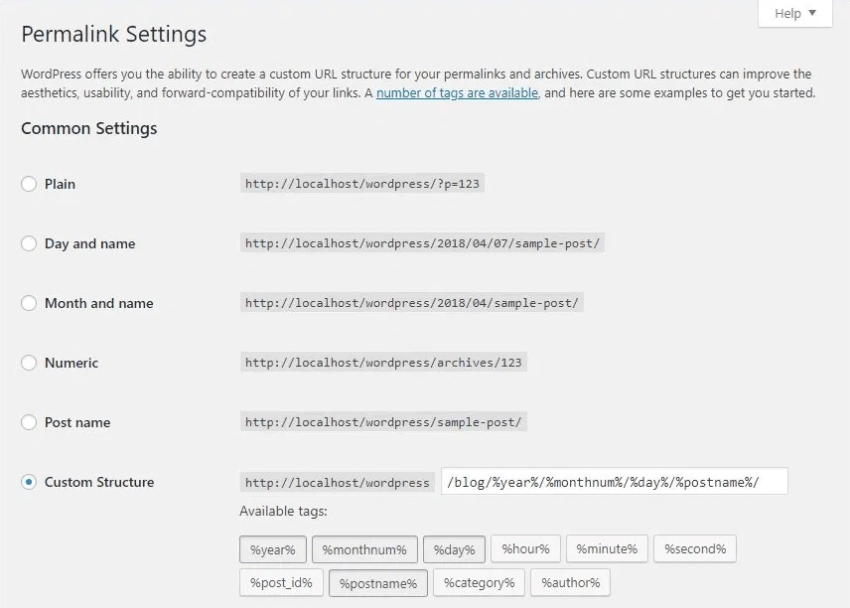SEO
Search engine optimization is the process of improving the quality and quantity of website traffic to a website or web page from search engines. SEO directs free traffic rather than direct traffic or paid traffic. In simple terms, search engine optimization is a set of processes designed to improve the look and feel of web pages in natural search results.
Proper use of SEO-compatible permalink structure improves your SEO standards, increases click-through rates, and makes it easier for users to share your content.
Permalinks are a URL full of users and search engines that they see when roaming your site. As the name suggests, permalinks remain permanent even when updating content on the page.
Permalink Structure
A permalink is a full URL that you see - and use - in any post, page, or other pieces of content on your site. It may include your domain name (www.mywebsite.com) and the so-called slug, a part of the URL after the domain name.
There are different ways by which you can structure permalinks, and they are as follows:-
- Setting up a simple permalink structure. To set up your permalink structure, go to wp-admin / Settings / Links.
-
Adding custom permalinks. Another great way to set up permalinks is to use a custom layout.
There are six permalink structures provided by WordPress. They are as given below:-
- Plain: The Ugly Permalink setting is plain.
- Day and name: The year/month/date format is used here, followed by your post name.
- Month and name: Your post name is followed by a year/month format.
- Numeric: This option uses the post ID from the record in your database's wp posts table.
- Post name: This one makes use of the title of your post.
-
Custom Structure: Using the structure tags available in WordPress, you may define your own custom URL structure in this field.
You can also create a custom structure with ten variables that change depending on the meta-data and publishing information of the article. Some are far more valuable (and accessible) than others.
%year% – publication month in 2 digits
%monthnum% – publication month in 2 digits
%day% – two-digit publishing day
%hour% – 24-hour format, two digits
%minute% – two-digit publication minute
%second% – the exact time this message went live, in two digits.
%post_id% – the Post ID from the WordPress database
%postname% – the slug for the post that you choose or that WP chooses for you
%category% – Posts full category slug
%author% – Profile, percent author percent – author name slug
Custom Permalinks
Custom Permalinks gives you complete control over your site layout. This plugin is only helpful for distributing custom permalinks for each post, page, tag, or category. It will not use all permalink properties or automatically use a custom category link for positions within that category.
Note: This plugin does not replace the built-in permalink system of WordPress.
Steps to use custom permalinks are as follows:-
- Log in to the WordPress site with your account.
- Go to Plugins -> Add New and search for "Custom Permalinks."
- Click "Install Now" and activate the plugin.
How to Configure Permalinks?
To configure the permalink structure for your WordPress site, follow the steps:
- Sign in to WordPress as an administrator.
- Under Dashboard, click Settings, and then click Permanent Links. Permalink settings page appears.
- On the "Permalink Settings" page, click the "Custom Structure" option.
- We will add the WordPress author username to the permanent link from available WordPress options by clicking the "% author%" button.
-
Click Save Changes. WordPress updates the URLs of your posts and pages quickly.
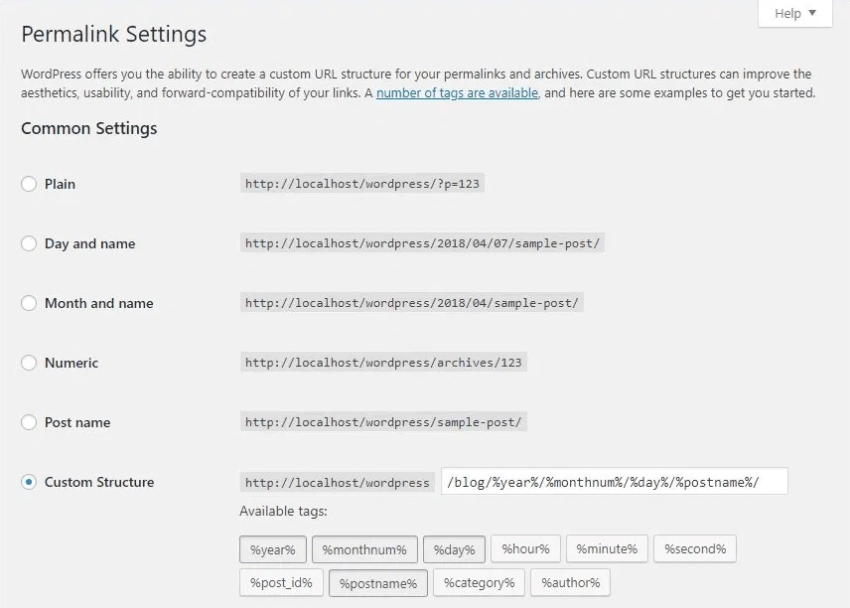
Permalink Setting
Frequently Asked Questions
-
What are permalinks?
Permalinks are the permanent URLs to your weblog posts and categories and other lists of blog postings.
-
Can we change the permalinks once created?
While permalinks are 'permanent' in nature, they can be changed if necessary.
-
Does SEO get affected due to permalinks?
Permalinks improve your SEO standards, increase click-through rates, and make it easier for users to share your content.
Conclusion
In this article, we have extensively discussed the permalinks in WordPress, their need, structure, custom permalinks, and how we can configure them.
We hope this blog has helped you enhance your knowledge regarding the permalinks in WordPress. If you want to learn more, check out our articles on Wordpress. Do upvote our blog to help other ninjas grow. Happy Coding!