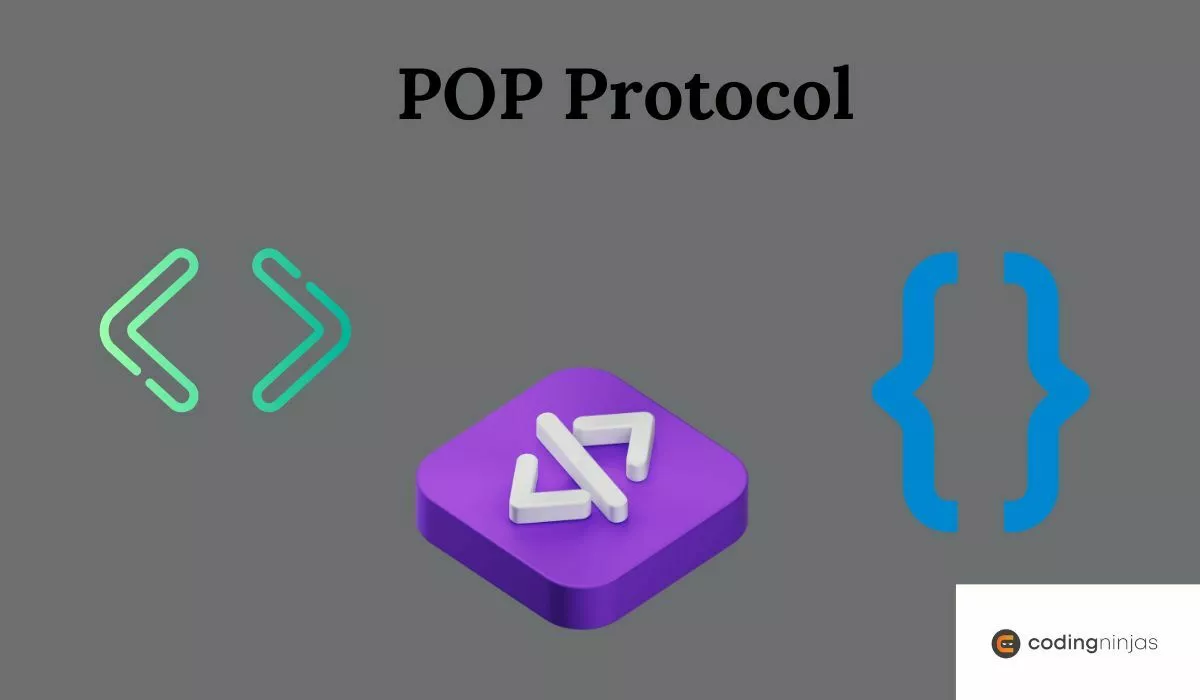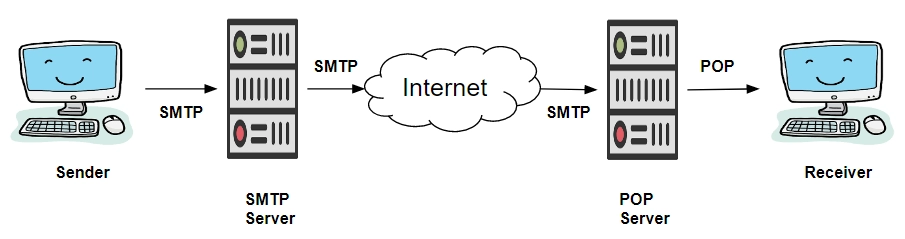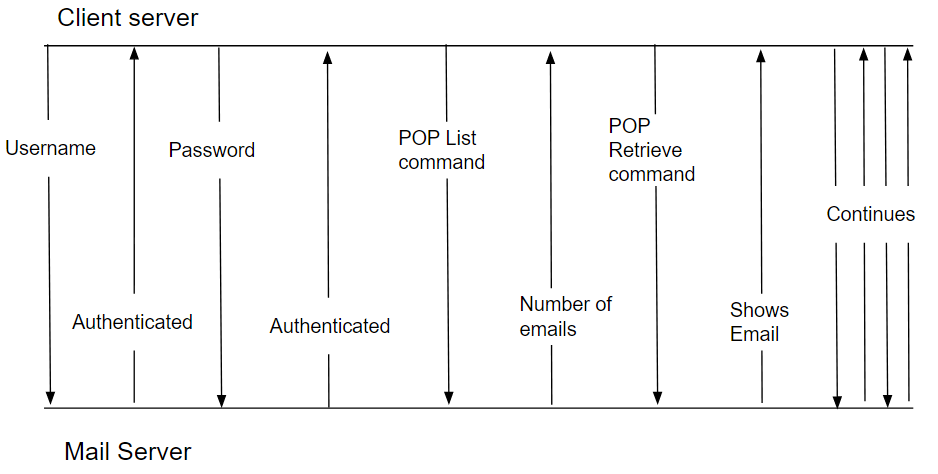Versions Of POP protocol
In 1984, the Internet Engineering Task Force published RFC 918, the first version of Post Office Protocol. There was a need for a simple and efficient way to retrieve emails from a server. In contrast to online access, they found it more convenient to read emails offline.
It was RFC 937 that first published version 2 of Post Office Protocol in 1985, which was then replaced by RFC 1081 in 1988 with version 3. Over the next ten years, POP3 was revised several times before becoming the standard today.
While POP3 has been enhanced and refined several times. Its developers have kept the basic principle of an efficient three-stage protocol i.e Sender - Server - Receiver for retrieving mail from a server to a client, since it is popular due to its simplicity.
How does POP3 Work?
POP3 uses two ports by default:
- There is a default non-encrypted port 110 for POP3.
- If you want to connect to POP3 securely, you need to use port 995.
The user will connect to the POP3 server when checking for a new email. Upon connecting, the email client will supply the server with credentials to authenticate. To retrieve all email messages, the client uses text-based commands. Once the messages are downloaded, they are stored as new emails on the user's local system. The server copies are then deleted, and the connection is cut off.
After a server email is retrieved, it is automatically deleted. The email is thus tied to a specific machine and cannot be accessed from another machine's email client. To rectify this issue, the user can configure the email client settings to leave a copy of the emails on the server.
server.
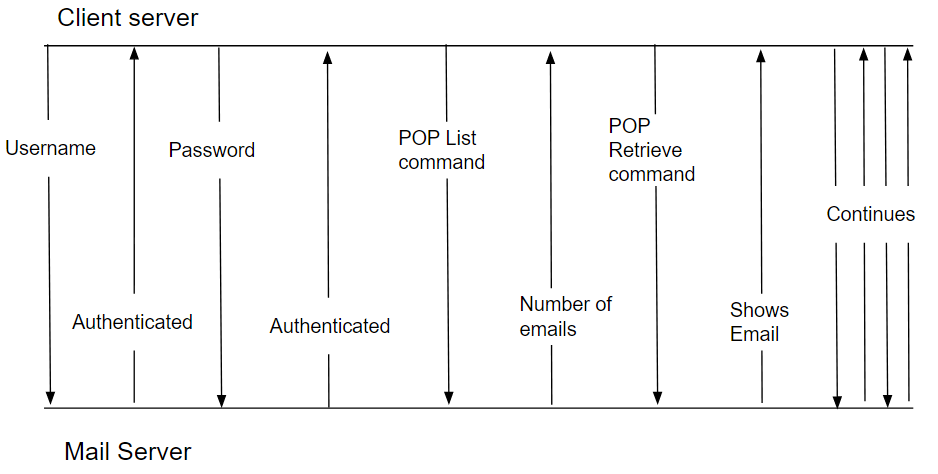
Advantages of POP3
- The user can download emails to their computer.
- The user can read messages while offline.
- The attachments are already downloaded, so opening them is quick and easy.
- Emails are stored on the local machine, saving space on the server.
- Emails can only be stored on your hard drive if large enough.
- Quickly configured and used, very popular.
Disadvantages of POP3
- You cannot access your emails from another computer unless this option is set.
- A local email folder cannot be exported from one email client to another.
- If a folder becomes corrupt, the entire mailbox can be lost.
- If the user opens an email attachment and their virus scanner doesn't detect it, they might be exposed to viruses that may harm their PC.
You can read related articles such as Congestion Control in Computer Networks here.
POP Commands
You can use some basic commands in POP:
- LOGIN: The connection will be opened using this command.
- STAT: This command is used to display the number of messages which are currently present in the mail Box.
- LIST: This command shows the summary of messages in the mailbox.
- RETR: This command is used to access the messages.
- DELE: This command is used for deleting the messages.
- RSET: This command is used for resetting the session.
- QUIT: It is used for Logging off the session.
You can also read about mime protocol,Locked based protocol in DBMS
Frequently Asked Questions
How can you make POP3 secure?
Using POP3, you can read or save your emails online or offline; however, you can delete your messages after reading them. You can make POP3 more secure by using an encrypted connection through STLS, TLS, or SSL.
Can Gmail use POP3 or IMAP?
Integrating the Gmail service with email software on a computer or mobile device using the IMAP and POP mail servers is possible. In contrast, some free email applications offer only a POP email service. Most premium and free email applications offer both IMAP and POP email compatibility.
What is the relationship between POP3 and IMAP?
Most email clients and website servers support IMAP, just like POP3. IMAP is better suited to users who work with various devices or wish to access email from multiple locations than POP3. POP3 uses port 993, IMAP uses port 143. POP3 or IMAP are used for accessing the message when the mail has been received by the recipient.
Write some functions of the POP Protocol.
Some functions are:
→ The user is not notified that a new message has arrived. Instead, the messages are stored at the server until the user retrieves them
→ POP examines the message's in the first few sentences before retrieving them to determine whether it is worth retrieving.
Conclusion
In this blog, we have learned what POP Protocol is, how do this works, and the POP versions. After that, we saw the difference between POP and POP3 and some advantages and disadvantages.
Recommended Readings: