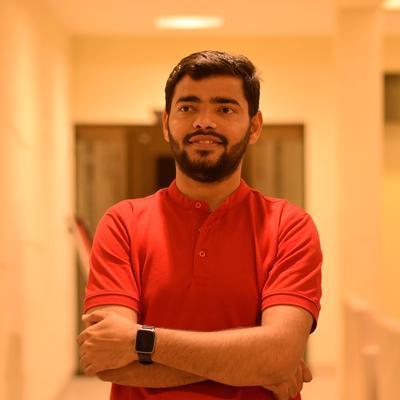Introduction
PowerShell has become an indispensable tool for system administrators, DevOps engineers, and IT professionals. As organizations increasingly rely on automation and scripting to manage their infrastructure, the demand for skilled PowerShell practitioners continues to grow. In this blog, we will guide you through some of the most common and crucial PowerShell interview questions.

PowerShell Interview Questions for Freshers
Here are some of the important Powershell Interview Questions.
1. What is PowerShell?
PowerShell is a task automation system that includes a scripting language, a command-line shell, and a configuration management framework. It is a scripting language and an extendable/scalable command shell for Windows machines/computers.
2. What are the key characteristics of PowerShell?
The key characteristics of PowerShell are Commands in PowerShell are customizable.
PowerShell is object-based and not text-based.
It acts as a command-line interpreter and scripting environment.
3. What are the functions in PowerShell?
In PowerShell, a function is a collection of code with optional input and output. It's a means of gathering a bunch of code to run one or many times by simply pointing to it rather than copying it repeatedly.
4. What is the variable in PowerShell?
A variable is a type of memory that stores values. Variables are represented in PowerShell by text strings beginning with a dollar symbol ($), such as $a, $process, or $my var.
The names of variables are not case-sensitive and can contain spaces and unusual characters.
5. What do variables hold in PowerShell?
Variables in PowerShell can hold any form of data. Store the outcomes of commands and elements such as names, paths, settings, and values used in commands and expressions.
6. Mention the essential differences between Bash and PowerShell?
One of the most important differences between the two is that PowerShell is object-oriented and bash is text-oriented. In PowerShell, input and output are treated as objects, whereas in Bash, input and output are always treated as text structures.
Bash's user interface shell is a text-based command-line interface, whereas PowerShell's user interface is a graphical command-line interface CLI.
PowerShell is compatible with all versions of Windows, from Windows 97 through Windows 11. Bash was created with Linux and Unix operating systems in mind.
7. What does cmdlet's mean in Powershell?
A cmdlet is a small command that can be used in the PowerShell environment. The PowerShell runtime invokes these cmdlets in the context of automation scripts provided at the command line. The PowerShell runtime also uses PowerShell APIs to call them programmatically.
8. What do you mean by get-command in PowerShell?
The get-command in PowerShell is used to fetch cmdlets. For example, if someone is looking for a cmdlet between A and K, the "get-command" would be –
>[A–K]* get-command9. Explain the importance of PowerShell brackets?
Square Brackets[]: These sorts of brackets are used to specify the optional items.
Parenthesis Brackets(): These brackets are utilized for required arguments.
Braces Brackets{}: These kinds of brackets are utilized in blocked statements
10. What is a pipeline in PowerShell?
A pipeline is a set of commands that are linked together by pipeline operators (|). The results of the previous command are sent to the following command by each pipeline operator.
The first command's output can be used as input to the second command for processing. That output can then be passed on to another command.
Example:
Command-1 | Command-2 | Command-3
The objects that Command-1 emits are transmitted to Command-2. The objects are processed by Command-2 and sent to Command-3. The objects are processed by Command-3 and sent down the pipeline. The results are displayed at the terminal because there are no more commands in the pipeline.
11. What is Try, Catch, and finally in PowerShell?
Try: A try statement consists of one try block, one or more catch blocks, and one or more finally blocks. At least one catch or finallly block must be present in a try statement.
Syntax
try {<statement list>}
Catch: The catch keyword is followed by a statement list and an optional list of error type definitions. PowerShell looks for an appropriate catch block if the try block encounters a terminating error. If one is discovered, the catch block's statements are executed. The catch block can specify one or more than one error type.
Syntax
catch [[<error type>][',' <error type>]*] {<statement list>}
Finally: The finally keyword is followed by a statement list that executes every time the script is run, even if they try statement failed or a catch statement caught an error.
Syntax
finally {<statement list>}
12. Describe the various types of execution policies in PowerShell?
Default
- Sets the default execution policy.
- Restricted for Windows clients.
- RemoteSigned for Windows servers.
Bypass
- Nothing is blocked, and there are prompts or no warnings.
- This execution policy for Powershell is designed for configurations in which a PowerShell script is built into a big application or for configurations in which PowerShell is the foundation for a program that has its own security model.
AllSigned
- In this policy, Scripts can run.
- It Requires that all scripts and configuration files be signed by a trusted publisher, including scripts that you write on the local system.
- This Prompts you before running scripts from publishers that you haven't yet classified as trusted or untrusted.
- Risks running signed but malicious scripts.
RemoteSigned
- For Windows server systems, this is the default execution policy.
- Scripts can be executed.
- On scripts and configuration files downloaded via the internet, including email and instant messaging systems, a digital signature from a trusted publisher is required.
- Digital signatures are not required for scripts that are written locally and not downloaded from the internet.
- If the scripts are unblocked, such as by using the Unblock-File cmdlet, it runs unsigned scripts downloaded from the internet.
- It runs the risk of running malicious signed scripts and unsigned programs from sources other than the internet.
Unrestricted
- It is impossible to change the default execution policy on non-Windows computers.
- Unsigned scripts are allowed to run. There's a chance you'll launch harmful scripts.
- Before running scripts or configuration files that are not from the local intranet zone, the user is warned.
Undefined
- In the current scope, no execution policy has been defined.
- This effective execution policy is Restricted for Windows clients and RemoteSigned for Windows Server if the execution policy in all scopes is Undefined.
Restricted
- Individual commands are allowed, but scripts are not.
- This is the default execution policy for Windows client computers.
- All script files in this policy, including formatting and configuration files (.ps1xml), PowerShell profiles, and module script files (.psm1) are prevented from running (.ps1).
13. Name the methods by which the input of the pipeline works?
- ByValue
- ByPropertyName
14. Enlist the two ways of extending PowerShell?
- PSSnapins
- Modules
15. Why is scripting debugging important?
Understanding how to utilize PowerShell requires an understanding of scripting debugging. Consider how scripting debugging can improve your process and the whole project.
Scripting debugging is required because it allows IT professionals to scan scripts, functions, expressions, and instructions while they are being executed. This helps us to see any issues, update model scripts, and boost performance.