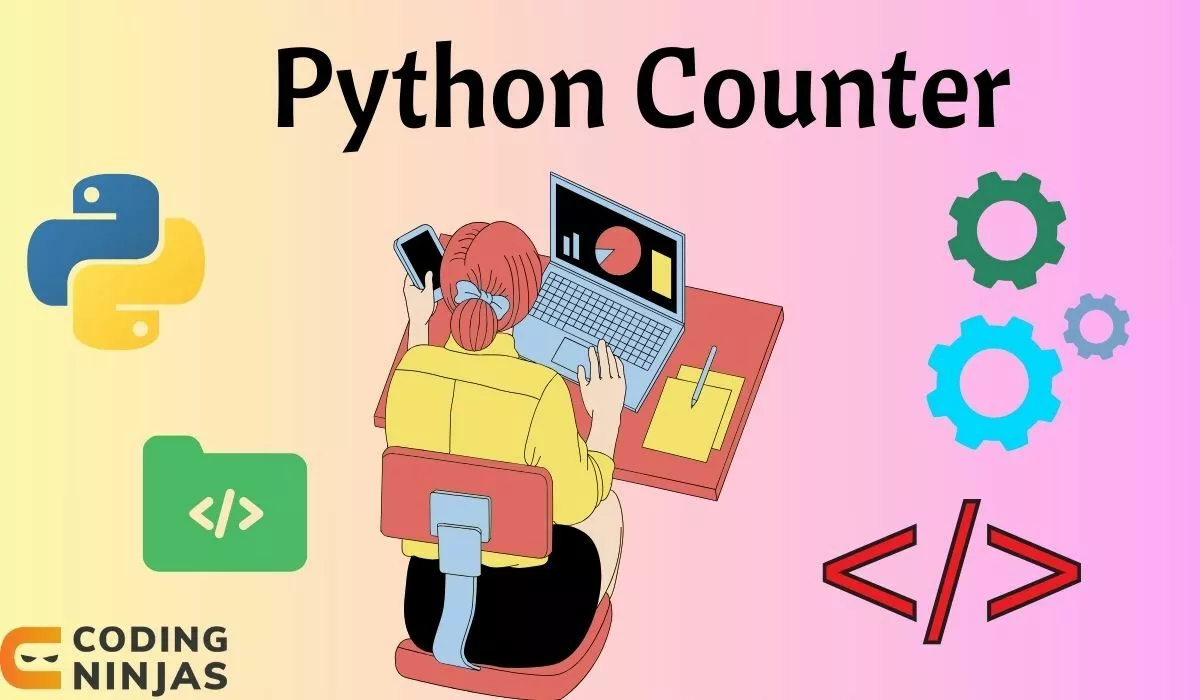Elements()
After you use the Counter class to count things, you might want to look at each item one by one. The .elements() function helps with that. It's like asking the Counter to show you every item it counted, but in order, one after the other. If you counted fruits and found 3 apples, 2 oranges, and 1 banana, .elements() will let you see each fruit as if they were lined up for you to check.
Here's how you can use .elements():
from collections import Counter
# Count some fruits
fruit_tally = Counter(['apple', 'banana', 'orange', 'apple', 'orange', 'apple'])
# Look at each fruit one by one
for fruit in fruit_tally.elements():
print(fruit)
Running this code, you'll see 'apple' printed 3 times, 'orange' 2 times, and 'banana' once. It's a straightforward way to go through all the items you've counted, especially if you need to use each item individually for something else in your code.
Parameters
When you use the Counter class in Python, you can give it different kinds of information, or "parameters," to work with. You might have a list of items, like a shopping list, or maybe just a bunch of words or letters. The Counter is smart enough to handle different types of parameters and count things for you based on what you give it.
Here are some examples of how you can use different parameters with the Counter:
- If you have a list of fruits like ['apple', 'banana', 'apple'], the Counter will count how many of each fruit you have.
- If you give it a string like 'hello', it will count how many times each letter appears.
You can also give it a dictionary, where each key is an item and its value is the count, like {'apple': 2, 'banana': 1}. The Counter will understand this and set up the counts accordingly.
No matter what kind of data you have, as long as it's a collection of countable items, the Counter can work with it and help you figure out the totals. It's a flexible tool that adapts to your needs, making it easier to get the counts you're looking for without having to write a lot of complicated code.
Return Type
When you use the Counter class in Python to count things, the result you get is a bit like a special dictionary. In this dictionary, every item you counted is a key, and the number of times each item appears is its value. This makes it super easy to see what you have and how much of it there is.
For example, if you count fruits and find 3 apples, 2 oranges, and 1 banana, the Counter will give you a result like {'apple': 3, 'orange': 2, 'banana': 1}. This shows you exactly what you need to know: the kind of fruit and how many of each.
Some functions of the Counter, like .elements(), give you a different kind of result. Instead of a dictionary, they give you something you can go through one by one, like a list, but it's not exactly a list. It's more like a line of items you can check out one after the other.
So, the Counter can give you results in different forms, depending on what you ask it to do. But most of the time, it's like getting a special dictionary that tells you all about the things you've counted.
Errors & Exceptions
Even though the Counter class in Python is really helpful, sometimes things might not go as planned. There are a couple of common issues you might run into:
Non-hashable items
The Counter needs items that can be hashed, which is a fancy way of saying it needs items that can be identified uniquely. Most of the time, this isn't a problem, but if you try to count a list of lists, you might get an error because lists can't be hashed. To fix this, you can use tuples instead of lists, since tuples can be hashed.
Negative counts
The Counter class allows for counts to be negative. This might be confusing because how can you have less than zero of something? But in some cases, this feature can be useful. Just be aware that if you subtract more counts than you have, you might end up with negative numbers.
Examples
To really get how the Counter class works, let's look at some examples. This way, you can see it in action and understand how to use it for different tasks.
Example 1: Counting Letters in a Word
Suppose you want to count how many times each letter appears in the word "hello". You can use the Counter class to do this easily:
from collections import Counter
# Counting letters in the word "hello"
letter_count = Counter("hello")
print(letter_count)
When you run this code, it will output Counter({'h': 1, 'e': 1, 'l': 2, 'o': 1}), showing you the count of each letter in the word "hello".
Example 2: Counting Words in a Sentence
If you have a sentence and want to count how many times each word appears, you can also use the Counter class. Let's count the words in the sentence "the quick brown fox jumps over the lazy dog":
from collections import Counter
# Splitting the sentence into words and counting
word_count = Counter("the quick brown fox jumps over the lazy dog".split())
print(word_count)
This code splits the sentence into individual words and counts them, resulting in something like Counter({'the': 2, 'quick': 1, 'brown': 1, 'fox': 1, 'jumps': 1, 'over': 1, 'lazy': 1, 'dog': 1}), showing the count for each word in the sentence.
Example 3: Combining Counts from Different Days
Imagine you're counting fruits on different days and want to combine the totals. You can use the Counter class to add the counts together:
from collections import Counter
# Counts from Day 1
day1_fruits = Counter({'apple': 2, 'banana': 3})
# Counts from Day 2
day2_fruits = Counter({'apple': 1, 'orange': 2, 'banana': 1})
# Combining the counts
total_fruits = day1_fruits + day2_fruits
print(total_fruits)
Running this code will combine the fruit counts from Day 1 and Day 2, giving you Counter({'apple': 3, 'banana': 4, 'orange': 2}), which is the total count for all fruits over the two days.
Applications
The Counter class in Python is not just about counting things for the sake of it. It has many real uses that can help in different kinds of projects. Here are a few ways people use the Counter class:
Data Analysis
If you're looking at a lot of data, like responses from a survey, and you want to know how often different answers appear, the Counter can help sort this out quickly.
Text Analysis
For those working with texts, like books or articles, and wanting to analyze the frequency of words or letters, the Counter class makes this job much easier.
Inventory Management
If you have a list of items in stock, like in a store, and need to keep track of how many of each item you have, the Counter can be a handy tool.
Voting Systems
When collecting votes, whether it's for a contest or some decision-making process, the Counter class can tally the votes efficiently.
Frequently Asked Questions
Can Counter handle negative counts?
Yes, the Counter class can handle negative counts, allowing you to subtract from counts or even have items with a negative number of occurrences.
Is Counter limited to counting only certain types of items?
The Counter can count any hashable object, which includes most immutable types like strings, numbers, and tuples, making it versatile for various counting tasks.
How does Counter differ from a regular dictionary?
Counter is a subclass of dictionary designed specifically for counting objects, with additional functionality like automatic addition and subtraction of counts and methods for counting elements.
Conclusion
In this article, we have learned about the Counter class in Python, a useful tool for counting and tallying items. We've seen how it works, from counting simple things like letters in a word to more complex tasks like combining counts from different sources. We've also explored how to use it with various types of data, how to handle common errors, and some of the many practical applications it has in fields like data analysis and inventory management.
Recommended Readings: