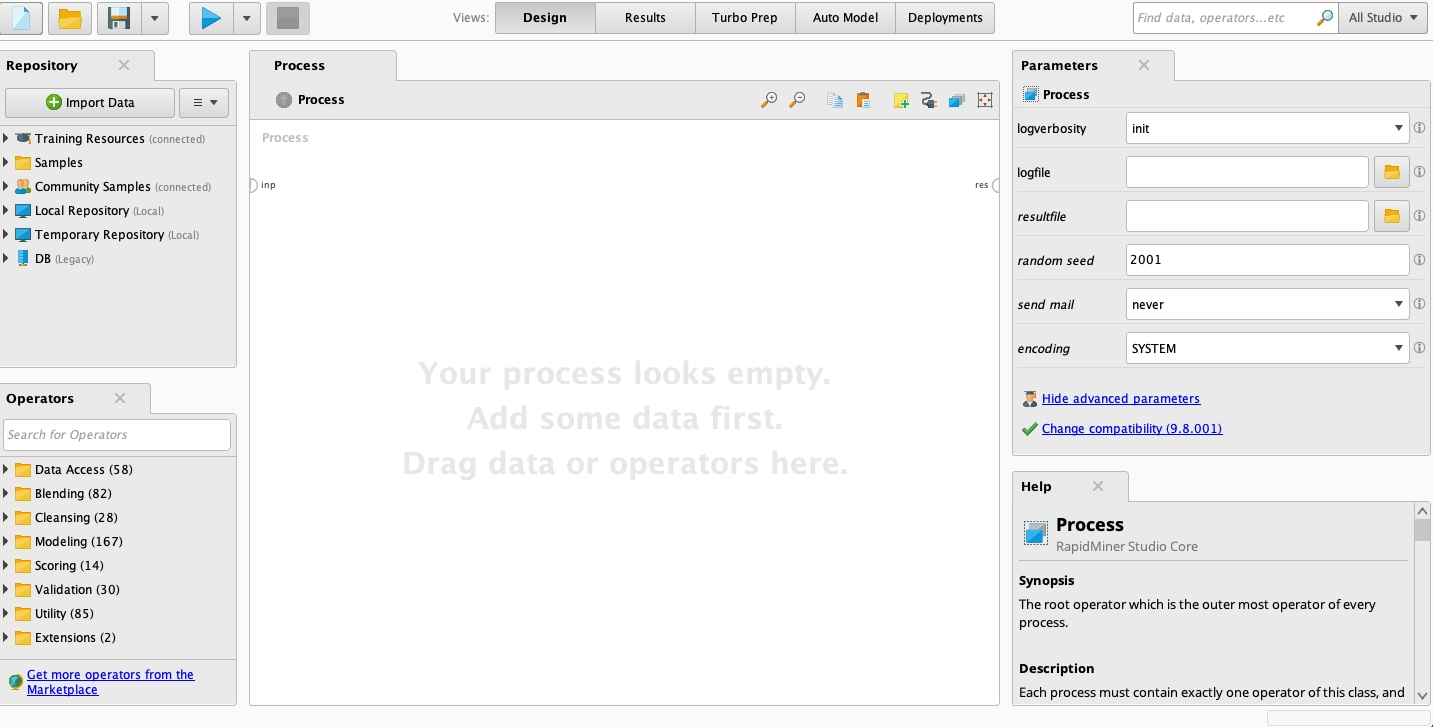How can Rapid Miner be used as a Data Mining tool?
First of all, let's see what Data Mining is?
Data Mining
Data mining is used to process the raw data that initially has no meaning into information. Then the information becomes knowledge—Data Mining, also known as Knowledge-Discovery-in-Databases.
Today's data mining is increasingly sophisticated, reflecting a blend of statistics, data science, database theory, artificial intelligence, and machine learning practices.
Why are Data Mining Tools So Valuable?
- In Marketing
- In Decision Making
- In Human Resources
- In Fraud Detection
So we will be heading towards the data mining tool of Rapid Miner, i.e., RapidMiner Studio.
RapidMiner Studio is a powerful tool that enables everything from data mining to model deployment and operations. Our end-to-end data science platform offers all of the data preparation and machine learning capabilities needed to drive real impact across your organization.
Steps to Download the Rapid Miner Tool
The first step is to download the RapidMiner Studio in your local system and select an operating system for your system.
Create your account, and after that, you will see templates on your screen.
1). Depending on your requirements, you can select whichever template you would like to choose.
If you want to load some data, then click the green button. After that, click on Samples folder->data. Once you have navigated to this folder, you will see a list of datasets. I have picked the Iris dataset.
2). Now, for visualization purposes of the data, there are options for you to click on the drag and drop your dataset result button, and you will be able to see more options.
To the left on the screen, click on the visualization button. As you can see, there are some options to perform the data processing where you can transform the data, clean it, generate new data, analyze the statistics using Pivot or merge the columns. Let us explore some of these options now. The cleanse option will automatically understand your need and clean your dataset.
Another suitable option is the pivot option. The pivot option is used for performing statistical analysis. You can drag and drop the columns to group them with the target column.
After we have grouped the columns that we need to analyze, we can select options like average, median, aggregate, etc., to get our desired outcome.
3). Next, you can convert the data into a number or categorical values. If you are not sure about this, you can keep the data.
Once this is done, you are presented with an option to perform Principal Component Analysis(PCA) and normalization on the dataset.
4). This is the final step, where you will have clean data ready for modelling.
The next step is to do the modelling process. Select the option of auto-model, and over there, select the dataset that has just been processed.
You will be presented with options like predicting and identifying clusters or outliers. Since we have selected the Iris dataset, which is mostly used for prediction, we will select the predict option and select the target column(you want).
5). Once this is done, you can select the "next" button and view the target distribution.
After analyzing the target mentioned and clicking on next, you are given options to select the needed columns. To get the efficiency, you can select only the important columns.
Next is to select the models that you want to experiment with; if you are unsure which model will perform better, you can select all the models and compare their performances. You also have the choice of the location of the execution to select. You can execute on the cloud or the local system.
Finally, you are presented with all the results and the comparisons.
You can select options to view the confusion matrix, errors, accuracies, etc.
Frequently Asked Questions
What is Data Mining?
Data mining is for finding interesting patterns and knowledge from large amounts of data. Data sources include databases, the web, data warehouses, and other information repositories or data that is flowed into the system dynamically.
What are the uses of the rapid Miner?
It is used for business, commercial applications and research, education, rapid prototyping, training, and application development also supports the machine learning process, including results from visualization, data preparation, model validation, and optimization.
Name some products of Rapid Miner?
RapidMiner Studio
RapidMiner Server
RapidMiner Go
RapidMiner Radoop
Conclusion
This article aims to demonstrate how to make good use of the Rapid Miner tool for researchers and non-programmers. Rapid Miner tools make machine learning processes very reliable and efficient.
If you want to have a detailed explanation of Data Mining, visit this article.
If you wonder how to prepare data structures and algorithms to do well in your programming interviews, here is your ultimate guide for practicing and testing your problem-solving skills on Coding Ninjas Studio.
Happy Learning!!!