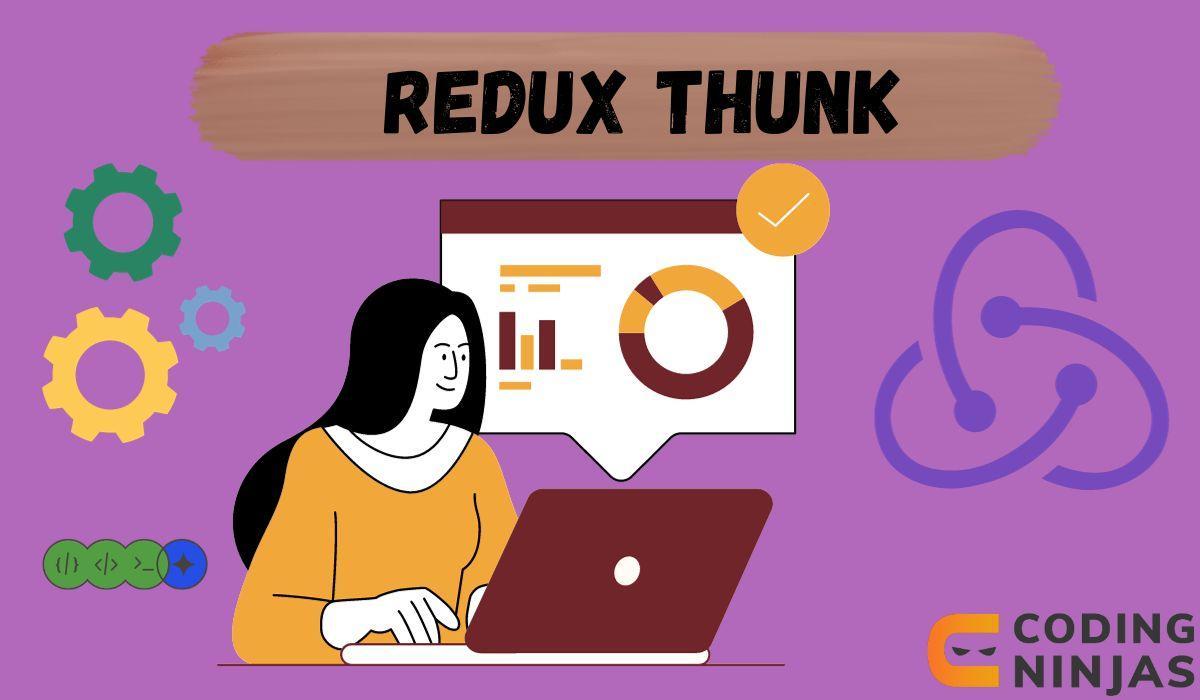Understanding Redux Thunk
Redux Thunk is a middleware that extends Redux's capabilities. It allows you to write action creators that return a function instead of an action. This is particularly useful for handling asynchronous operations like API calls. In simple terms, Thunk lets your action creators delay the dispatch of an action or to dispatch only if certain conditions are met.
Functionality of Thunk in Redux
In standard Redux, action creators return an action object, and that's it. Thunk changes the game by allowing action creators to return a function. This function can then dispatch an action whenever it's appropriate, like after an API call has finished. This capability is crucial for handling complex logic, such as asynchronous requests or conditional dispatching, which are common in real-world applications.
Example:
const fetchData = () => {
return (dispatch) => {
fetch('https://api.example.com/data')
.then(response => response.json())
.then(data => dispatch({ type: 'FETCH_DATA_SUCCESS', payload: data }))
.catch(error => dispatch({ type: 'FETCH_DATA_ERROR', error }));
};
};
In this example, fetchData is a Thunk action creator. It doesn't return an action object directly but returns a function that performs an asynchronous fetch operation and then dispatches actions based on the response.
Arguments in Thunk Function
A Thunk function typically receives two arguments: dispatch and getState. The dispatch is used to dispatch actions, and getState is a function that returns the current state of the store. This provides your actions with direct access to the Redux store's state and the ability to dispatch other actions.
Redux Flow with and without Thunk
Without Thunk, Redux only supports synchronous data flow. This means actions are dispatched, reducers process them, and the state updates immediately. With Thunk, the process becomes more flexible. You can dispatch an action, perform an asynchronous task, and then dispatch a new action based on the result of that task. This asynchronous capability is a game-changer for handling real-world application scenarios.
Setup of Redux with Thunk in a React Application
Setting up Redux Thunk in a React application involves a few key steps:
Installing Dependencies: You need to install Redux and Redux Thunk.
npm install redux react-redux redux-thunk
Creating Actions and Reducers: Define your actions and reducers as you normally would in Redux.
Applying Thunk Middleware: Use applyMiddleware from Redux to apply Thunk.
import { createStore, applyMiddleware } from 'redux';
import thunk from 'redux-thunk';
import rootReducer from './reducers';
const store = createStore(rootReducer, applyMiddleware(thunk));
Implementation in a React Application
Implementing Thunk in a React application involves creating Thunk action creators and using hooks like useDispatch and useSelector.
Example:
Action Creator:
// Action creator with Thunk
const fetchUser = userId => {
return dispatch => {
dispatch({ type: 'FETCH_USER_START' });
fetch(`https://api.example.com/users/${userId}`)
.then(response => response.json())
.then(user => dispatch({ type: 'FETCH_USER_SUCCESS', payload: user }))
.catch(error => dispatch({ type: 'FETCH_USER_ERROR', error }));
};
};
Using in a Component:
import React, { useEffect } from 'react';
import { useSelector, useDispatch } from 'react-redux';
import { fetchUser } from './actions';
function UserComponent({ userId }) {
const user = useSelector(state => state.user);
const dispatch = useDispatch();
useEffect(() => {
dispatch(fetchUser(userId));
}, [dispatch, userId]);
// Render user data or loading/error state
}
Output
When you implement Redux Thunk as described, the output in your application will reflect the results of asynchronous actions. For instance, in the UserComponent, initially, a loading state might be shown. Once the user data is fetched, it updates to display the user's details or an error message if the fetch failed.
Frequently Asked Questions
What makes Redux Thunk different from other Redux middleware?
Redux Thunk allows action creators to return a function instead of an action object, enabling asynchronous actions and complex logic handling.
Can Redux Thunk work with APIs other than Redux?
Redux Thunk is specifically designed for use with Redux and may not be compatible with other state management libraries.
Is Redux Thunk suitable for all Redux applications?
While Redux Thunk is highly versatile, its necessity depends on your application's complexity. For simple apps with no asynchronous operations, standard Redux might suffice.
Conclusion
Redux Thunk enhances Redux by introducing the capability to handle asynchronous operations and complex logic. It's a powerful tool for developers looking to maintain the predictability and efficiency of Redux in more complex scenarios. By understanding its setup, functionality, and implementation, you can effectively manage state in your React applications, making them more robust and maintainable.
You can refer to our guided paths on the Coding Ninjas. You can check our course to learn more about DSA, DBMS, Competitive Programming, Python, Java, JavaScript, etc.
Also, check out some of the Guided Paths on topics such as Data Structure and Algorithms, Competitive Programming, Operating Systems, Computer Networks, DBMS, System Design, etc., as well as some Contests, Test Series, and Interview Experiences curated by top Industry Experts.