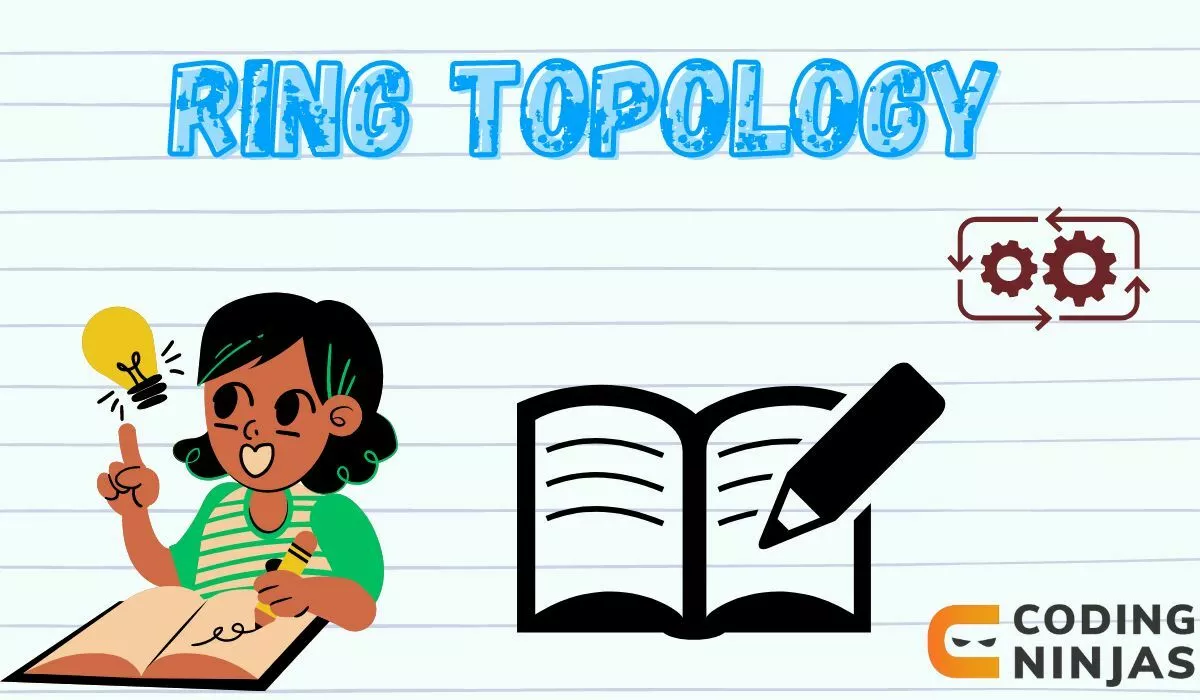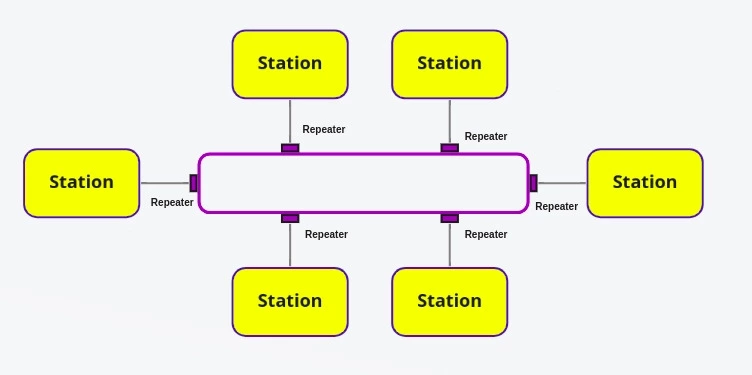How does Ring Topology Work?
In ring topology, each device in the network has two neighbors and two connections: one to receive data and one to send data. Data travels in one direction, hopping from one device to the next. This one-way street keeps things orderly but also means if one device or connection breaks, the whole system can stop, like a broken link in a chain.
Here's what happens when one device wants to talk to another:
Starting the Pass
When a computer (let's call it Computer A) wants to send data to another (say, Computer D), it doesn't shout across the room. Instead, it starts a quiet game of pass-the-parcel. Computer A adds a note to the parcel saying who it's for and sends it on its way.
The Parcel Travels
The parcel moves from one computer to the next in order. It goes from Computer A to Computer B, then to Computer C, and so on. Each computer takes a quick peek at the note to see if it's the intended recipient.
Reaching the Destination
When the parcel finally gets to Computer D, it recognizes its name on the note and catches the parcel. Computer D then reads the data inside, which could be anything from a simple "hello" message to a piece of important information.
Completing the Loop
Even after Computer D gets the parcel, it doesn't stop there. The parcel keeps going around until it gets back to Computer A. This way, Computer A knows that the message was successfully delivered.
This process makes sure that messages are sent around the ring in a controlled and orderly manner. It's like a well-organized game where everyone knows the rules and takes turns, ensuring that every message gets where it needs to go without any chaos.
In this system, every computer plays a part in moving data around. It's a team effort, where everyone has a role, making sure messages travel smoothly around the ring.
To keep the network running smoothly, ring topology often uses a special data packet called a "token." This token moves around the ring, and a device can only send a message when it has the token. This prevents messages from crashing into each other and keeps the network organized.
How is Ring Topology Formed?
Creating a ring topology is like setting up a circular track for a relay race, where each runner passes the baton to the next one until it comes full circle. Here’s how it’s done in simple steps:
Start with Two Connections
Pick a device, let’s call it Device A. You need to connect Device A to two other devices - one on each side. Imagine Device A is holding hands with Device B on its left & Device C on its right.
Connect the Next Device
Now, take Device B. It’s already holding hands with Device A, so now you need to connect it to another device, let’s say Device D, forming another link in the chain.
Keep Adding Devices
Continue this pattern, connecting each new device to the chain, making sure each one is connected to two others - one on the left & one on the right.
Close the Loop
Finally, when you’ve added all your devices, you need to close the loop. This means connecting the last device in your chain back to Device A, completing the circle.
And that's it! You've set up a ring topology. This setup is great for making sure data goes around in one direction, reducing the chances of data collisions (that’s when two pieces of data bump into each other because they’re trying to use the same line at the same time).
This straightforward method keeps things organized and makes it easier to spot where a problem might be if the data stops moving. It's a bit like knowing which part of the track needs fixing if the runners stop.
Why We Use Ring Topology?
We use ring topology because it's simple & it works well for certain situations. Here are a few reasons why someone might choose ring topology for their network:
Easy to Set Up
Imagine setting up a game of musical chairs. You just need chairs & music, right? Similarly, for a ring topology, you just need to connect each device to two others. It's that simple. No need for extra equipment like central switches or routers.
Saves Cable
You don't need a lot of cable to connect everything together because each device only connects to two others. It's like drawing a circle with the least amount of line possible. You just go around once & you're done.
Clear Data Path
In a ring, data has a clear path to follow. It goes around in one direction, from one device to the next, like a train following its tracks. This makes it easier to manage & troubleshoot because you always know where the data is going.
Good for Small Networks
If you're setting up a network for a small office or a home, ring topology can be a good fit. It's like having a small circle of friends where everyone knows each other & passes messages around.
However, it's not perfect for every situation. Just like every game has its rules, ring topology works best under certain conditions. It's great for smaller, simpler networks where you want to keep things straightforward & cost-effective.
Applications of Ring Topology
Ring topology isn't just a cool way to set up a network; it has some specific uses where it really shines. Let's look at where & why you might see ring topology in action:
Small Offices
Imagine a small team working together in an office. They need to share files & resources like printers. A ring network can be a simple & cost-effective way for them to stay connected.
School Labs
In school computer labs where students need to access the same learning materials & software, ring topology can make it easy to manage the network & keep everything running smoothly.
Transport Systems
For control systems in things like subways or bus routes, where signals need to pass through multiple points, a ring setup helps ensure that the control messages travel reliably from point to point.
Surveillance Systems
In places like shopping malls or parking lots, where cameras need to send video back to a central location, ring topology can help make sure the video feeds are consistent & less likely to be interrupted.
Manufacturing Plants
In environments where machinery needs to communicate continuously to maintain production lines, ring topology can ensure that messages between machines are passed along swiftly and without interruption. This constant flow of communication is crucial for coordinating complex manufacturing processes.
Home Automation Systems
For smart homes, where various devices like lights, thermostats, and security systems need to communicate with each other, ring topology can provide a reliable framework. It ensures that commands and information can circulate among all devices, contributing to a seamless smart home experience.
Banking Networks
Banks often use ring topology for their ATM networks. This setup helps in managing transactions efficiently, ensuring that data related to withdrawals, deposits, and balance inquiries is relayed promptly and securely between ATMs and the central banking system.
Audio/Video Streaming Services
For setups that require real-time audio or video streaming, like in media production houses or broadcast networks, ring topology can offer a stable infrastructure. It supports the continuous flow of high-bandwidth data, essential for live streaming or broadcasting without delays or disruptions.
Advantages of Ring Topology
Ring topology has some very good advantages, like -:
Simple to Install & Expand
Setting up a ring network is like adding more chairs to a circle; you just connect new devices into the loop. It's straightforward to grow your network as needed without a lot of fuss.
Saves Cable
Because each device only connects to the ones directly next to it, you don't need a ton of cable. It's an efficient way to link up your devices without extra clutter.
Easy to Spot Problems
If there's an issue in the network, like a broken connection, it's easier to figure out where the problem is because data stops flowing at the break point. It's like noticing when someone stops passing the ball in a game.
Equal Access for All Devices
Every device gets a turn to send its data around the ring. No one gets to jump the line, so it's a fair system where each device waits its turn.
Predictable Performance
In a ring, data moves in one direction, so there's less chance of traffic jams. It's like a one-way street where cars move smoothly because they all go in the same direction.
No Central Failure Point
Unlike some networks where everything depends on a central hub, in a ring, there's no single point of failure. If one device stops working, the others can still pass messages around, just like a circle of people can keep a conversation going even if one person steps away.
Equal Access
Every device in a ring topology gets a fair chance to send data. It's like a round-table discussion where everyone gets a turn to speak, making sure no one's voice drowns out the others.
Easy to Monitor
Keeping an eye on a ring network is straightforward because you can watch the data as it follows its path around the ring. It's like following a track around a racetrack; you always know where the cars (or data) are.
Scalable
Adding more devices to a ring can be done without disrupting the whole network. It's a bit like adding more chairs to a circular dining table – you can make room for more without starting from scratch.
Disadvantages of Ring Topology
Just like evry other technology Ring topology has some disadvantages as well, like-:
Troubleshooting Troubles
If something goes wrong in the ring, it can be tricky to figure out where the problem is. It's like a string of Christmas lights; if one bulb goes out, it can be a hassle to find the faulty one.
One by One
In a ring, data has to visit each device on its way to its destination. This can slow things down, especially if the ring gets big. It's like passing a message in a large circle of friends; the more friends, the longer it takes.
Chain Reaction
If one device in the ring fails, it can stop the whole show. It's like a train; if one car derails, the whole train stops moving. This can be a big problem unless there are backup paths in the ring.
Adding or Removing Devices
When you want to add or take away a device, it can disrupt the network, even if just for a short time. It's like cutting a necklace to add or remove a bead; you have to put it back together before it's wearable again.
Limited Scalability
While adding a few devices is doable, there's a limit. As the ring grows, the problems we talked about, like slower data movement and more chances for failure, get worse. It's like adding more and more people to a game of telephone; the message gets more distorted with each addition.
Dependency on the Ring
Since each device relies on its neighbors to pass along data, the whole system depends on the integrity of the ring. If the connection between any two devices gets cut, it can isolate part of the network. It's akin to a circle of people holding hands; if two people let go, the circle breaks.
Data Collisions
When two devices try to send data at the same time, their messages can collide and get jumbled. It's like two people talking at once; it's hard to understand either of them.
Bandwidth Limitations
All the data in a ring topology shares the same path, which can limit the total amount of data that can move around the ring at any given time. It's like a narrow road; only so many cars can fit on it at once.
Frequently Asked Questions
What happens if a device in the ring topology breaks down?
If one device in the ring stops working, it can stop the whole network because the data can't complete its loop. It's like if one person in a game of pass-the-parcel suddenly left the circle; the game can't continue until the circle is closed again.
Can you add more devices to a ring topology network easily?
Adding more devices is possible but it can cause a short break in the network while you're adding the new device. It's like adding a new chair to a circle of chairs; you need to make a little space and quickly add the chair so everyone can hold hands again.
Is ring topology good for big networks?
Ring topology works best for smaller networks. As the network gets bigger, it can slow down because data has to pass through more devices. It's like a message taking longer to go around a bigger circle of people.
Conclusion
Ring topology, with its simple loop where each device connects to two others, has its own set of strengths and challenges. It's like a circle of friends passing a message around; it's straightforward and works well in small groups but can get complicated as the group gets larger. This setup can be great for small networks where you want an easy and cost-effective way to connect devices. However, when a device in the ring has a problem, it can affect the whole network, much like how a broken link in a chain can make the chain unusable.
You can refer to our guided paths on the Coding Ninjas. You can check our course to learn more about DSA, DBMS, Competitive Programming, Python, Java, JavaScript, etc. Also, check out some of the Guided Paths on topics such as Data Structure and Algorithms, Competitive Programming, Operating Systems, Computer Networks, DBMS, System Design, etc., as well as some Contests, Test Series, and Interview Experiences curated by top Industry Experts.