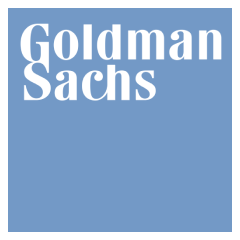Interview
*Certificate on Completion
Want to participate in coding war?
Code Battles with
coders all over the world
Compete with other coder by participating in the contests and Get Points .
Weekly Contest 213
Weekly Contest 214
Weekly Contest 215
Solve Interview Problem By Topic
Top Problem Lists
Most Common Interview Questions
Company-Wise Interview Experiences