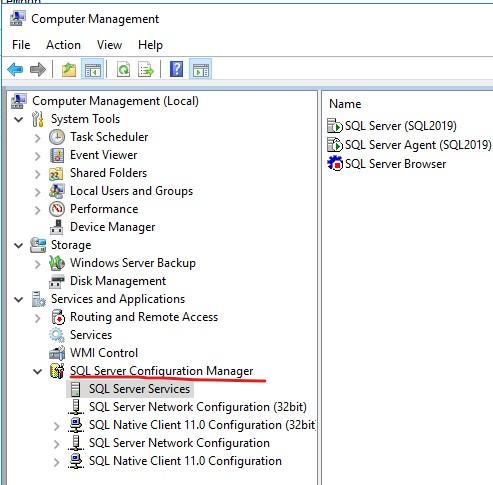Start SQL Server Configuration Manager
In the Start menu, Select All Programs > Microsoft SQL Server > Configuration Tools > SQL Server Configuration Manager.
SQL Server Configuration Manager, a Microsoft Management Console snap-in that may not appear as an application in some versions of Windows.
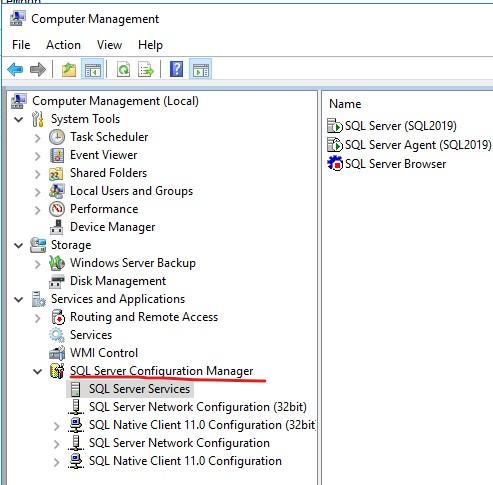
Source
Start, Pause, Resume, Stop, or Restart an Instance of the SQL Server Database Engine
- Start SQL Server Configuration Manager by following the steps outlined above.
- Select Yes if the User Account Control dialogue box appears.
- Select SQL Server Services from the left pane of SQL Server Configuration Manager.
- Right-click SQL Server (MSSQLServer) or a named instance in the results pane, and then choose Start, Stop, Pause, Resume, or Restart.
- To close the SQL Server Configuration Manager, click OK.

Source
Start, Pause, Resume, Stop, or Restart the SQL Server Browser or an instance of the SQL Server Agent
- Start SQL Server Configuration Manager by following the steps outlined above.
- Select Yes if the User Account Control dialogue box appears.
- Select SQL Server Services from the left pane of SQL Server Configuration Manager.
- Right-click SQL Server Browser, SQL Server Agent (MSSQLServer), or SQL Server Agent (instance name> for a named instance) in the results pane, and then select Start, Stop, Pause, Resume, or Restart.

Source
- On the Properties Window, select an appropriate account. Here, we will use the Local System account for example. Then click on the Service tab.

Source
- To close the SQL Server Configuration Manager, click OK.
Database Engine
It is a default server type. It is used to store, manage, and access the data from the Database.
The Database Engine is the heart of the SQL Server. The Database Engine is made up of two components: a relational engine that processes queries and a storage engine that manages database files, pages, indexes, and so on. The Database Engine also creates and executes database objects such as stored procedures, views, and triggers.
Relational Engine
The components that determine the best way to execute a query are found in the Relational Engine. Another name for query processors is the relational engine.
Based on the input query, the relational engine requests data from the storage engine and processes the results.
The relational engine performs tasks such as query processing, memory management, thread and task management, buffer management, and distributed query processing.
Storage Engine
The storage engine manages data storage and retrieval from storage systems such as discs and SAN.
Analysis Services
Analysis Services is a decision support and business analytics analytical data engine (VertiPaq). It offers enterprise-level semantic data models for business reports and client applications like Power BI, Excel, Reporting Services reports, and other data visualisation tools.
SQL Server Analysis Services, when installed as an on-premises server instance, supports tabular models at all compatibility levels (depending on the version), multidimensional models, data mining, and Power Pivot for SharePoint.
Analysis Services Workflow
A typical implementation workflow includes installing a SQL Server Analysis Services instance, creating a tabular or multidimensional data model, deploying the model as a database to a server instance, processing the database to load it with data, and then assigning permissions to allow data access. When complete, the data model can be accessed by any client application that supports Analysis Services as a data source.
To create a model, open Visual Studio and select a Tabular or Multidimensional project template from the Analysis Services projects extension, also known as SQL Server Data Tools or simply SSDT. The project template includes folders for all of the model's objects. All the basic elements, such as data sources, data source views, cubes, dimensions, and roles, can be created using wizards. Visual Studio and DevOps enable effective CI/CD pipelines.
Data from external data systems, typically data warehouses hosted on a SQL Server or Oracle relational database engine, is used to populate models (Tabular models support additional data source types).
To use a model, it must be deployed to a server instance that runs databases in a specific server mode, making the data accessible to authorised users via Excel or other applications.
Reporting Services
For reporting services, we use SQL Server Reporting Services or SSRS. SQL Server Reporting Services is a reporting application that lets you create formatted reports with tables in the form of data, graphs, images, and charts. These reports are stored on a server and can be run at any time using user-defined parameters. It is a component of the Microsoft SQL Server Services suite.
Reporting Services is a reporting tool used to generate reports in various formats.
These formats are
- Standard: It is used to display the report in the List format.
- AD-Hoc: It is used to create the report template or the Report model, and when the client uses it, the necessary changes are made.
-
Embedded: The reports will be delivered to the development team, who will integrate them into the DotNet Project.
Must Read SQL Clauses
Compact Edition
Microsoft SQL Server Compact 4.0 is a free embedded database that can be used by software developers to create ASP.NET websites and Windows desktop applications. SQL Server Compact 4.0 has a small footprint and allows for private deployment of binaries within the application folder, easy application development in Visual Studio and WebMatrix, and seamless schema and data migration to SQL Server.
Integration Services
The integration services in Microsoft services are done using SQL Server Integration Services. SQL Server Integration Services, also known as SSIS, is a component of the Microsoft SQL Server database software used to perform various integration tasks. It is a data warehouse tool used for data extraction, loading data into another database, cleaning, aggregating, merging data, and so on.
SSIS also includes graphical tools and window wizards for workflow functions like sending email messages, FTP operations, and data sources. SSIS is used for a variety of transformation and integration tasks. The SSIS tool is used in data migration as a whole.
Its purpose is to convert data from one format to another. We can convert SQL Server tables to Oracle, MYSQL, or MS Access tables, and we can also convert "table" to "textfile" or "textfile" to "table." This allows for 27 transformations. The ETL (Extract Transform Load) Tool is what it's called.
SSIS Uses
SSIS is primarily used to perform two specific functionalities:
Data Integration: SSIS performs data integration by combining data from multiple sources and providing users with unified data.
Workflow: Workflow can be used for a variety of tasks. Sometimes we need to execute specific steps or take a particular path based on time. A parameter is passed to the package or data queried from the database. It can be used to automate SQL Server database maintenance and to update multidimensional analytical data.
Also Read - TCL Commands In SQL
Frequently Asked Questions
What are the various services of Microsoft Database SQL Server?
MS SQL Server provides the following two mandatory services listed below,
- SQL Server
- SQL Server Agent
SQL Server provides other add-on services. These are:
- Database Engine
- Analysis Service
- Reporting Service
- Compact Edition
- Integration Services
What is the service name for SQL Server?
The SQL Server runs as a service named MSSQLServer.
What are service accounts in SQL Server?
The SQL Server service accounts allow the SQL Server to run with the privileges and rights assigned to the service account.
Conclusion
This article extensively discussed various services of Microsoft Database SQL Server. We discussed mandatory as well as add-on services of Microsoft Database SQL Servers.
We hope this blog has helped you enhance your knowledge regarding various services of Microsoft Database SQL Server.
After reading about various services of Microsoft Database SQL Server, are you not feeling excited to read/explore more articles on this topic? Don't worry; Coding Ninjas has you covered. See Top 100 SQL Problems, SQL Databases, Microsoft SQL, Database Management System, Non-relational Databases, and Operational databases to learn.
Refer to our Guided Path on Coding Ninjas Studio to upskill yourself in Data Structures and Algorithms, Competitive Programming, JavaScript, System Design, and many more! If you want to test your competency in coding, you may check out the mock test series and participate in the contests hosted on Coding Ninjas Studio!
But suppose you have just started your learning process and are looking for questions asked by tech giants like Amazon, Microsoft, Uber, etc. In that case, you must look at the problems, interview experiences, and interview bundle for placement preparations.
Nevertheless, you may consider our paid courses to give your career an edge over others!
Do upvote our blogs if you find them helpful and engaging!
Happy Learning!