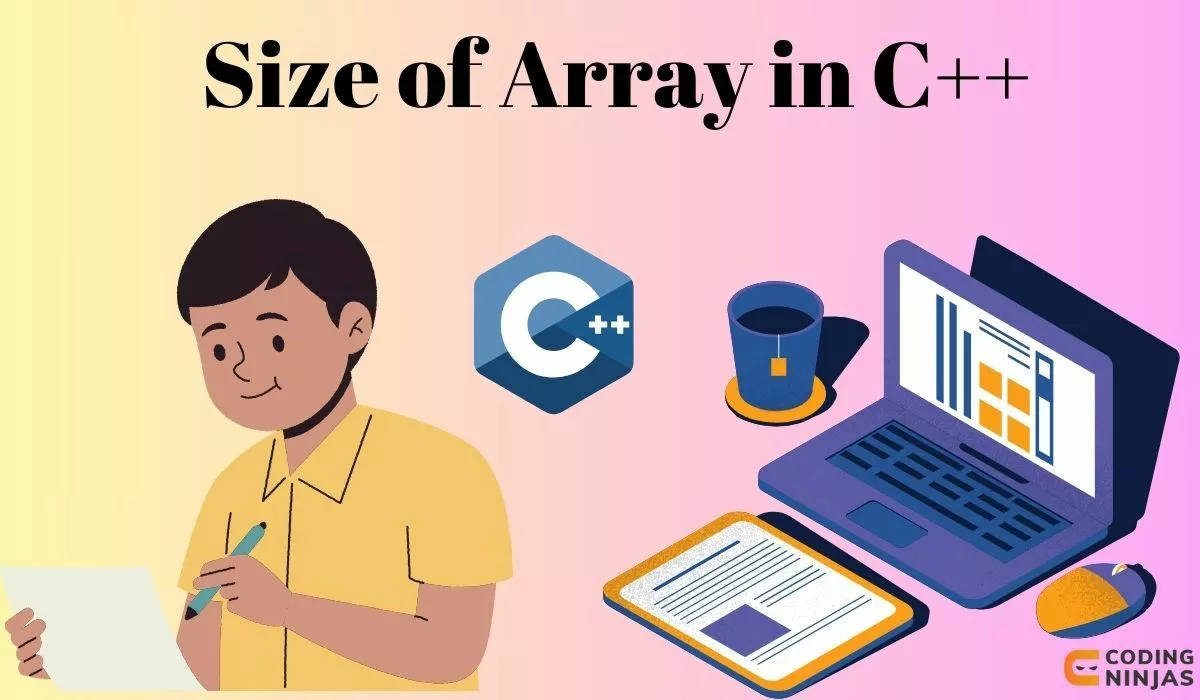size() Function in STL
The size() function provided by the Standard Template Library (STL) in C++ is another efficient way to determine the length of an array, especially when you are working with containers like std::array or std::vector. This function returns the number of elements in the container, which can be particularly useful when dealing with dynamic data structures where the size of the array can change during runtime.
Here’s how you can use the size() function with a std::array:
C++
#include <iostream>
#include <array>
using namespace std;
int main() {
array<int, 5> myArray = {5, 10, 15, 20, 25};
// Using the size() function to get the number of elements
cout << "The array has " << myArray.size() << " elements." << endl;
return 0;
}

You can also try this code with Online C++ Compiler
Output
The array has 5 elements.
In this code snippet, myArray is an std::array which has a fixed size of 5. By calling myArray.size(), we can directly obtain the number of elements in the array without needing to calculate it manually or worry about errors like exceeding array bounds.
The size() function is not only simple to use but also provides a clear & direct method for obtaining the size of an array, making your code cleaner & more maintainable. It’s particularly useful in modern C++ programming, where using STL containers can help manage complex data structures more effectively.
Using Pointers
For arrays declared in traditional C++ style, pointers can be used to determine the size of an array. This method involves pointers to navigate through the array's memory address space & count the number of elements until the end is reached.
Here's a simple implementation using pointers:
C++
#include <iostream>
using namespace std;
int main() {
int myArray[] = {10, 20, 30, 40, 50, 60};
int* begin = myArray; // Pointer to the first element
int* end = myArray + sizeof(myArray) / sizeof(myArray[0]); // Pointer to the element beyond the last
int count = 0;
for (int* ptr = begin; ptr != end; ptr++) {
count++;
}
cout << "The array has " << count << " elements." << endl;
return 0;
}

You can also try this code with Online C++ Compiler
Output
The array has 6 elements.
This code uses two pointers, begin & end, to traverse the array. The loop iterates from the beginning to the end of the array, incrementing the count for each element. This method provides a more hands-on approach to array size calculation & can be useful in scenarios where standard functions are not available or when learning pointer arithmetic.
Frequently Asked Questions
What happens if I use the wrong method to calculate the size of an array?
Using the wrong method to determine the size of an array in C++ can lead to errors like out-of-bounds access, which may cause your program to crash or behave unexpectedly. For instance, using sizeof() on a pointer rather than an array will return the size of the pointer itself, not the length of the array it points to. Always ensure you're using the correct method for your specific array type to avoid these common pitfalls.
Can I use the size() function on any type of array?
The size() function is specific to C++ STL containers like std::array and std::vector. It does not work on built-in C++ arrays. For traditional C-style arrays, you should use methods like sizeof() or pointer arithmetic to determine the array size.
Why is it important to know the size of an array?
Knowing the size of an array is crucial for preventing memory leaks & buffer overflow issues in your programs. It helps in managing how much data you can safely store & process in an array. Understanding array size is also essential for loops that iterate over array elements, ensuring that you do not access elements beyond the array's memory, which can lead to undefined behavior and security vulnerabilities in your software.
What does size() return in C++?
In C++, the size() function is used with containers like vectors, strings, and arrays to return the number of elements they contain. It provides a quick way to determine the length of the container.
Conclusion
In this article, we have learned several methods to find the size or length of an array in C++, including counting each element manually, using the begin() & end() functions, the sizeof() function, the size() function provided by the STL array container, & using pointers. Each method has its own advantages & use cases, & learning these techniques help us to determine the size of arrays in your C++ programs.
You can refer to our guided paths on the Coding Ninjas. You can check our course to learn more about DSA, DBMS, Competitive Programming, Python, Java, JavaScript, etc. Also, check out some of the Guided Paths on topics such as Data Structure andAlgorithms, Competitive Programming, Operating Systems, Computer Networks, DBMS, System Design, etc., as well as some Contests, Test Series, and Interview Experiences curated by top Industry.