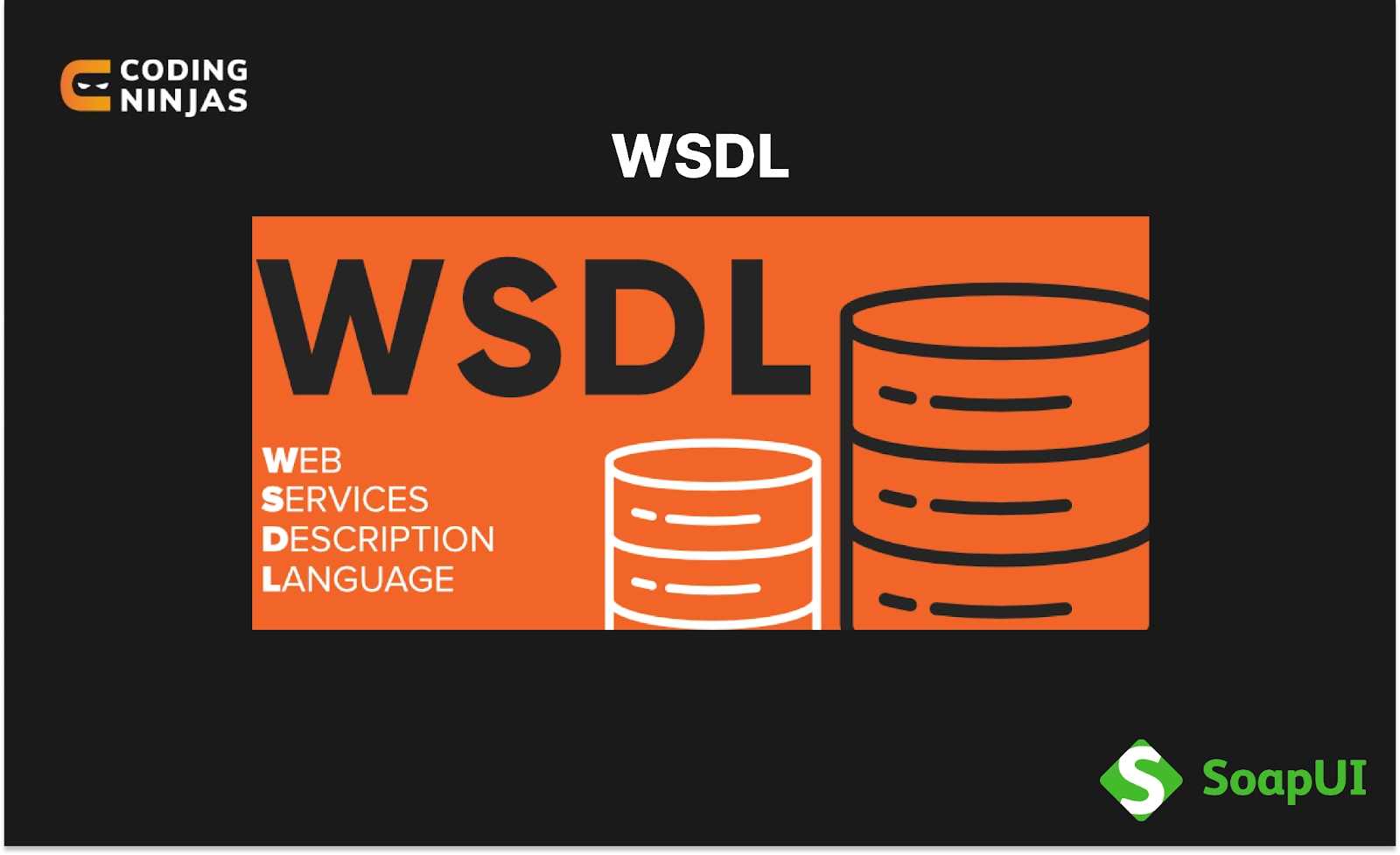Introduction
SOAP stands for Simple Object Access Protocol. SOAP UI is a free-to-use web service testing application for REST (Representational State Transfer) Protocol and SOAP (Simple Object Access Protocol). SOAP UI covers some salient features like invocation, development, web service inspection, load testing, compliance testing, functional testing, etc.
There are a series of SOAP UI interview questions used to check and test the students. In this blog, we will look at a series of SOAP UI interview questions and discuss their solutions.

Soap UI Interview Questions for Freshers
1. What is SOAP UI?
SOAP stands for Simple Object Access Protocol. SOAP UI is a free-to-use web service testing application for REST (Representational State Transfer) Protocol and SOAP (Simple Object Access Protocol). SOAP UI covers some salient features like invocation, development, web service inspection, load testing, compliance testing, functional testing, etc.
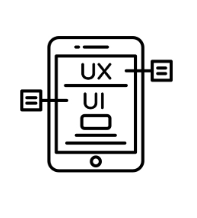
2. Mention some of the critical features of SOAP UI?
Some of the features of SOAP UI are,
- Invoking of web services
- Mocking and Simulation of web services
- Inspection of web services
- Development of web services
- Compliance, Security, and Functional testing of web services
3. How to test an ASMX web service in SOAP UI?
The following steps are followed to test ASMX web services in SOAP UI
- We will have to create a new SOAP UI project using the New SOAP Project button under the files section.
- Now, you will need to enter the ASMX URI in the Initial WSDL section. And accept the default setting after clicking OK.
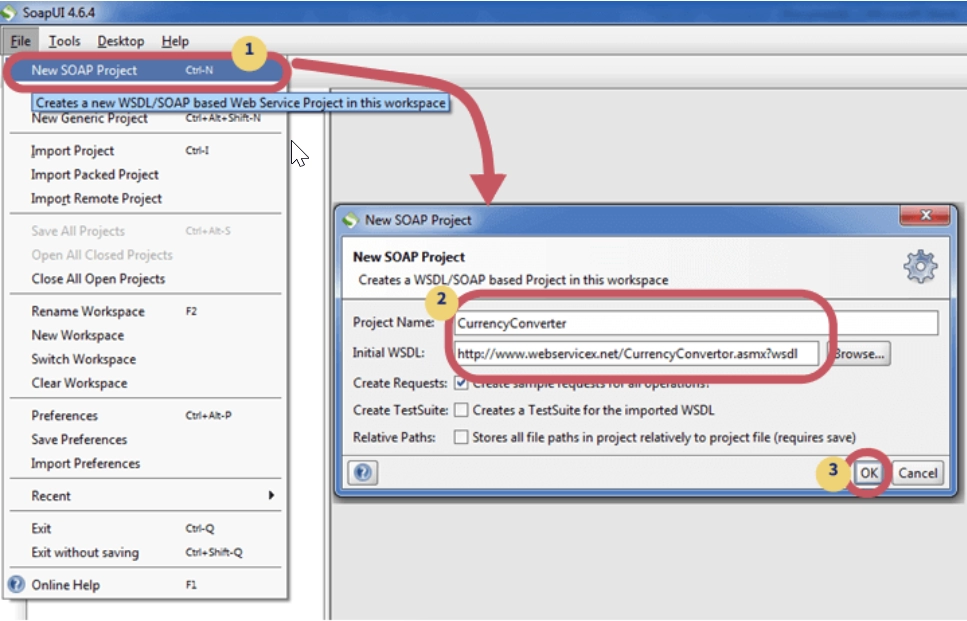
4. What are the commonly used languages in SOAP UI?

SOAP UI only supports two programming languages, namely JavaScript and Groovy.
5. Where can we use the Groovy script in SOAP UI?
We can use the Groovy Script in two places in SOAP UI,
- For script assertion within the test step
- For the Groovy Script test step
6. Name some of the assertion types in SOAP UI.
Some of the assertion types in SOAP UI are,
- Schema Compliance
- Simple Contains
- Simple not Contains
- Response SLA
- Soap Faults
- XPath Match
- WS Security Status
- XQuery Match
- WS-Addressing Request or Response Assertion
- Script Assertion
7. Does the SOAP UI support SSL Authentication?
Yes, the SOAP UI does support SSL Authentication.

8. What is the difference between REST and SOAP?

REST: REST stands for Representational State Transfer Protocol. It is a protocol that is used for designing web services.

SOAP: SOAP stands for Simple Object Access Protocol. This protocol is used for sending and receiving data over HTTP as XML.

9. What is the most elementary approach for web service automation in SOAP UI?
This is one of the most commonly asked SOAP UI Interview Questions and has a concise to-point answer. The most basic approach for the automation of web services is,
- First, we need to create a new project and add the Web Service Description Language(WSDL) to it.
- We need to include custom validation or programming using the Groovy steps.
- If you are using some external data sources, then you will need to add the assertions. After all the steps are done, you can RUN the project.
10. How to test the SAP Web Service?

We can test the SAP Web Services using the following steps,
- We will have to create a new SOAP UI project using the New SOAP Project button under the files section.
- Now, you will need to enter the SAP URI in the Initial WSDL section. And accept the default setting after clicking OK.