Introduction
SQL (Structured Query Language) is a powerful tool for managing and manipulating databases. As queries become complex, they also become hard to read and understand. This is where SQL aliases come in handy. They increase readability, shorten queries, and allow for more complex query construction.
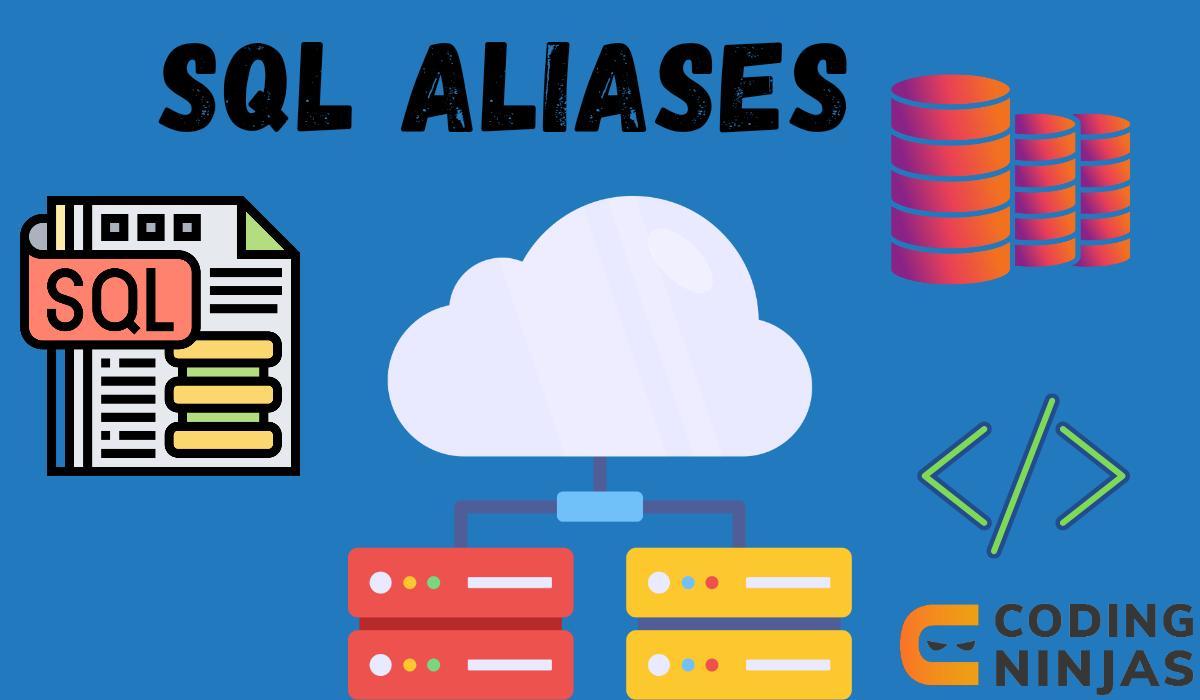
In this blog, we will learn about SQL Aliases and will understand by performing certain queries.
What is an SQL Alias?
An SQL Alias is a temporary name assigned to a table or column in a SQL query to make the output more readable or to provide a shorthand notation. It is especially useful in complex queries involving multiple tables or when dealing with long column names. Aliases are defined using the AS keyword. Sql aliases enhance code readability, simplify complex queries, and mitigate ambiguity, making SQL statements more accessible and maintainable. They are particularly useful when working with large databases, complex joins, or when developers need to provide clear and concise names for tables and columns in the context of a specific query.
Syntax of SQL Aliases
The syntax for creating an alias for a table or column is simple. You just need to put the alias name after the original name, separated by a space:
SELECT column_name AS alias_name
FROM table_name;Parameter Explanation
- column_name: The name of the column that you want to rename or alias.
- AS: The keyword used to introduce the alias.
- alias_name: The temporary name assigned to the column. This is what will be displayed in the query result or used in subsequent parts of the query.
Syntax for Table Alias
SELECT alias_name.column_name
FROM table_name AS alias_name;Parameter Explanation
- alias_name: The temporary name assigned to the table. This is used to refer to the table throughout the query.
- AS: The keyword used to introduce the alias.
- column_name: The name of the column you want to retrieve from the table.










