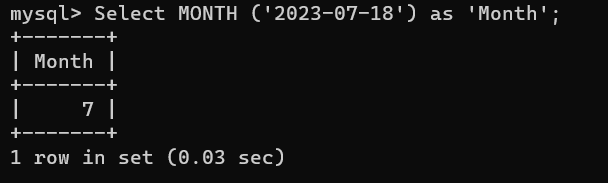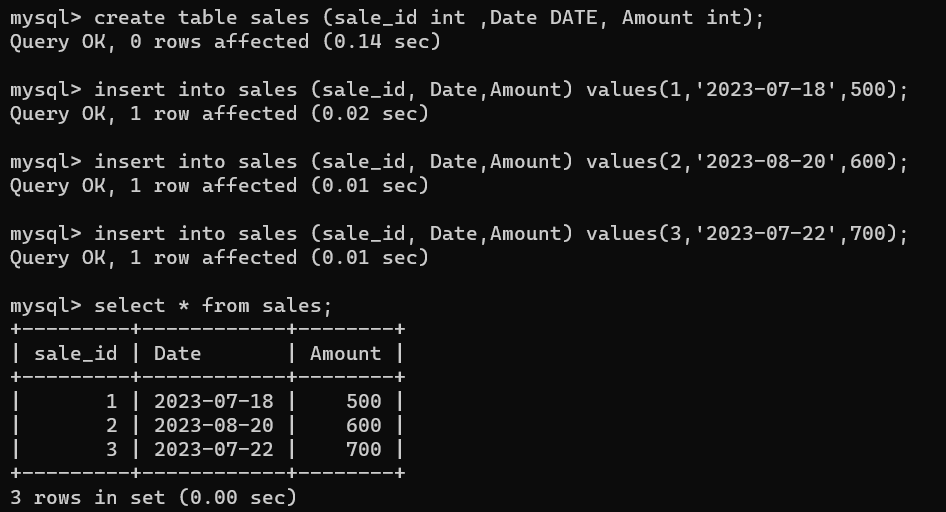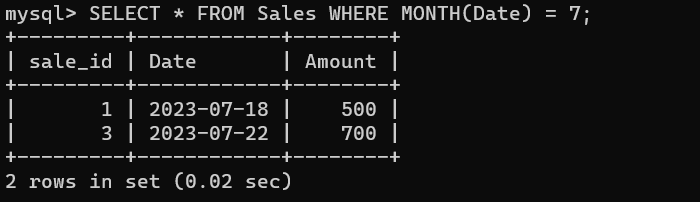Introduction
In data analytics and database management, you often need to extract specific components from date-time data. One such operation involves extracting the month from a date.
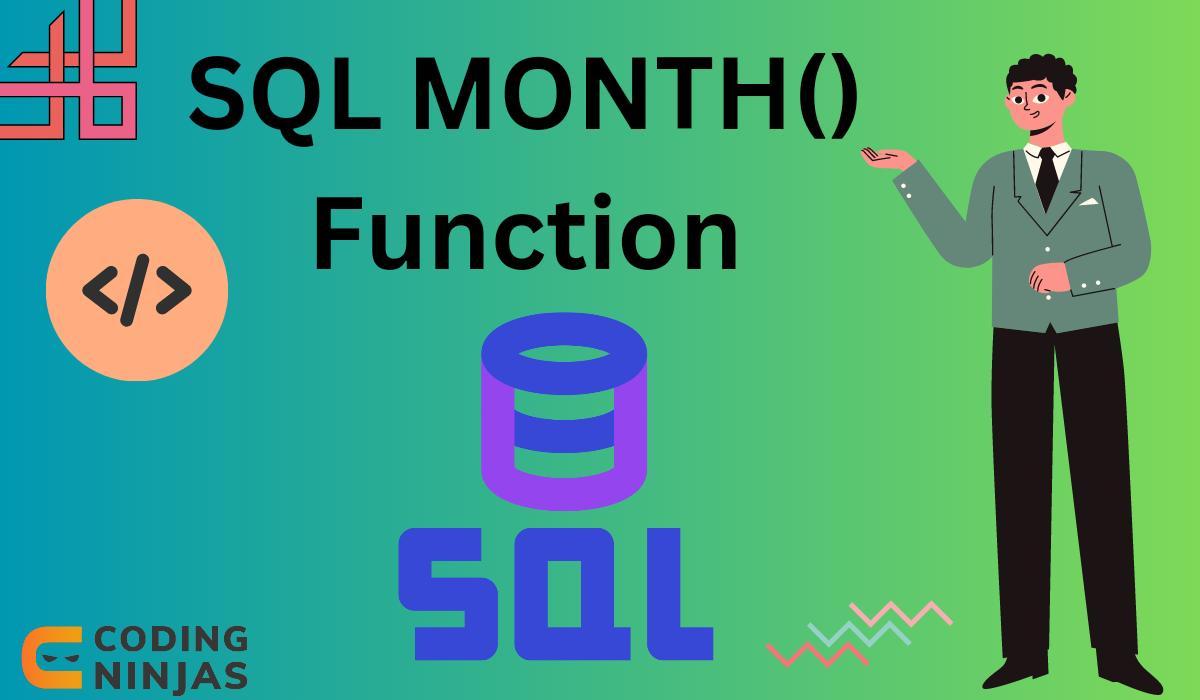
This is where SQL's MONTH() function comes in handy. In this article, we'll delve into the MONTH() function, its applications, and how to use it effectively.
Understanding SQL MONTH()
What is the MONTH() Function?
In Sql, the MONTH() function is a date-time function used to extract the month from a date. The month is returned as an integer value from 1 (January) to 12 (December).
Why Use the MONTH() Function?
The MONTH() function is useful when you:
Analyze Seasonal Data: You might want to understand trends or cycles that occur monthly.
Filter Data: You can filter data based on specific months.
The Syntax of MONTH()
The SQL MONTH() function uses the following simple syntax:
MONTH(date)Here, date is a valid date expression from which the function extracts the month.