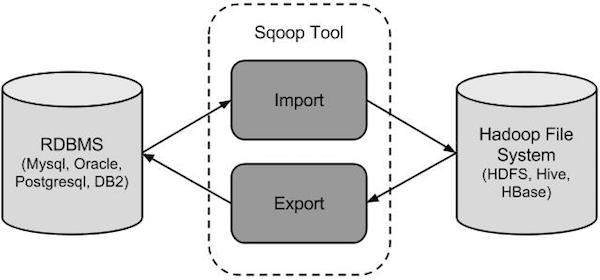How Sqoop Works
The following image describes the workflow of Sqoop.
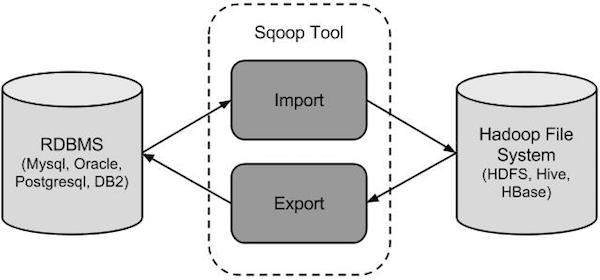
Working of scoop
Source:https://www.tutorialspoint.com/sqoop/sqoop_introduction.htm
The “sqoop import” command imports a table from an RDBMS to HDFS, treating each entry in the RDBMS table as a separate record in HDFS. Records can be saved as text files, and the same results can be obtained from HDFS. We can also obtain the results in RDBMS format, known as exporting a table.
It sends a request to Relational DB for the metadata information about the table to be returned (Metadata here is the data about the table in relational DB). Sqoop job creates and saves import and export commands for processing, resulting in better results and more accurate results.
It defines specifications for identifying and recalling the saved job, which aids in the creation of suitable point-to-point outcomes. In the incremental import, re-calling or re-executing is used to import updated rows from the RDBMS table to HDFS, and vice versa, i.e., HDFS to the RDBMS table. This method is known as exporting the updated rows.
Sqoop Import
Individual tables from RDBMS to HDFS are imported using the import tool. In HDFS, each row in a table is treated as a record. Text data is stored in text files, and binary data is kept in Avro and Sequence files.
Sqoop Export
The export tool exports a group of files from HDFS to a relational database management system (RDBMS). Sqoop accepts files as input containing records, referred to as rows in a table. These are read, parsed, and delimited with a user-specified delimiter into a series of records.
Advantages of Sqoop
There are many advantages and features of sqoop. Some of them are listed below.
- Sqoop provides Java Database Connectivity(JDBC) extensions that may be used to migrate data between most database systems.
-
When reading database records, Sqoop generates Java classes that can be used in another programming that uses Hadoop's client libraries.
- It allows for both import and export features.
Disadvantages of Sqoop
Even if Sqoop's name has a lot of benefits, it also has certain drawbacks, which can be stated as follows:
- Sqoop connects to RDBMS-based data storage using a JDBC connection, which can be inefficient and slow.
- It runs many map-reduce jobs to perform analysis, which can take a long time if the data is denormalized and there are many joins.
- Because it is used for bulk data transmission, it may put undue strain on the source data store, which is not ideal if the main business application heavily uses the source data store.
Uses of Sqoop
Some uses of sqoop are listed below.
- It is a simple and easy-to-understand language that can be used to transfer large amounts of data from one location to another without losing any data, which is what importing and exporting data via Sqoop is all about.
-
It is primarily based on SQL and Hadoop, and it was given the suffix and prefix SQOOP as a result.
- Sqoop has specific custom connectors for accessing data from the local file system.
-
Sqoop's ability to work with all major and minor database systems and enterprise data warehouses is a notable strength.
Let’s have a look at the top 100 SQL questions and our ultimate guided paths.
Must Read Apache Server
Frequently Asked Questions
How can we import large objects (BLOB and CLOB objects) in Apache Sqoop?
Apache Sqoop import command does not support the direct import of big objects of Binary Large Object(BLOB) and Character Large Object(CLOB).
Does Apache Sqoop have a default database?
Yes, MySQL is the default database.
What is the use of the –compress-codec parameter in sqoop?
We use the –compress -code parameter to get them out of a sqoop import file in formats other than .gz like .bz2.
What is meant by Free Form Import in Sqoop?
Using any SQL Sqoop can import data from a relational database query rather than only using table and column name parameters.
Conclusion
In this article, we have extensively discussed the concepts of Sqoop. We started with introducing Sqoop, characteristics of Sqoop, working of Sqoop, and finally concluded with the pros and cons of Sqoop.
We hope that this blog has helped you enhance your knowledge regarding Sqoop and if you would like to learn more, check out our articles on the Big Data Engineer Salary in Various Locations and Apache server. Do upvote our blog to help other ninjas grow. Happy Coding!