Introduction
Welcome to the world of NumPy's string methods! Imagine you're not just dealing with numbers but also with words and sentences. NumPy has special tricks up its sleeve to handle these texts in incredible ways. These methods are like a set of tools that let you cut, paste, search, and transform words effortlessly. Let's dive in and discover how NumPy's string methods can add a touch of wizardry to your text tinkering.
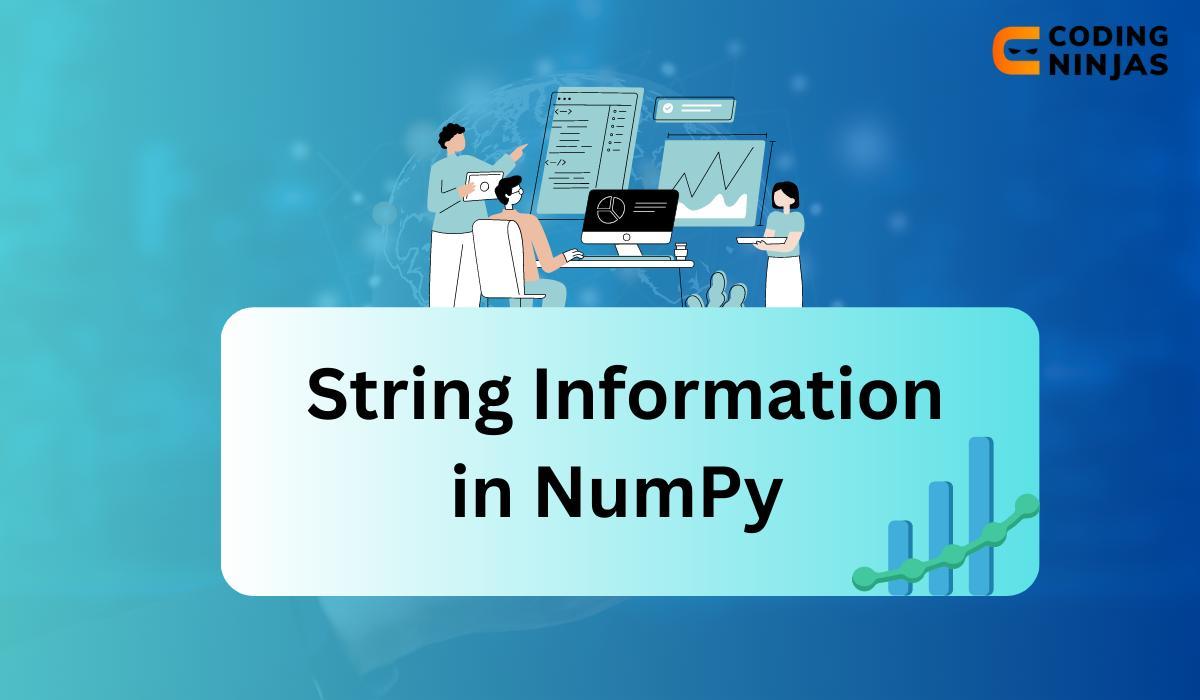
Let’s discuss string operations in NumPy.
String Operations in NumPy
There are certain string operations available in NumPy, so let's discuss some of them:
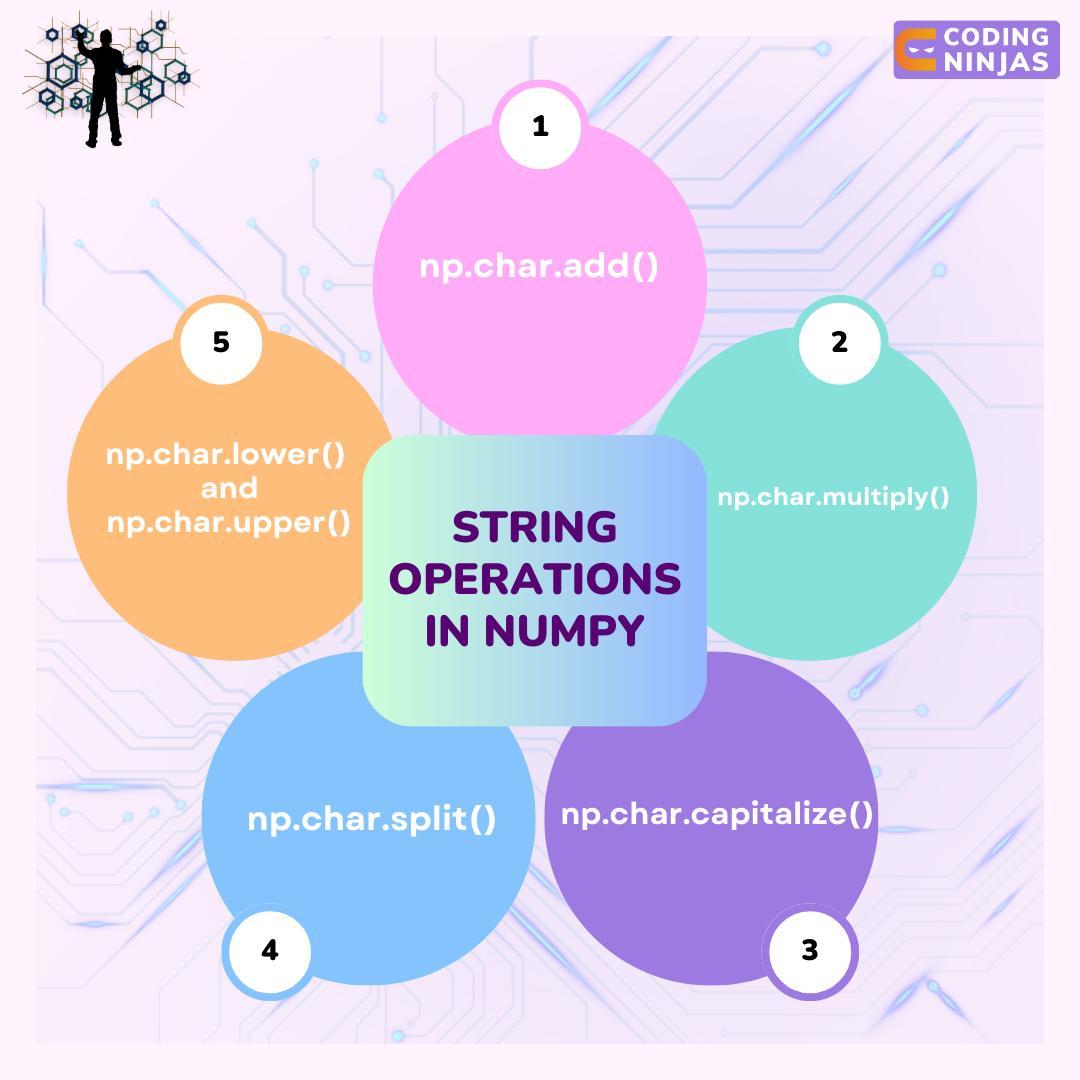
The operations in Numpy are listed below:
1. Combining Strings using np.char.add()
This method combines two strings element-wise.
Imagine you have two boxes of words, and you want to create exciting new sentences by pairing words from each box. Well, np.char.add() is like a word-mixer that takes words from two boxes and combines them to make fresh and lively sentences.
When you use np.char.add(), you give it two arrays of words. It then goes through both arrays and matches up words at the same positions. Just like connecting puzzle pieces, it sticks these words together, creating new strings that are a fusion of the original ones.
For example, if you have the arrays ['Hello', 'Howdy'] and [' World', ' Universe'], using np.char.add() would give you ['Hello World', 'Howdy Universe']. It's like adding flavour to your words, making them more exciting and engaging.
In simple terms, np.char.add() helps you create wonderful new strings by joining words from different arrays.
Example
Code
Output
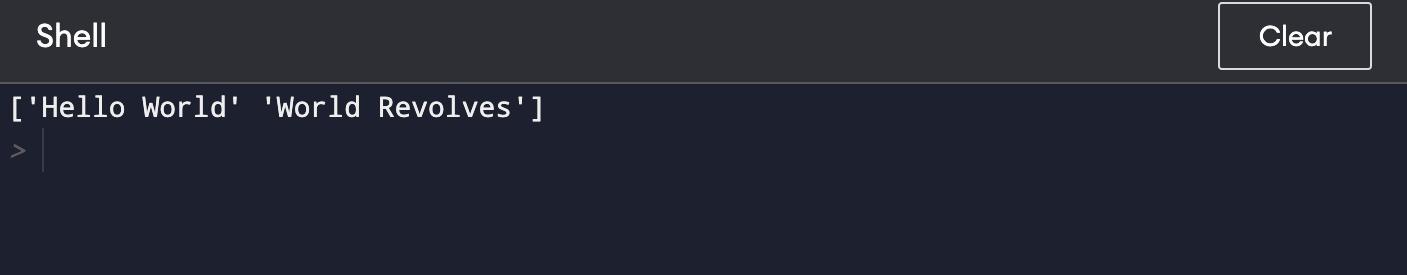
Explanation
Here's a breakdown of the code and its output:
-
Importing NumPy: The code begins by importing the NumPy library as np. NumPy is a powerful library in Python used for working with arrays and mathematical operations.
-
Defining Arrays: Two arrays of strings are defined:
-
s1: It contains the strings 'Hello' and 'World'.
-
s2: It contains the strings ' World' and ' Revolves'.
-
s1: It contains the strings 'Hello' and 'World'.
-
Using np.char.add(): The np.char.add() function is used to combine the strings element-wise from the two arrays s1 and s2. It goes through both arrays, matches up words at the same positions, and concatenates them to create new strings.
-
Storing the Result: The result of the element-wise string concatenation is stored in the variable ans.
-
Printing the Result: The print(ans) statement outputs the content of the ans array, which contains the fused strings resulting from the np.char.add() operation.
2. Repeating Strings using np.char.multiply()
This method repeats strings a specified number of times.
Imagine you have a favourite word, let's say "Wow", and you want to say it multiple times to show your excitement. Well, np.char.multiply() is like a magical echo machine for words!
When you use np.char.multiply(), you give it a word and a number. It takes that word and repeats it the number of times you tell it to. It's like making your word bounce off the walls, creating an echo of excitement.
For example, if you use np.char.multiply("Wow", 3), it will give you "WowWowWow". It's as if you said "Wow" three times in a row.
In simple terms, np.char.multiply() is your special tool for making words repeat like an enthusiastic echo. It's perfect for adding emphasis or creating patterns with your text.
Example
Code
Output
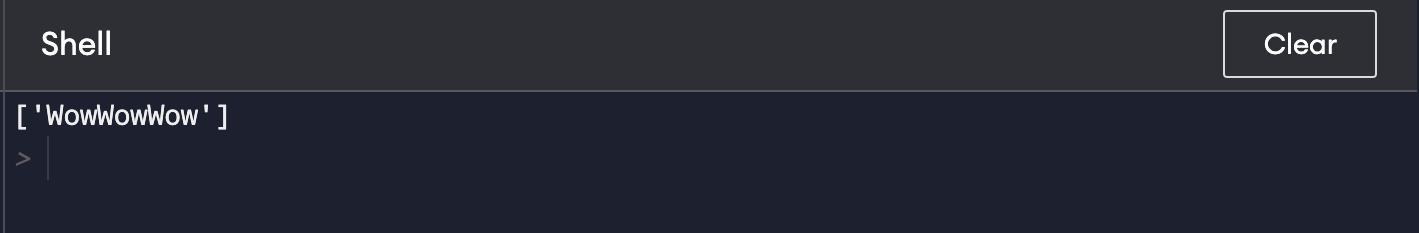
Explanation
-
The code demonstrates the usage of the np.char.multiply() function from the NumPy library to repeat a given string a certain number of times. This method can be used to create a repeated sequence of a word, which is useful for adding emphasis or generating patterns in text.
-
First, the code imports the NumPy library with the alias np. NumPy is a powerful library in Python used for numerical computations, including handling arrays and matrices efficiently.
-
Next, a variable named string is created, which holds a NumPy array containing a single string element, in this case, the word "Wow". The purpose of this array is to provide the word that we want to repeat.
-
Then, the np.char.multiply() function is used. This function takes two arguments: the string to be repeated and the number of times it should be repeated. In the code, np.char.multiply(string, 3) is used, which means the word "Wow" will be repeated three times. This function essentially duplicates the given word the specified number of times and returns the resulting repeated string.
-
The result of the multiplication operation is stored in the variable named repeated.Finally, the code prints the value of the repeated variable, which will output "WowWowWow". This output demonstrates that the word "Wow" has been repeated three times consecutively, creating an enthusiastic echo effect.
In summary, the code showcases how to use the np.char.multiply() function to repeat a string a certain number of times, providing a way to emphasise words or create repetitive text patterns.
3. Capitalizing First Letter using np.char.capitalize()
Capitalises the first letter of each string.
Imagine you have a word, like "hello". When you use np.char.capitalize() on it, it transforms into "Hello". It's like giving that word a special hat for a formal event.
So, this function is your helper to make sure the first letter of a word gets attention. It's especially handy when you want to start names, sentences, or anything else with a stylish beginning.
In a nutshell, np.char.capitalize() is all about adding a touch of elegance to your words by giving their first letter a well-deserved upgrade.
Example
Code
Output
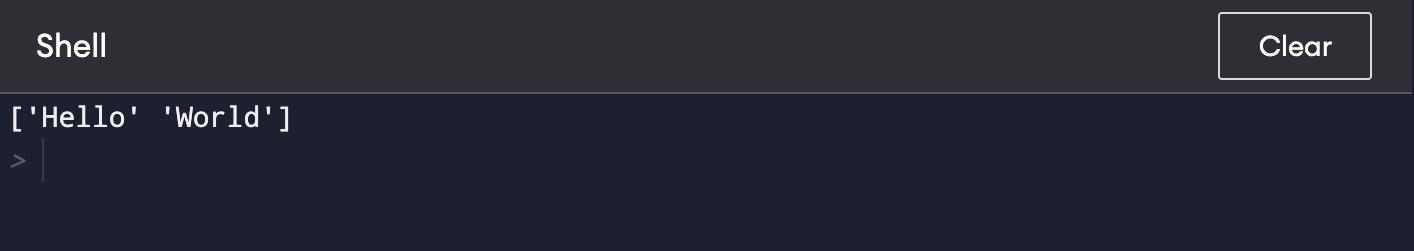
Explanation
-
The code snippet demonstrates the use of np.char.capitalize() from the NumPy library to capitalize the first letter of each string in a given array. This method is useful for giving words a more formal and stylish appearance.
-
The code imports the NumPy library as np and creates a NumPy array called text containing two string elements: "hello" and "World".
-
The np.char.capitalize() function is then applied to the text array. This function capitalizes the first letter of each string element. So, "hello" becomes "Hello" (with a metaphorical special hat) and "World" remains unchanged.
-
The result of the capitalization operation is stored in the variable named capitalized.
-
Finally, the code prints the capitalized variable, which will output the array ['Hello' 'World']. This output demonstrates that the first letter of the first word has been capitalized while leaving the second word unchanged.
In essence, the code showcases how to use np.char.capitalize() to elegantly capitalize the first letter of each string in an array, which is particularly useful for names, sentences, or anywhere a stylish and formal start is desired.
4. Changing Case using np.char.lower() and np.char.upper()
Converts strings to lowercase or uppercase.
Imagine you have words, like "Hello"and “World”, but you want it to look less shouty and more calm. Well, np.char.lower() turns all its letters into lowercase.
On the other hand, if you have words, like "Hello"and “World”,and you want it to stand out like it's waving from a mountaintop, np.char.upper() is your go-to. It dresses up your word in uppercase letters.
Example
Code
Output
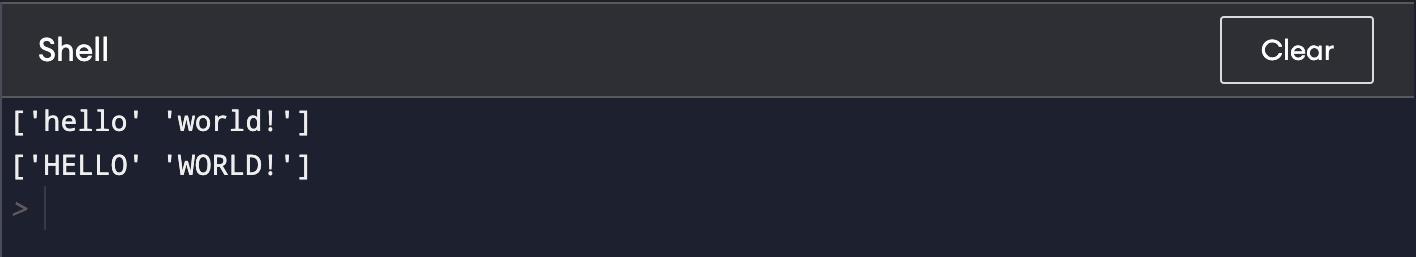
Explanation
In this example, the NumPy array text holds two string elements: "Hello" and "WORLD". When np.char.lower() is applied to the array, it transforms both strings to lowercase. The output will be ['hello' 'world'], indicating that all characters in each string have been changed to lowercase.
Now, the same NumPy array text is used with string elements "Hello" and "WORLD". By applying np.char.upper(), both strings are converted to uppercase. The output will be ['HELLO' 'WORLD'], indicating that all characters in each string have been changed to uppercase.
5. Splitting Strings using np.char.split()
Splits strings into substrings using a delimiter.
Imagine you have a long sentence, and you want to break it into smaller pieces, like taking apart a puzzle. Well, np.char.split() is like your puzzle master that helps you split words into smaller parts.
When you use np.char.split(), you give it a sentence, and it figures out where the spaces are. Then, it takes the words between the spaces and puts them into a list. It's like cutting the sentence into pieces and putting those pieces in a bag.
Example
Code
Output
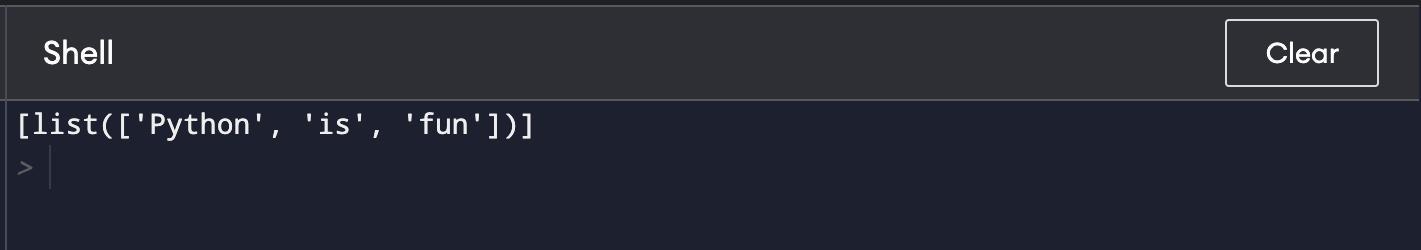
Explanation
-
The code showcases the utilization of the np.char.split() function from the NumPy library to split a sentence into separate words using spaces as delimiters. This function is analogous to a puzzle master that dissects a sentence into smaller segments.
-
The code begins by importing the NumPy library under the alias np. NumPy is a powerful library in Python used for numerical computations and array handling.
-
A variable named sentence is established, holding a NumPy array with a single string element: "Python is fun". This is the sentence that we intend to split into words.
-
The np.char.split() function is applied to the sentence array. This function identifies the spaces in the sentence and separates the words, placing them into a list-like structure. It's as if the sentence is being cut into individual pieces and stored in a bag.
-
The result of the splitting operation is stored in the variable words.
-
Lastly, the code prints the word variable, which will output an array with a single element that contains a list of words: [['Python', 'is', 'fun']]. This output signifies that the sentence has been divided into individual words, with each word being an element within a list.
In essence, the code demonstrates the use of np.char.split() to split a sentence into separate words, where the spaces between words act as the dividers. This function is akin to a puzzle master that helps separate the pieces of a sentence into distinct components.





