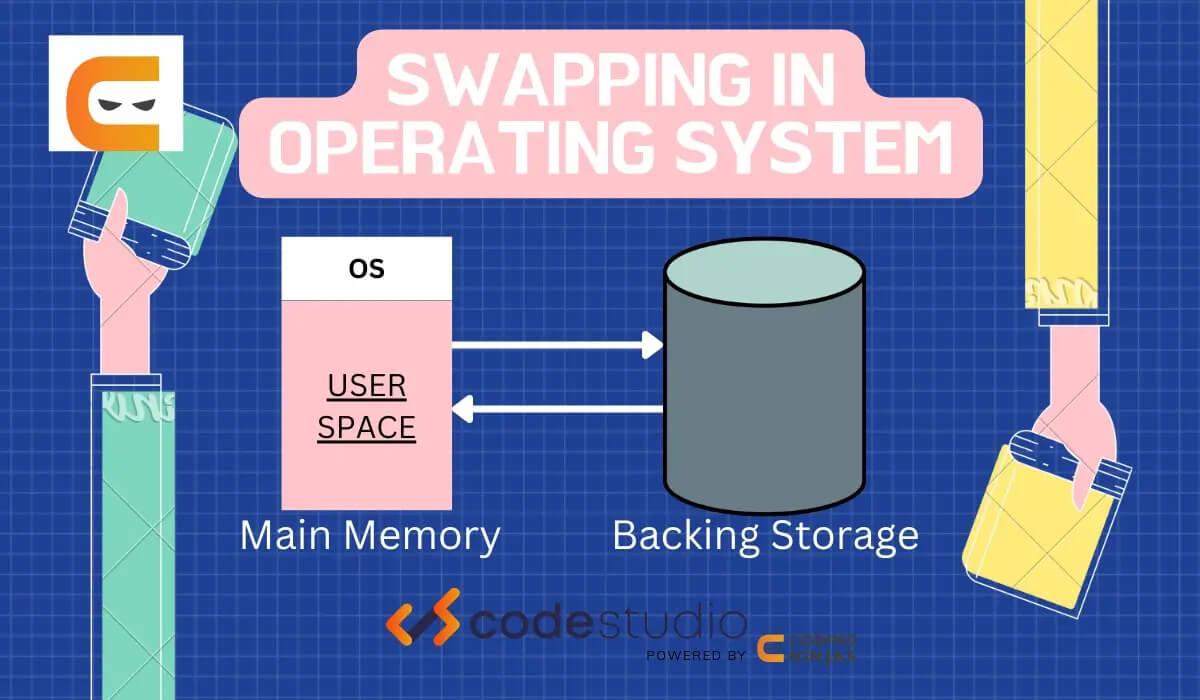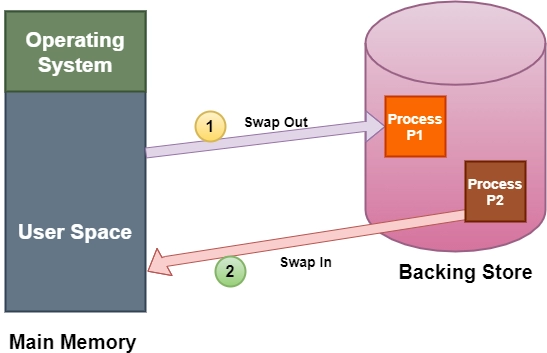Example
Let's understand this with the help of an example. The process size of the user's process is 4096KB, and the transfer rate is 1 Mbps. Now we'll find out how long it will take to move from main memory to secondary memory.
User process size = 4096KB
Data transfer Rate = 1024 Kbps
Time = User process size / Data transfer Rate
4096 / 1024 = 4 seconds
4000 milliseconds
The process will now take 4000 milliseconds.
You can also read, Components of Operating System
Need of Swapping in Operating System
TSwapping is also known as paging. The need for swapping arises when the overall efficiency of the operating system decreases. It is due to the amount of memory required by executing processes exceeding the available RAM space. It is a technique used by the operating system to manage the memory of the system. Swapping moves less frequently used memory pages from RAM to a hard disk. This process of the swap makes space for more frequently used programs or data.
Swapping can be used to preempt the inactive or idle process to free up the memory. In this way, swapping increases the efficiency and degree of multi-programming in the operating system.
We can conclude that swapping plays a vital role in managing resources and thus ensuring efficient use of memory in the operating systems.
Advantages of Swapping in OS
- Swapping processes improve the degree of multi-programming.
- It provides the advantages of Virtual Memory for the user.
- Swapping reduces the average waiting time for the process because it allows multiple processes to execute simultaneously.
- It helps in better memory management and efficient utilization of RAM.
Disadvantages of Swapping in OS
- The swapping algorithm must be perfect; otherwise, the number of Page Faults will increase, and performance will decrease.
- Inefficiency will occur when there are common/shared resources between many processes.
- The user will lose information if there is heavy swapping and the computer loses its power.
Working of Swapping technique in Operating System
Swapping is a memory management technique employed by the operating system to efficiently utilize the limited physical memory (RAM) available in a computer system. When the system's RAM becomes overloaded due to running multiple processes simultaneously, some parts of a process or an entire process might be temporarily moved to secondary storage (usually the hard disk) to free up space for other processes.
The process of swapping involves the following steps:
Selection
The operating system selects a process that needs to be swapped out of the main memory. This selection is often based on priority, execution time, or other criteria.
Data Transfer
The data of the selected process, including its code and data, is transferred from the RAM to a designated area on the disk known as the swap space.
Process Suspension
The selected process is suspended, and its state, including register contents and program counter, is stored in memory.
Loading
If another process needs to be brought into memory for execution, the operating system selects a process from the disk's swap space, loads it into the RAM, and restores its saved state.
Resumption
The resumed process continues its execution from where it was suspended, typically unaware of being temporarily swapped out.
Swapping helps manage the memory demands of various processes efficiently, allowing more processes to run than the physical RAM can accommodate. However, swapping can introduce delays due to the time needed to move data between main memory and the disk. To minimize this performance impact, modern operating systems use sophisticated algorithms to decide which processes to swap and when, aiming to optimize overall system performance while ensuring smooth multitasking.
Swap File and Swap Space
A swap file is a special file on a storage device (such as a hard drive or SSD) used by the operating system to extend the amount of available memory. When the system's RAM is full, inactive pages of memory can be moved to the swap file to free up RAM for other processes. This allows the system to handle more processes simultaneously, even if the physical memory is limited.
On the other hand, swap space refers to the disk space allocated for swapping purposes. It can be a dedicated partition (swap partition) or a swap file. The operating system uses this space to temporarily store data that cannot be held in RAM. Swap space is essential for preventing out-of-memory errors and maintaining system stability when the physical memory is insufficient.
Swapping and Paging
Swapping is a memory management technique where entire processes are moved between main memory (RAM) and swap space (disk) to manage memory usage efficiently. When the operating system needs more memory than is physically available, it swaps out entire processes that are not actively being used to swap space, freeing up RAM for active processes. Later, if the swapped-out process needs to execute, it is swapped back into RAM. This process ensures that the system can continue to function smoothly even with limited physical memory.
On the other hand, paging is a memory management technique that divides the process's memory into fixed-size pages and the physical memory into fixed-size frames. When a process runs, its pages are loaded into available memory frames. If there isn't enough RAM, some pages are moved to swap space, and when needed, they are swapped back into RAM. Paging allows for non-contiguous memory allocation, which helps in better utilization of RAM and reduces fragmentation. It also enables processes to use more memory than is physically available by swapping pages in and out of RAM as needed.
Frequently Asked Questions
What is swapping in operating system?
Swapping in an operating system involves moving data between RAM and disk to manage memory efficiently, temporarily transferring inactive memory pages to disk to free up RAM for active processes, thereby preventing system slowdowns and crashes due to insufficient memory.
What is swapping in programming?
In programming, swapping typically refers to exchanging the values of two variables, allowing for manipulation and rearrangement of data within a program's memory space, facilitating various algorithms and operations.
What is swap space operating system?
Swap space in an operating system is a designated area on disk used to temporarily store inactive memory pages when RAM is full, enabling the system to maintain performance by swapping out less frequently accessed data while keeping frequently used data in RAM.
Why use swapping in OS?
Swapping in OS is utilized to optimize memory usage, ensuring that active processes have access to sufficient RAM by temporarily transferring less frequently used data to disk, thereby preventing memory exhaustion and improving overall system responsiveness and stability.
Why is swap memory used?
Swap memory is employed in operating systems to provide additional virtual memory when physical RAM is insufficient, helping to prevent system crashes and slowdowns by extending the available memory capacity and accommodating the needs of running processes beyond the limitations of physical memory.
Conclusion
In conclusion, swapping in operating systems is a vital mechanism for managing memory efficiently. By temporarily transferring inactive data between RAM and disk, swapping optimizes memory usage, prevents system slowdowns, and maintains overall stability and responsiveness, ensuring that active processes have access to sufficient resources for smooth operation.
Recommended Readings:
Check out some of the amazing Guided Paths on topics such as Data Structure and Algorithms, Competitive Programming, Basics of C, Basics of Java, Operating Systems, Computer Networks, etc., along with some Contests and Test Series only on Code360. Enrol in our courses and refer to the mock test and problems available. Take a look at the interview experiences and interview bundle for placement preparations.