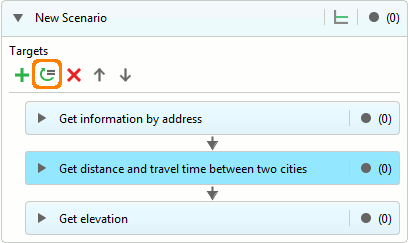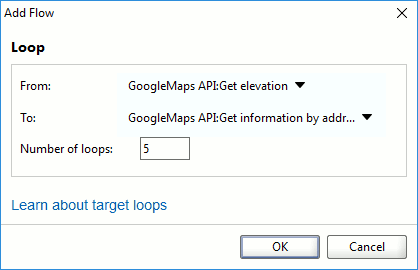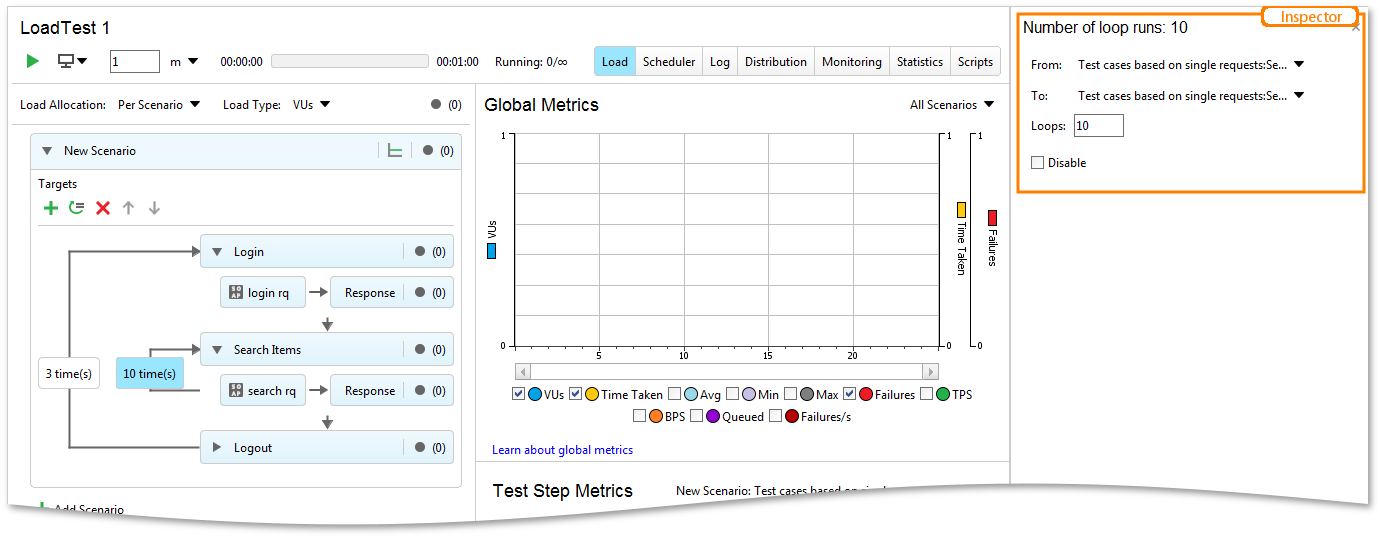Introduction
ReadyAPI is a low-code API testing platform for development teams that care about creating test automation across any workflow. The ReadyAPI ensures end-to-end quality for all your APIs and web services, connect and tests every API type, adds complex assertion logic without any scripting or code, and provides Flexible API testing options for continuous integration and deployment. This blog will see targets and their various usage in ready API.
Targets
Targets are single pieces of a test scenario that run one after another. You can add a target loop if you need to repeat targets in a cycle.
You can see and change targets in the Targets section of the Load Scenario panel.
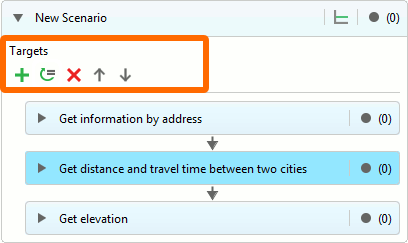
Add targets
-
Click
 .
.
-
In the subsequent Add Target dialog, select what a new target will test.
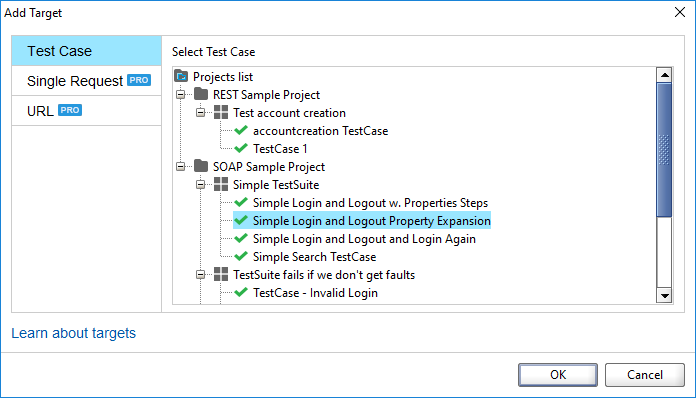
3. Click OK.
A new target will be added to the scenario and executed during each test run.
Targets toolbar
The Targets section has a toolbar with the following commands:
| Command | Action |
 |
Adds a new target to a test scenario. It opens the Add Target dialog where you can select the target type of the new target and specify the desired test case, request, or URL. |
 |
Deletes the selected target. Alternatively, you can right-click the desired target and select Delete from the context menu. |
 |
Creates a Target loop. |
 and and 
|
Moves the selected target up and down. |
Change Targets
To change a target, right-click the desired target and select Change Target from the context menu.
Modify test steps
To edit test steps:
- Double-click the desired test step or test case, and select the test case or test step response.
OR
- Select a test case or a test step and click Edit Test Case or Edit Test Step in the inspector.