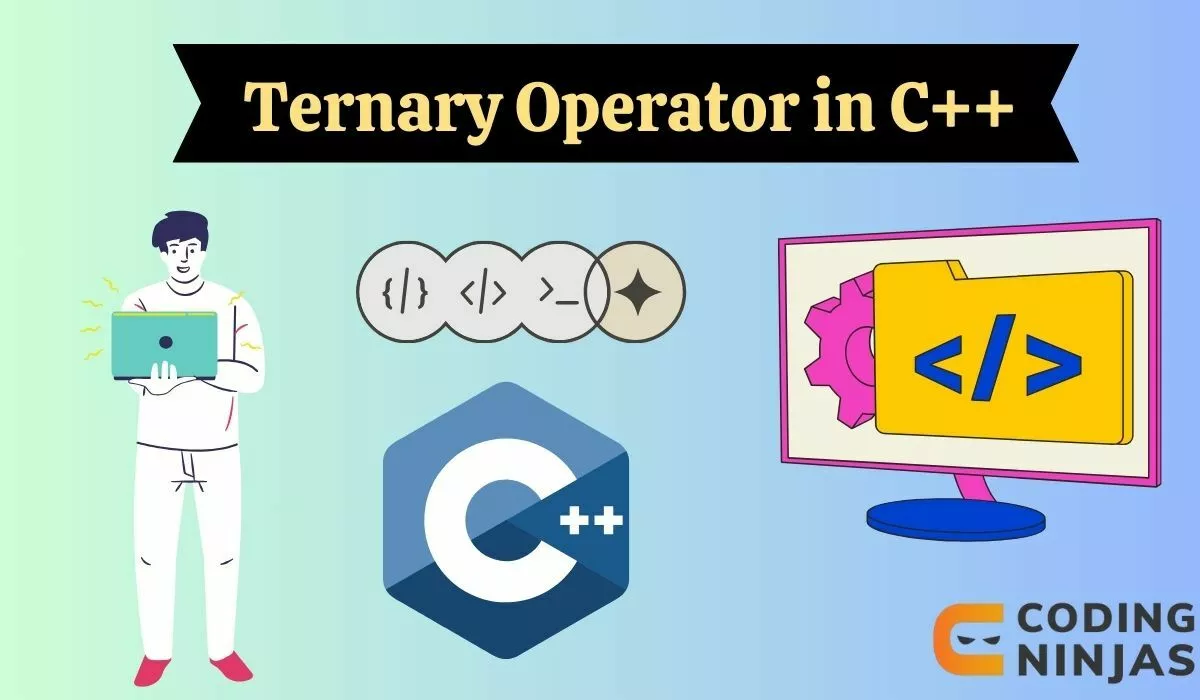Syntax of the Ternary Operator ( ? : ) in C++
The ternary operator in C++ uses a simple formula: condition ? expression1 : expression2.
Here's what each part means:
- Condition: This is a test that returns either true or false.
- Expression1: This is what the program should do if the condition is true.
- Expression2: This is what the program should do if the condition is false.
Here is how you use it in code:
int a = 10, b = 5;
int result;
// Using the ternary operator to assign the greater value.
result = (a > b) ? a : b;
// This will output: The greater number is 10
std::cout << "The greater number is " << result << std::endl;
In the example above, we check if a is greater than b. If a > b is true, a is assigned to result. If it's not true, b is assigned to result. This operation is much shorter than using a full if-else statement, which helps keep the code clean & easy to read, especially when dealing with simple conditions.
Example of Ternary Operator in C++
Imagine you need to determine the smallest of three numbers. You could use an if-else structure, but the ternary operator makes your code shorter and more straightforward. Here’s how you might write this:
int x = 34, y = 20, z = 10;
int smallest;
// Using the ternary operator to find the smallest number
smallest = (x < y) ? ((x < z) ? x : z) : ((y < z) ? y : z);
// This will output: The smallest number is 10
std::cout << "The smallest number is " << smallest << std::endl;
In the code above, the ternary operator is nested to compare three values. The expression (x < y) ? ((x < z) ? x : z) : ((y < z) ? y : z) first checks if x is less than y. If true, it then checks if x is also less than z. If x is smaller than both, x is the smallest. If not, z is the smallest. If x is not less than y, it checks between y and z.
This approach significantly reduces the lines of code from an if-else ladder, making your program cleaner and easier to maintain.
C++ Nested Ternary Operator
Nested ternary operators in C++ let you manage several conditions in a single line, making your code more compact. This technique is useful when you need to evaluate more complex conditions without the bulk of multiple if-else statements.
Let's consider a practical scenario where you need to categorize the age of a person into child, teen, adult, or senior based on their age number. Here’s how you can use nested ternary operators to achieve this:
int age = 25;
std::string category;
// Using nested ternary operators to determine the age category
category = (age < 13) ? "Child" :
(age < 20) ? "Teen" :
(age < 60) ? "Adult" : "Senior";
// This will output: The category is Adult
std::cout << "The category is " << category << std::endl;
In this example, the condition checks are layered. The first check (age < 13) determines if the person is a child. If not, the next condition (age < 20) checks if they are a teen. This pattern continues until all conditions are evaluated.
The result is a straightforward and easy-to-understand line that assigns the correct category based on the age given.
While using nested ternary operators can streamline code, it’s important to not overuse them as they can make complex conditions hard to read and maintain. They are best used for simple, concise condition checks.
Frequently Asked Questions
Is the ternary operator faster than using if-else statements in C++?
The ternary operator is not necessarily faster than if-else statements regarding execution speed, as both compile to similar machine code. However, it can make your code shorter and potentially easier to read and maintain when used appropriately.
Can ternary operators be used for all conditional operations in C++?
While ternary operators are useful for simple conditional assignments and decisions, they are not suitable for complex conditions that require multiple statements like loops or multiple assignments. In those cases, traditional control structures are recommended.
Are nested ternary operators good practice in C++ coding?
Nested ternary operators should be used sparingly. Although they can make the code more concise, overusing them can lead to code that is hard to read and maintain. It's important to balance conciseness with readability.
Is Ternary Operator Faster?
The ternary operator can be slightly faster than an if-else statement as it reduces code overhead. However, the performance difference is negligible in most cases, as modern compilers optimize both constructs similarly. Readability and use-case suitability matter more than speed.
Conclusion
In this article, we have learned about the ternary operator in C++, focusing on its syntax, practical examples, and how to handle more complex conditions using nested ternary operators. The ternary operator provides a concise way to perform conditional checks and assignments in a single line of code.