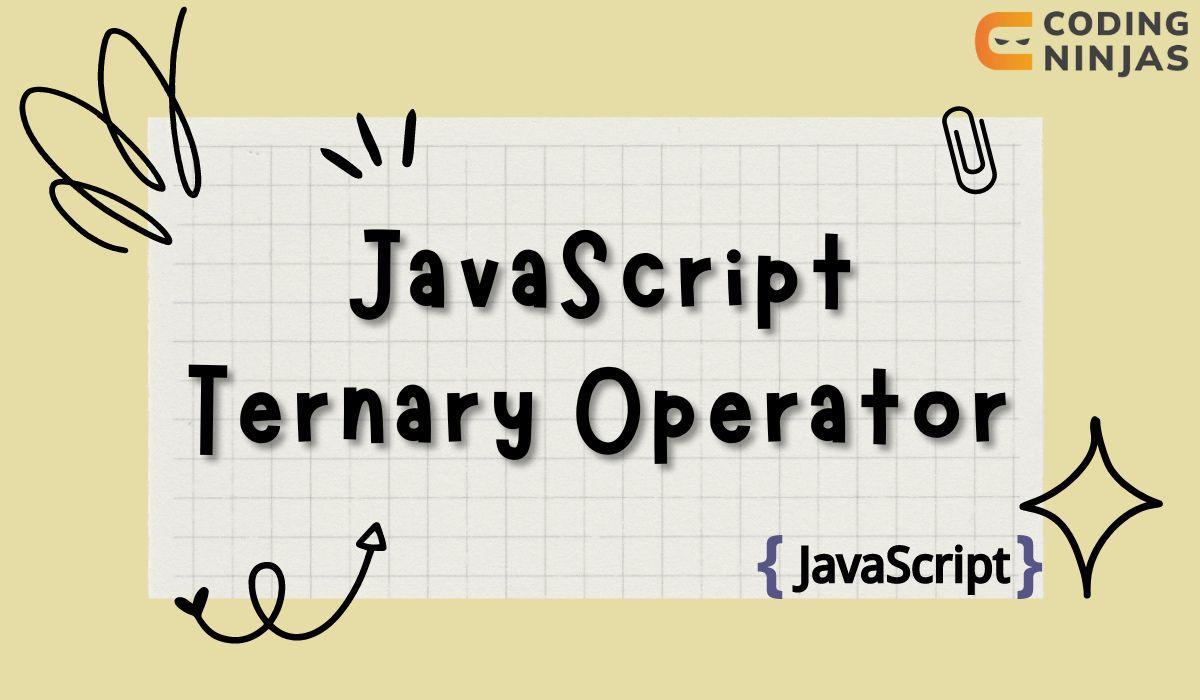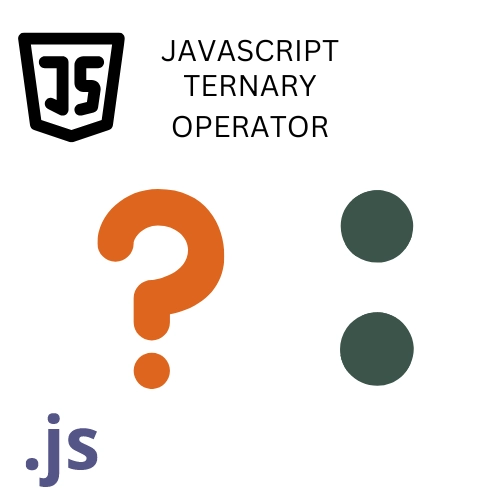How Does the Ternary Operator Work?
- The ternary operator is a shorthand way to handle conditional logic in JavaScript.
- It uses the syntax: condition ? expressionIfTrue : expressionIfFalse.
- If the condition evaluates to true, the expressionIfTrue will be executed.
- If the condition evaluates to false, the expressionIfFalse will be executed instead.
- The ternary operator can be used to return values or execute expressions based on the outcome of the condition.
- It is a useful alternative to if-else statements for simple conditional expressions, making the code more concise and readable.
Why Use The Ternary Operator in JavaScript?
The ternary operator in JavaScript can be used for several uses. Some of them are listed below:
- Readability: It enhances the code readability by expressing conditions and their outcomes in a single line.
- Conciseness: It allows you to write conditional statements in a compact form that saves lines of code.
- Avoids Repetition: It replaces the repetitive if-else statements, especially when you wish to assign a value based on some condition.
- Expressions' Functionality: It can also be used within expressions that allow you to assign values conditionally as a part of a larger statement of code.
Characteristics of Ternary Operator
Below are the characteristics of the ternary operator in Javascript.
- There are three operands in the expression: the condition, value if true, and value if false.
- The condition provided in the ternary operator is evaluated first. Also, the result of the evaluation should be either true/false or a boolean value.
- It allows you to write the conditional expression in a single space line.
- The ternary operators are used to increase the code readability and reduce the code length.
Examples of JavaScript Ternary Operators
The following are the various cases where we can use Javascript ternary operators.
Ternary Operator Used Instead of if…else
The Javascript ternary operators are generally used to replace if-else statements. Consider the following example.
JavaScript
// checking the age to determine whether a person is eligible to drive
let age = 16;
let result;
if (age >= 18) {
result = "You are eligible to drive.";
} else {
result = "You are not eligible to drive yet.";
}
console.log(result);

You can also try this code with Online Javascript Compiler
You can replace this with javascript ternary operators:
JavaScript
// ternary operator to check the eligibility to drive
let age = 16;
let result =
(age >= 18) ? "You are eligible to drive." : "You are not eligible to drive yet";
console.log(result);

You can also try this code with Online Javascript Compiler
The output of both of the programs is same:
You are not eligible to drive yet
Nested Ternary Operators
We can also use javascript ternary operators in a nested manner. Let’s have a look at the example:
JavaScript
// program to check if the number is zero, positive or negative
let a = 5;
let result = (a <= 0) ? (a == 0 ? "zero" : "negative") : "positive";
console.log(`This number is a ${result} number.`);

You can also try this code with Online Javascript Compiler
We should try to avoid the use of nested ternary operators because it makes our code less readable. To check the code you can try on the online javascript compiler.
Frequently Asked Questions
What is the example of a JavaScript ternary operator?
We can use ternary operators to check if a number is zero or not. First, you need to check the condition for equality, then print the statements likewise. The code for it will look like - (num === 0) ? console.log("Number is zero") : console.log("Number is not zero") ;
When to use ternary JavaScript?
Ternary operators are used to make your code more readable and concise. It would be better to use them when you want to decide between two expressions based on some condition. However, it would help if you used the ternary operator when your statements are short.
Is ternary faster than if-else?
Yes, ternary operators are faster than if-else in Javascript. Both constructs are used to make decisions based on some conditions. But as ternary are written in a single line of code, they are slightly fast than if-else.
Conclusion
This article briefly discussed the JavaScript Ternary Operator. We discussed the syntax, parameters, examples, and various cases which can be followed in Javascript ternary operators.
We hope that this blog has helped you enhance your knowledge about Javascript ternary operators, for more information, you can also check out our other articles -
Do upvote our blogs if you find them helpful and engaging!
Happy Learning!