Introduction
A Java compiler is software that turns your basic Java text into a Java file that works on any platform. This file can be run on any system that supports the Java language. Like other IDEs, the Java IDE should give you the resources you need to compile and run your finished Java program.
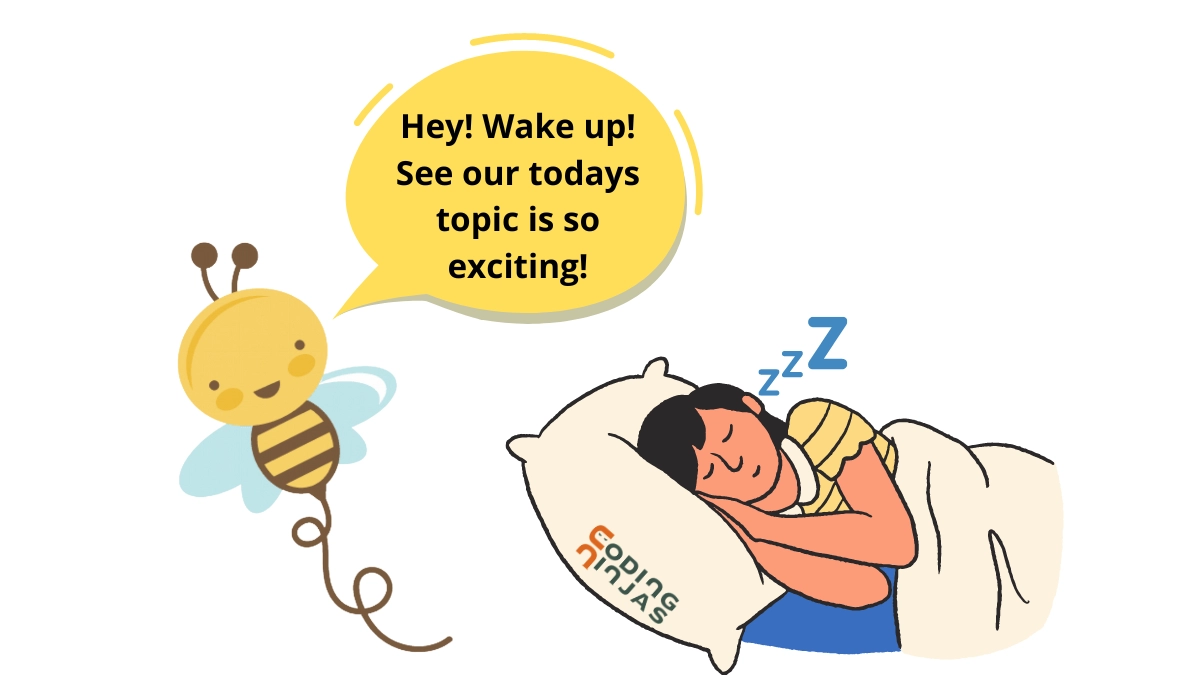
In this article, we will look at some best java compilers that can be useful and easy for you to use. Let's begin!
Top 10 Best Java Compilers
1. Coding Ninjas
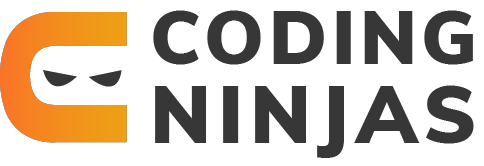
There are various online compilers available on the internet but the Coding Ninjas' java online compiler is the best. Its simple UI and support for dark/light modes make it straightforward for any user to operate. You can Build, Run and Test your code online with the Java compiler. You can quickly log in from anywhere and start working.
2. Eclipse

Eclipse is number 1 if we talk about the famous and best Java Compiler or IDE. Eclipse Foundation develops it. And you can use Eclipse on all small, medium, and large scales. Many top MNCs use Eclipse as their primary Java IDE as it has a good integration knack for building tools like ANT and Maven.
Eclipse supports Windows, Linux, Solaris, and Mac. It has a strong suggestion and debugging feature for errors. Eclipse also supports a vast range of libraries to help developers. Eclipse is a free tool to use, making it pocket-friendly for users.
3. NetBeans

Netbeans also is a software that devs prefer to use for coding. It is developed by the Apache Software Foundation. It also supports a variety of languages like English, Chinese, Japanese and Russian. You can use NetBeans for Web Development, Android Development, C++, HTML, etc. It also gives you quick and smooth code editing.
Netbeans has good built-in support for Maven and ANT and a plugin for Gradle. The best part of Netbeans is that a user can format and define rules for all languages. It has a fast console and smart rendering for its environment.
4. IntelliJ IDEA
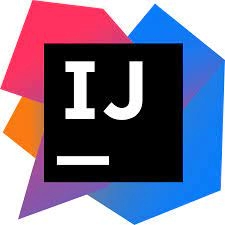
If you are talking about the best java compilers and IntelliJ is not on the list seems unfair. The reason for this is IntelliJ is one of the best Java compilers. It is mainly focused on Java. Features like searching code fragments in real-time make it more perfect. User can fix their codes more easily and quickly.
IntelliJ is developed by JET Beans. And also it supports platforms like Windows, Linux, Android, and Mac. It has a lot of themes for the users to explore more with interest. You can also look at the community edition, as it is free of cost.
5. JDeveloper

JDeveloper is a free and open-source IDE that can compile Java codes. Oracle Corporation develops it. It gives you features for development in Java, SQL, XML, and many more.
JDeveloper supports the complete life cycle, such as coding, designing, debugging, optimization, profiling, and deploying. It offers a drag-and-drop feature that helps design web pages.
6. BlueJ

BlueJ is a simple and attractive IDE that supports Java. John Rosenberg and Michael Kolling develop it. BlueJ supports platforms like Windows, Linux, and Mac. It is good for a beginner but not much suitable for developers. The reason is it lacks many features that a developer needs.
Freelancers and students mainly use BlueJ on a small scale. It can display a UML view of a project, which makes it simple for users to find the classes. It can run on any OS only if Java is installed in the system.
7. JCreater

JCreator is the name of the Java IDE developed by Xinox Software. Its user interface is comparable to Microsoft Visual Studio's. It is one of the best java compilers. Xinox Software claims that JCreator is quicker than competing Java-based Java IDEs since it is C++ designed.
It has a strong, dependable temperament. It can manage several JDK profiles for numerous projects. It includes sound API standards that make it easy for developers to create any special connections at any time. Its excellent user interface makes navigating very simple, making it appropriate for beginners.
8. Android Studio

The official IDE for the Android operating system from Google is called Android Studio. It is one of the best java compilers used by Android developers. It was created especially for Android development and is based on the IntelliJ IDEA software from JetBrains. It can be downloaded for use on operating systems based on Windows, macOS, and Linux.
Since "Google" is a trademark, its dependability and quality are unaffected. It has a tonne of built-in tools that speed up Android development significantly.
9. GreenFoot

The prior focus of Greenfoot, a combined programming environment that uses Java or Stride, is education at the high school and undergraduate levels. It is one of the best java compilers. It makes 2D graphical applications, such as simulations and interactive games, simple to design.
2D software, such as interactive games and simulations, is well fit for Greenfoot's skills. It becomes a prize trove of teaching ideas with hundreds of teachers and resources. It draws many educators and students to share their ideas and opinions online because it is a visual and interactive medium.
10. JGrasp

In the jGRASP development environment, software visualizations are generated by default. It creates runtime data structure visualizations and static source code structure visualizations.
It is used to give various programming languages, including Python, Java, C++, C, VHDL, etc., the control structure they need. Also, it contains a tool that can identify display formats like tables, queues, stacks, and trees.




