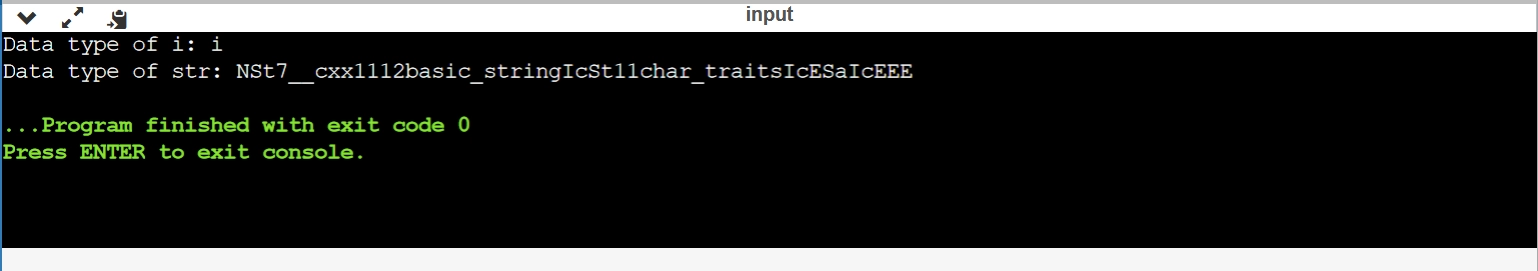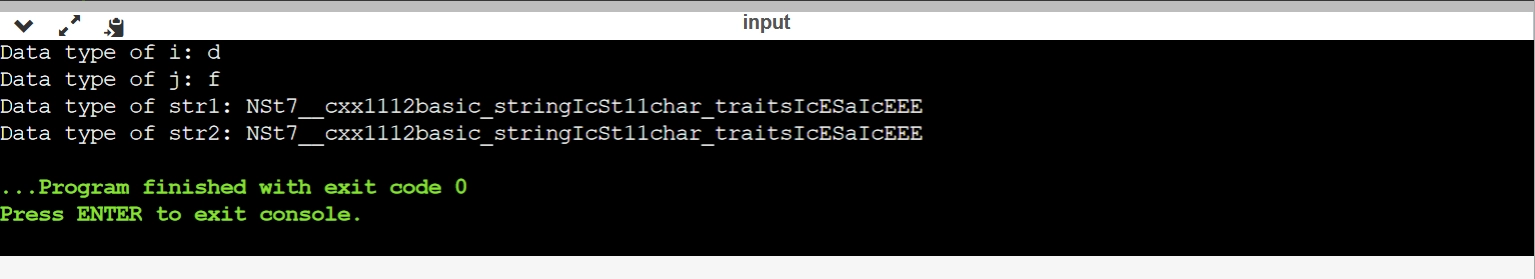Syntax of the to_string function in C++
Knowing what the to_string function in C++ is won’t be helpful until we understand how to use it. For that, we must know the syntax of the to_string function in C++.
The general syntax of the to_string function in C++ is
STRING VARIABLE = to_string(DATA);
The “STRING VARIABLE” is a string-type variable that will store the value returned by the to_string function in C++. “DATA” is a variable of any other data type converted to a string.
For a better understanding of the syntax, let us run some code to see how it works.
Examples of the to_string function in C++
In the definition of the to_string function in C++, we saw that it is a function used to convert integers, decimals, exponents, and expressions after calculation to string.
Let us now see some examples of the actual conversion.
Integer to String
Implementation
C++
#include <iostream>
#include <string>
using namespace std;
int main()
{
// Integer variable
int i=17;
// Integer is converted to a string and stored in a string-type variable
string str=to_string(i);
// In the output, “i” represents an integer
cout<<"Data type of i: "<<typeid(i).name()<<endl;
// The value printed here represents a string value
cout<<"Data type of str: "<<typeid(str).name();
return 0;
}

You can also try this code with Online C++ Compiler
Output
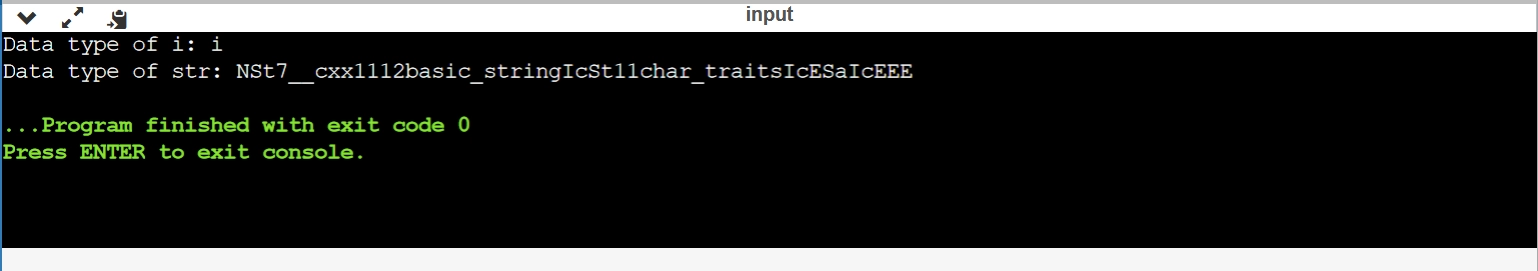
Decimal to String
Decimals may be either float or double. The example below shows the conversion to string for both.
Implementation
C++
#include <iostream>
#include <string>
using namespace std;
int main()
{
// Decimal values in double and float variables
double i=17.0;
float j=12.34;
// Double is converted to a string
string str1=to_string(i);
// Float is converted to a string
string str2=to_string(j);
// In the output, “d” represents a double
cout<<"Data type of i: "<<typeid(i).name()<<endl;
// In the output, “f” represents a float
cout<<"Data type of j: "<<typeid(j).name()<<endl;
// The values printed here represent a string value
cout<<"Data type of str1: "<<typeid(str1).name()<<endl;
cout<<"Data type of str2: "<<typeid(str2).name();
return 0;
}

You can also try this code with Online C++ Compiler
Output
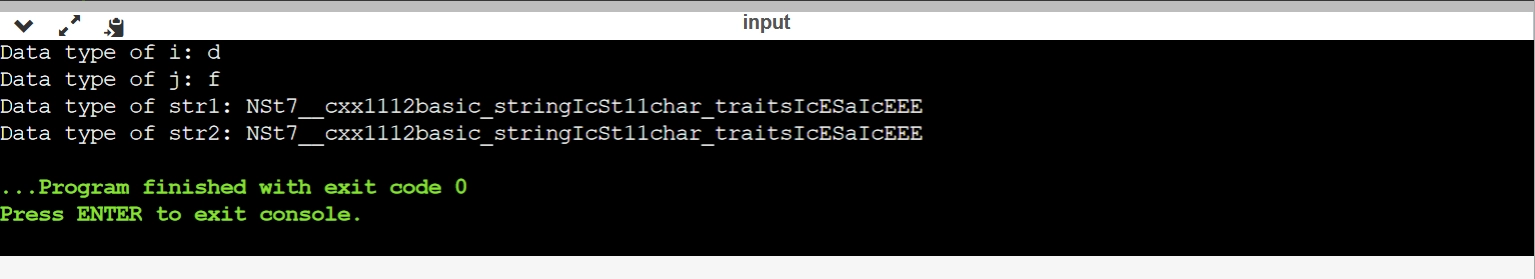
Exponents to String
Exponents are expressed in C++ as double variables using the pow( ) function in math.h.
Implementation
C++
#include <iostream>
#include <string>
#include <math.h>
using namespace std;
int main()
{
// Exponential value
double i=pow(2.0,2.0);
// Exponent is converted to a string
string str=to_string(i);
// In the output, “d” represents a double since exponents are stored in a double variable
cout<<"Data type of i: "<<typeid(i).name()<<endl;
// The value printed here represents a string value
cout<<"Data type of str: "<<typeid(str).name()<<endl;
return 0;
}

You can also try this code with Online C++ Compiler
Output

Expressions to String
Expressions in C++ mean any mathematical expression as we know. While converting them, the expression is first evaluated, and then the data type of the result is converted to a string.
Implementation
C++
#include <iostream>
#include <string>
#include <math.h>
using namespace std;
int main()
{
// An expression is directly passed to the to_string function and converted to a string
string str=to_string(1+2*3/4-5);
// Since the result of the expression is an integer, so it is stored in a integer variable
cout<<"Data type of the expression: "<<typeid(1+2*3/4-5).name()<<endl;
// The value printed here represents a string value
cout<<"Data type of str: "<<typeid(str).name();
return 0;
}

You can also try this code with Online C++ Compiler
Output

Try and compile with online c++ compiler.
With this, we come to the end of our discussion on the to_string function in C++.
Now a question may come to your mind, where do we use the to_string function in C++?
An easy answer to this is while reversing a number. We can easily extract the digits of a number, convert them to a string and concatenate them into another string.
Now, this is a very basic example. We need to practice coding to use the to_string function in C++. For that, you may visit Coding Ninjas Studio by Coding Ninjas.
Check out this article - C++ String Concatenation
Frequently Asked Questions
How can we convert an integer to a string in C++?
The different ways to convert an integer to a string in C++ are StringStream, the to_string function, Boost.Lexical_Cast and the sprintf( ) function.
How do we use the to_string function in C++?
The syntax to use the to_string function in C++ is STRING VARIABLE = to_string(DATA);.
What different data types can be converted to strings using the to_string function?
Integers, decimals, exponents, and expressions after calculation can be converted to a string using the to_string function in C++.
How is an expression converted to a string using the to_string function in C++?
To convert an expression to a string using the to_string function in C++, it is first evaluated and then the data type of the result is converted to a string.
Which library is to_string in?
The to_string function is part of the C++ Standard Library and is defined in the <string> header. It converts numeric values (like int, float, double, etc.) to their corresponding string representation.
Conclusion
Programming is a concept just like maths. Just like we have different operations in maths, we have different functions in programming.
In this article, we saw one such function - the to_string function in C++. We learned how to use it, where it is used, and even saw some examples.
Other than the to_string function in C++, there are many other functions in C++ we should learn about too. Some of them are: