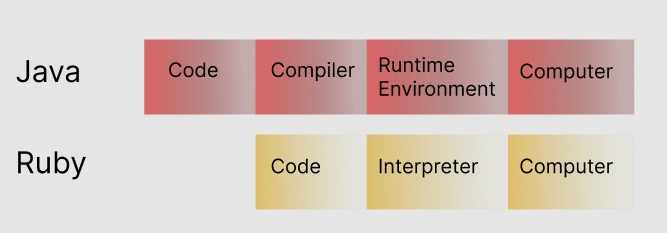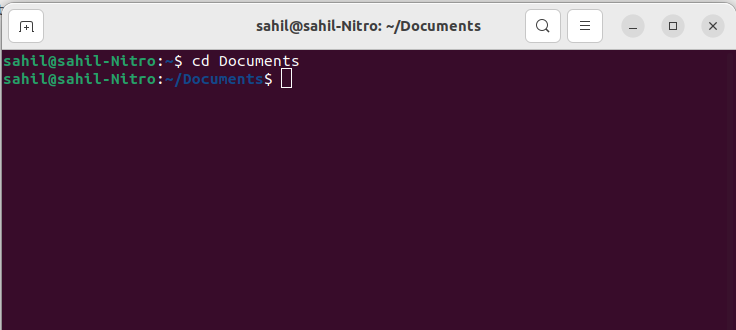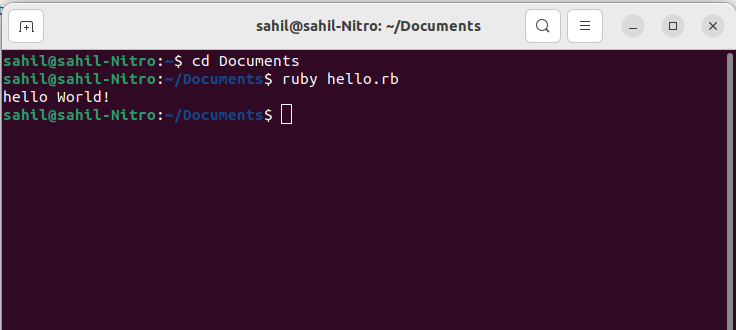Operators in Ruby
Ruby comes with a built-in set of contemporary operators. Operators are a type of symbol that may be used to execute various tasks. For instance, +, -, /, *, and so on.
Types of Operators
- Unary operator
- Arithmetic operator
- Bitwise operator
- Logical operator
- Ternary operator
- Assignment operator
- Comparison operator
- Range operator
Variables in Ruby
Variables in Ruby are storage places for data that will be utilized in applications. Each variable is given a unique name. The names of these variables are based on naming standards. Ruby, unlike other programming languages, does not need variable declaration.
- Local variables: - A lowercase letter or an underscore (_) precedes the name of a local variable. It can only be accessed or has its scope within the startup block. Variable has no scope after the code block is finished.
- Class variables: - The @@ symbol precedes the name of a class variable. A class variable is a variable that belongs to the entire class and may be accessed from anywhere within it. If the value is altered in one instance, it will be altered in all others.
- Instance variables: - A @ symbol precedes the name of an instance variable. It belongs to one class instance and may be accessed from any class instance within a method. They only have access to one instance of a class at a time.
- Global variables: - A $ symbol precedes the name of a global variable. It has a global scope, which means it may be accessed at any point in a program.
Data Types in Ruby
Text, string, integers, and other data kinds are examples of data types. In Ruby, there are many data types:
- Numbers
- Strings
- Symbols
- Hashes
- Arrays
- Booleans
The Ruby Interpreter
Now that we've covered the fundamentals of Ruby let's look at the Ruby Interpreter. Any software that can comprehend source code written in the Ruby language is a Ruby interpreter.
There is no one version of the Ruby interpreter, just as there is no single version of human translators or interpreters. Instead, Ruby programmers have a variety of interpreter choices. The language takes on a somewhat distinct "flavor" in each edition.
The Ruby Spec Suite is a series of tests that ensures a Ruby implementation's behavior and results while reading a program are proper.
There are several Ruby interpreters, the most popular of which are YARV, Ruby MRI, JRuby, and Rubinius.
YARV, Ruby MRI/CRuby, JRuby, and Rubinius are some Ruby interpreters. All of the interpreters listed here have passed the Ruby Spec Suite and are reliable, mature Ruby code runners.
YARV
The official Ruby interpreter is powered by YARV (Yet Another Ruby VM), a stack-based interpreter technology. YARV has replaced the old Ruby MRI version starting with Ruby version 1.9. (also known as CRuby). YARV is still the official Ruby interpreter technology as of Ruby 2.6.
When you run a Ruby program, YARV converts it to a restricted instruction set that the Ruby virtual machine can understand (VM). A virtual machine (VM) is software that runs on your computer and simulates a separate computer to improve predictability and reliability. This assures that Ruby can operate on any computer, regardless of the machine code it uses.
Ruby MRI/CRuby
Ruby MRI, often known as CRuby, was the primary Ruby interpreter until YARV came in Ruby 1.9. Matz's Ruby Interpreter (MRI) is the abbreviation for Matz's Ruby Interpreter (named after Yukihiro Matsumoto, the chief designer of Ruby).
The interpreter's name, CRuby, refers to the fact that it is written in the C programming language. CRuby differs from YARV under the hood: whereas YARV uses a stack to parse Ruby code, CRuby uses an abstract syntax tree.
JRuby
JRuby is a Ruby interpreter for the Java programming language, just like CRuby was for C. JRuby follows in the footsteps of other Java Virtual Machine (JVM)-based programming languages like Clojure and Scala.
Ruby applications can be executed wherever Java programs can be run, from laptop computers to Android phones, thanks to JRuby's usage of the JVM.
Rubinius
Rubinius distinguishes itself from Ruby MRI/CRuby by attempting to parse Ruby applications with as minimal C code as feasible. Rubinius' roots are built on the C++ programming language, with as much Ruby code as feasible.
Rubinius includes a "Just In Time" (JIT) compiler that builds code as the application runs, making it more dynamic. This allows it to outperform Ruby MRI in terms of memory management and processing performance.
Interactive Ruby with IRB
Another tool worth noting is IRB, which is included with your Ruby runtime. You may start it by typing irb and pressing enter in your shell.
IRB stands for "Interactive Ruby Shell," and it is, in fact, a different type of shell. Like the shell on your terminal, it is an interactive program that waits for you to input something and click enter. Because this is a Ruby shell, it expects you to input Ruby code rather than system instructions.
IRB is a wonderful tool for rapidly trying something out, and it's also a terrific way to learn about Ruby and the built-in features.
For e.g.
$ irb
> puts “Hello world!”
Hello, world!
=>nil
>

You can also try this code with Online Ruby Compiler
The IRB program is started with the first line. Take note of how the "prompt" indication changes over time. Depending on your system and shell setup, the prompt will look a bit different, but $ is generally used to signal that this is a system shell prompt, while > is used by IRB to indicate that this is an interactive Ruby shell.
The second line is a Ruby code snippet. When you write this line and press enter, Ruby will run the code and output the message "Hello world!"
It will then print out the statement's return value, which is nil in this example. For the time being, this is something you can just ignore.
IRB is again waiting for input with a prompt on the last line.
By entering quit and pressing enter, you may exit the IRB session and return to your system shell. You may also use the shortcut ctrl-d to perform the same thing.
RI
RI is a command-line utility that allows you to read Ruby documentation.
You may use ri to seek information from the command line or interactively. RI will launch in interactive mode if you run it without any parameters. You may tab-complete class and method names in interactive mode.
Usage
To find out more about a class, do:
Ri ClassName

You can also try this code with Online Ruby Compiler
For example, for the array class, do:
Ri Array

You can also try this code with Online Ruby Compiler
To find more about the method in a class, do:
Ri ClassName.method

You can also try this code with Online Ruby Compiler
Both instance and class methods will be shown. The IO class, for example, defines both IO::read and IO#read:
Ri IO.read

You can also try this code with Online Ruby Compiler
Do the following to get information about an instance method:
Ri ClassName#method_name

You can also try this code with Online Ruby Compiler
For example, for Array's join method, do:
Ri Array#join

You can also try this code with Online Ruby Compiler
Do the following to get information about a class method:
Ri ClassName: :method_name

You can also try this code with Online Ruby Compiler
For example, for Module's private method, do:
Ri Module: :private

You can also try this code with Online Ruby Compiler
Read the documentation for all read methods, do:
Ri read

You can also try this code with Online Ruby Compiler
Package Management in Ruby
Ruby’s default package management system, which is installed with Ruby itself, is RubyGems. This enables you to install gems simply by typing the below in your terminal.
Gem install bundler
Various dependencies are common in applications and gems. In other words, they will only operate if the different packages they rely on are also installed, which makes sense. RubyGems installs the program's dependencies automatically; however, it does not keep the application environment constant.
As a result, RubyGems will update your system gems, but it won't help if the new gems and their dependencies cause your application to break. Instead, we utilize Bundler (which, as you can see from the code snippet above, is a Ruby gem), which can load up the precise gem environment you specified for your project. Before you start using the desired task or application, simply type the following command:
Bundle install
Bundler will then look for the project's or application's Gemfile, specifying which dependencies to utilize. The application will then execute using the bundled versions of the gems and their appropriate dependent arrangements if you use bundle exec before running it.
Bundler is also excellent at determining which versions of gems operate well together, such as when two gems request the same dependency but in different versions. Bundler is by far the most popular gem for this purpose; therefore, there's no need to compare it to anything else.
We've learned a lot of new concepts up to this point, so let's look at some Frequently Asked Questions related to them.
Read about Bitwise Operators in C here.
Frequently Asked Questions
Why is Ruby also known as a language of flexibility?
Ruby is known as a flexible language Because it allows its creator to change the programming parts, Ruby is regarded as a flexible language. Some sections of the wording can be changed or omitted entirely. Ruby imposes no restrictions on the user. For e.g., Ruby allows you to use the + symbol or the word 'plus' to add two integers. Numeric, a built-in Ruby class, may be used to make this change.
What are the Similarities btw Ruby and Python?
There are a lot of similarities between Ruby and Python, but here are a few of them:
- They both are high-level languages.
- Both use embedded doc tools.
- Objects are strongly and dynamically typed.
- Both use an interactive prompt called IRB.
- Both have clean syntax and are easily readable.
- They both are server-side scripting languages.
- Both are used for web applications.
- Both work on multiple platforms.
What are the differences between Ruby and Python?
Despite the fact that Ruby and Python are fairly similar languages, they do have a few differences, which are shown below.
- Ruby is fully object-oriented while Python is not.
- Ruby supports EclipseIDE, while Python supports multiple IDEs.
- Ruby uses Mixins while Python doesn't.
- Ruby supports blocks, procs, and lambdas, while Python doesn't.
What is RubyGems in Ruby programming language?
RubyGems is a standard distribution mechanism for Ruby applications and libraries. It's a Ruby programming language package manager.
Since Ruby version 1.9.c, RubyGems has been included in the standard library.
What are Ruby variables?
Variables in Ruby store data that may be utilized later in a program. Each variable serves as a memory and is given a unique name.
There are four types of variables in Ruby:
- Local variable
- Class variable
- Instance variable
- Global variable
Conclusion
In this article, we have extensively discussed Ruby. We began with a quick introduction to Ruby, followed by a discussion on The Ruby Interpreter, RBI, RI, and finally, package management in Ruby.
After reading about Ruby, are you not feeling excited to read/explore more articles on the topic of Ruby? Don't worry; Coding Ninjas has you covered. To learn, see Object Marshalling in Ruby, Tainting Objects in Ruby, and Object References in Ruby.
Refer to our Guided Path on Coding Ninjas Studio to upskill yourself in Data Structures and Algorithms, Competitive Programming, JavaScript, System Design, and many more! If you want to test your competency in coding, you may check out the mock test series and participate in the contests hosted on Coding Ninjas Studio! But if you have just started your learning process and are looking for questions asked by tech giants like Amazon, Microsoft, Uber, etc., you must look at the problems, interview experiences, and interview bundle for placement preparations.
Nevertheless, you may consider our paid courses to give your career an edge over others!
Do upvote our blogs if you find them helpful and engaging!