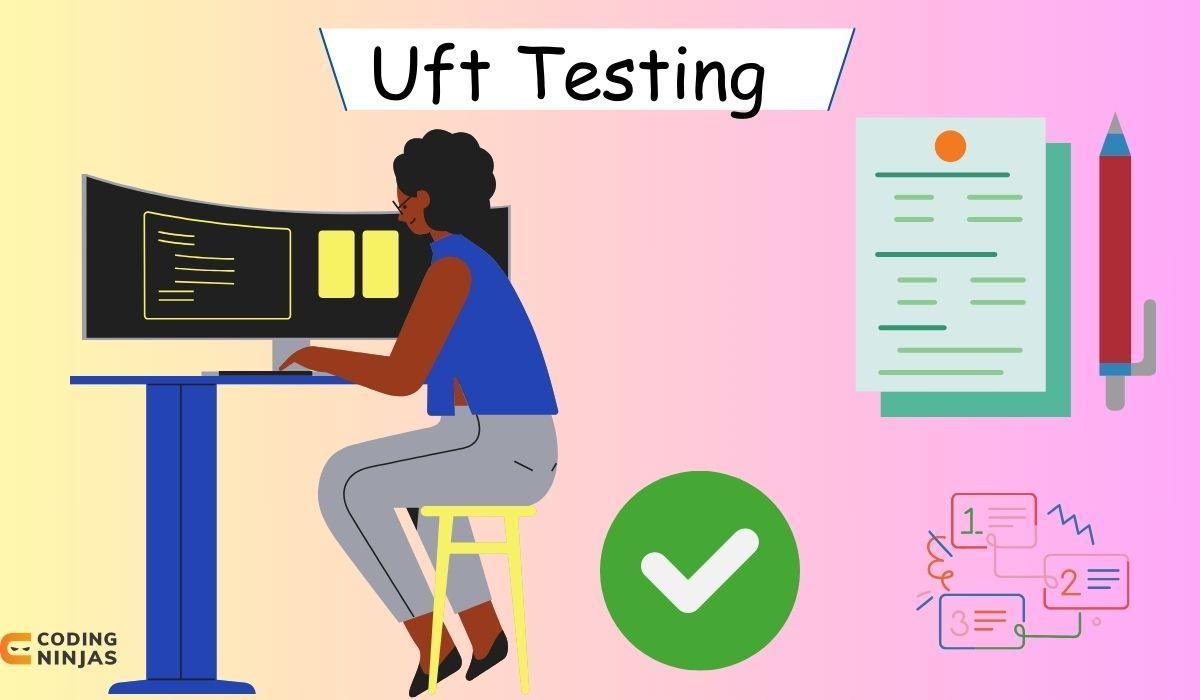Example
Consider a scenario where you need to test a login feature of a web application. In UFT, you could create a test script that navigates to the login page, enters the username and password, clicks the login button, and verifies the successful login. The script might look something like this:
' Launch the browser and navigate to the login page
SystemUtil.Run "chrome.exe", "http://example.com/login"
' Enter username and password
Browser("title:=Login Page").Page("title:=Login Page").WebEdit("name:=username").Set "testUser"
Browser("title:=Login Page").Page("title:=Login Page").WebEdit("name:=password").Set "password123"
' Click the login button
Browser("title:=Login Page").Page("title:=Login Page").WebButton("name:=login").Click
' Verify successful login
Browser("title:=User Dashboard").Page("title:=User Dashboard").WebElement("innerText:=Welcome, testUser").Exist 5
This code snippet demonstrates the simplicity and power of UFT in automating web application tests. It uses a straightforward, human-readable syntax that mimics user interactions, making it easier for testers to understand and write tests.
What are the benefits of UFT?
UFT offers a plethora of benefits that cater to the needs of testers and organizations alike, making it a preferred choice for automated testing. Some of these benefits include:
Ease of Use
UFT's user-friendly interface and robust recording capabilities allow testers to create tests quickly, even with minimal scripting knowledge. This lowers the entry barrier for new testers and enhances productivity.
Cross-platform Compatibility
With UFT, you can test applications across various environments and platforms, including Windows, Web, and Mobile, ensuring comprehensive coverage and compatibility of your applications.
Advanced Object Recognition
UFT's sophisticated object recognition engine can accurately identify and interact with various UI elements, making your tests more reliable and less prone to failure due to changes in the application's UI.
Integration Capabilities
UFT seamlessly integrates with other tools in the software development lifecycle, such as ALM (Application Lifecycle Management) and Jenkins, facilitating continuous integration and testing.
Reusability and Maintainability
The modular and keyword-driven approach of UFT encourages the reuse of test components, reducing duplication and making test maintenance more manageable.
Usage of UFT in application
Let's illustrate the ease of use and advanced object recognition with an example where UFT automates a simple test scenario on a calculator application:
' Launch the calculator application
SystemUtil.Run "calc.exe"
' Perform a simple addition: 2 + 2
Window("title:=Calculator").WinButton("text:=2").Click
Window("title:=Calculator").WinButton("text:=+").Click
Window("title:=Calculator").WinButton("text:=2").Click
Window("title:=Calculator").WinButton("text:==").Click
' Verify the result is 4
Dim result
result = Window("title:=Calculator").WinStatic("text:=4").Exist(0)
If result Then
Reporter.ReportEvent micPass, "Verification", "The result of 2 + 2 is correctly displayed as 4."
Else
Reporter.ReportEvent micFail, "Verification", "The result of 2 + 2 is not correctly displayed."
End If
' Close the calculator application
Window("title:=Calculator").Close
This code snippet demonstrates UFT's capability to interact with desktop applications, showcasing its ease of use and powerful object recognition feature. It highlights how UFT can be employed to automate even the most straightforward tasks, making it an invaluable tool in a tester's arsenal.
Features of the latest version of QTP/UFT
The latest version of UFT brings a host of new features and improvements that significantly enhance its testing capabilities. Some of the standout features include:
AI-Powered Testing
Leveraging artificial intelligence, UFT can now identify and interact with objects in a more human-like manner, making tests more resilient to changes in the application's UI.
Parallel Test Execution
This feature allows you to run multiple tests simultaneously across different environments and devices, reducing the overall testing time and accelerating the delivery cycle.
Enhanced Mobile Testing
With improved support for mobile testing, UFT now offers more robust testing capabilities for mobile applications, including native, web, and hybrid apps, across various devices and platforms.
Integration with DevOps Tools
UFT has enhanced its integration with popular DevOps tools, facilitating continuous testing and integration within Agile and DevOps workflows.
Improved Reporting and Analysis
The latest version offers more comprehensive and insightful reporting features, allowing you to analyze test results more effectively and make informed decisions.
UFT Interaction
To illustrate the AI-Powered Testing feature, consider a scenario where UFT needs to interact with a dynamic web element whose properties might change frequently. Instead of relying on static properties, UFT can now use AI to recognize the element based on its appearance or context on the page.
' Navigate to the web page
Browser("title:=Sample Page").Navigate "http://example.com"
' Use AI to identify and click on a dynamic button by its visual appearance
AIUtil.FindAndClick AIUtil.CreateVisualObject("text:=Submit", "type:=button")
' Verify the action was successful
Browser("title:=Confirmation Page").Page("title:=Confirmation Page").WebElement("innerText:=Thank you for submitting").Exist 5
This code demonstrates how UFT's AI capabilities can simplify interacting with dynamic or complex UI elements, making your tests more adaptable and less prone to breakage due to UI changes.
Frequently Asked Questions
Can UFT test APIs and services?
Yes, UFT supports API testing, allowing you to validate the functionality and reliability of your APIs and services as part of your testing strategy. This includes testing REST, SOAP, and other web service protocols.
Is UFT compatible with open-source tools like Selenium?
UFT can be integrated with Selenium, enabling teams to leverage the strengths of both tools. This integration allows for a more comprehensive testing strategy that covers various aspects of application testing.
How does UFT handle test data management?
UFT provides robust test data management capabilities, allowing you to parameterize your tests with external data sources like Excel, XML, and databases. This facilitates data-driven testing, enhancing test coverage and flexibility.
Conclusion
UFT stands out as a versatile and comprehensive tool for automated testing, catering to a wide range of testing needs from GUI to API testing. Its ease of use, coupled with powerful features like AI-powered object recognition and integration with DevOps tools, makes it an indispensable asset in the modern testing landscape. Whether you're new to testing or an experienced professional, UFT offers the capabilities to streamline your testing processes, reduce time-to-market, and ensure the delivery of high-quality software products.
You can refer to our guided paths on the Coding Ninjas. You can check our course to learn more about DSA, DBMS, Competitive Programming, Python, Java, JavaScript, etc.
Also, check out some of the Guided Paths on topics such as Data Structure and Algorithms, Competitive Programming, Operating Systems, Computer Networks, DBMS, System Design, etc., as well as some Contests, Test Series, and Interview Experiences curated by top Industry Experts.