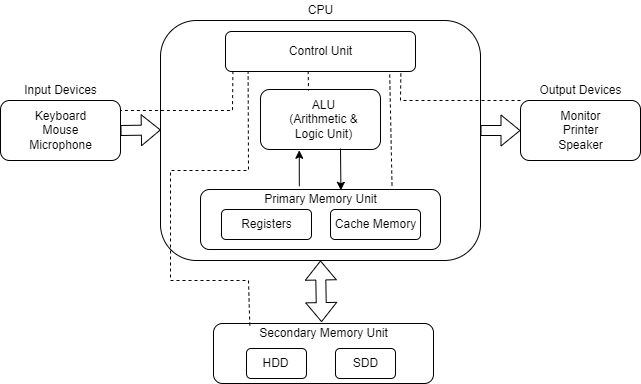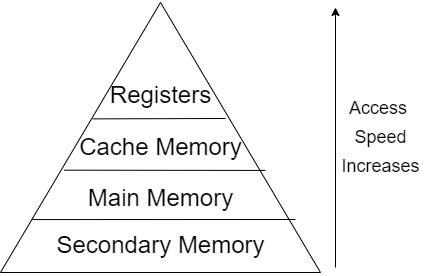Output Unit
We use a computer system to do some computations, and we expect it to tell us the result. But the computer doesn't know how to give you the result. Here comes the role of the output unit. It acts as a mediator between the processing unit and the user to provide the result of the computations. It comprises various commonly known output devices like Monitor, Printer, Speaker, etc. In the case of the monitor, the computer provides the result in visual form. In the same way, it is responsible for providing the information to the user using different mediums.
Memory Unit
Memory Unit stores the set of instructions to be executed, data, result of computations, etc. The operating speed of a processor is very high, while the access speed of the memory is relatively low, so the processor has to wait for some time to receive information from memory. So to reduce that wait time, the memory with the fastest access speed is placed closest to the processor.
Computer Memory is organized hierarchically. The memory with the fastest access speed is placed at the top, and memory with decreasing speed is placed subsequently below it. It can be understood using a pyramid diagram given below.
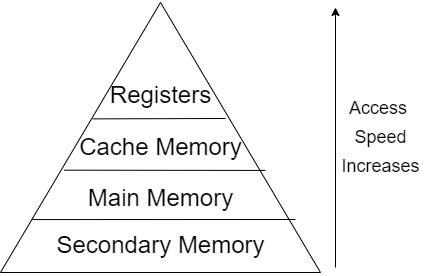
Memory Units can be classified as Primary Memory and Secondary Memory.
Primary Memory
It is the main memory of a computer system. It stores the programs, instructions, and data currently in use. It is a volatile memory, but the access time of primary memory is faster than secondary memory. Generally, primary memory has a lower capacity than secondary memory. The processor can access primary memory directly due to its low access time.
The different types of Primary Memory are registers, cache, RAM & ROM as explained below -
- Registers are high-speed memory storing units that store the data immediately used by the processor. It is the fastest memory.
- Cache stores a copy of the most frequently accessed data to increase the CPU's overall processing speed.
- RAM stores all the temporary data and instructions currently used by the CPU. It has a relatively low access speed than cache memory.
-
ROM stores the data which needs to be permanently stored in the computer, like the programs to access the input and output devices.
Read about Instruction Format in Computer Architecture
Secondary Memory
It is also termed external memory and is non-volatile. A computer can perform many computations in its lifetime, and we need to store them in memory. Still, we know that primary memory is of limited capacity due to higher costs. So we keep the data for future reference into secondary memory. It is cheaper than primary memory but has a relatively lower access speed. In order to use the data stored in secondary memory, it first needs to be transferred to primary memory. It is so because the CPU can not directly interact with secondary memory due to its low speed.
ALU (Arithmetic & Logic Unit)
ALU is a combination of digital circuits that perform basic arithmetic and logical operations. The code used by the ALU tells it which process is to be performed when according to the input data. It is the most crucial part of a CPU as all the calculations needed by it are performed by the ALU only. ALUs are designed differently for different processors, which also affects the cost of the CPU. The more complex tasks that ALU can perform, the more the cost of CPU becomes.
The different functions that ALU can perform are -
- Logical Operations: It consists of logical operations like AND, OR, NOR, NAND, NOT, XOR, etc.
- Bit-shifting Operations: It consists of left and right shift operations performed on a number.
- Arithmetic Operations: it consists of addition, subtraction, multiplication, and division.
Control Unit
The Control Unit directs the operations of the processor. It receives instructions from the memory unit and converts the coded instructions into timing signals and control signals with the help of a binary decoder to activate the other functional units at the right moment to perform the required tasks. It directs the operations of different units, including the input/output unit, Arithmetic, and Logic Unit. It manages most of the computer resources and directs data flow between the Central Processing Unit (CPU) and other devices. In Computer Systems, it is an internal part of the CPU.
You can also read about - Shift Registers in Digital Electronics
Must Read hardwired and microprogrammed control unit, microprogrammed control unit
FAQs
-
Which is fastest among Register, Cache, RAM, and ROM?
Registers are the fastest.
-
Which is the full form of ALU?
Arithmetic and Logic Unit
-
How does ALU know which function to perform?
Control Unit tells the ALU which operation to perform on the given data
-
Does the control unit execute instructions?
No, rather, it directs other parts of the system to do so.
-
What is cache size?
It is the amount of main memory data it can hold.
Key Takeaways
In this article, we have learned about the functional units of a digital system. I hope you have learned something from this article. Don't stop here; learn more about primary memory here.
Check out our blog on Register in Computer to find out more about computer architecture.
Happy Learning Ninja :)